Community Member
Create a post from the types below.
Making Sticker Books with Photos and Keynote
This week my students engaged in practicing language and literacy skills by making sticker books with Photos and Keynote. First I projected pictures of people or objects onto my classroom TV. I taught students how to take a picture of the item on their iPad, long hold and create a Sticker.
After taking several photos and creating a rich bank of stickers to choose from on their iPad, students opened their Keynote Sticker Book. The Keynote Sticker book I created is filled with landscape scenes and backgrounds. I modeled for students how to add stickers to the page by selecting "add text" then accessing their sticker library on the Keyboard.
Once students built their sticker scene they were instructed to type or write descriptive sentences about their creation to practice writing skills. To incorporate the reading and speaking domains students are asked to make an audio recording of their writing to place into the sticker icon on each page. I have attached they Keynote sticker book to download!
Attachments
You might also like
Cosmos Big Ideas with iPad Illustrations and Keynote Coloring Books
Getting Creative in the Classroom - Back to School Series
In Action: Capture Photo Scenes
There are no replies.
250032751020



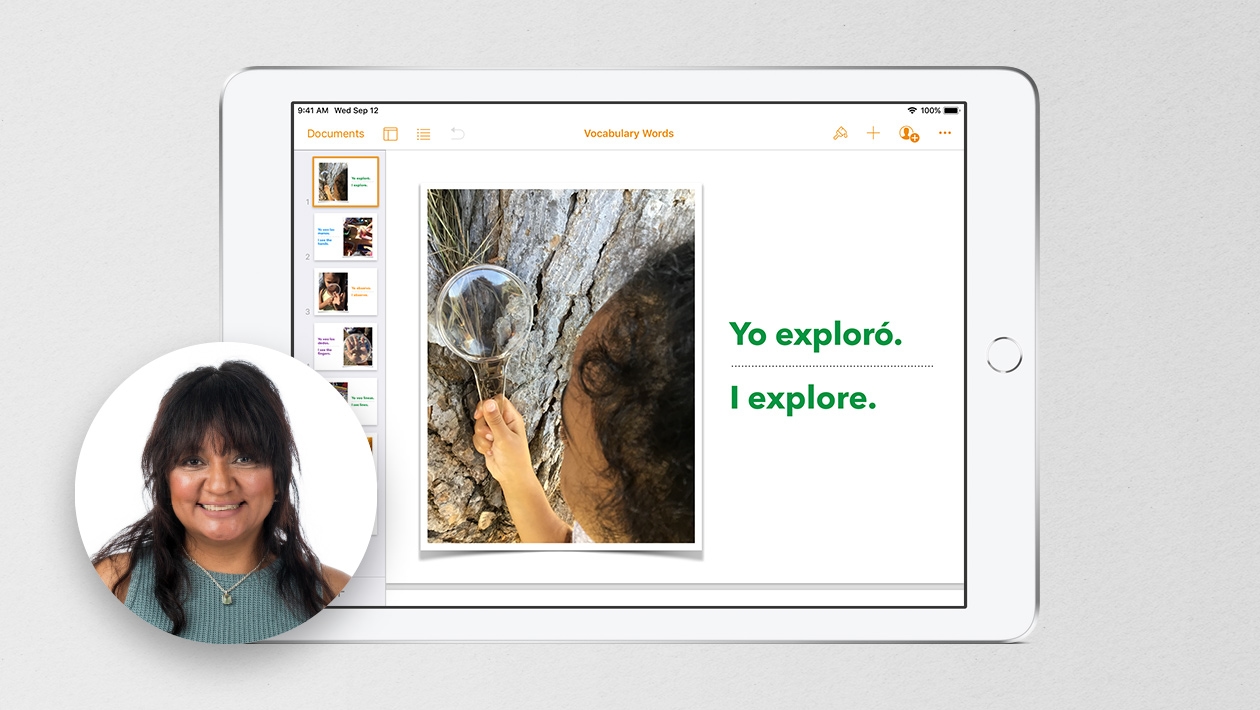
Attach up to 5 files which will be available for other members to download.