Community Member
Create a post from the types below.
Writing Prompts using CLIPS
Have you tried using Clips to create instructional videos, or, for some added fun, how about trying an inspiring writing prompt for your class? This is something I've been enjoying.
✨ Open the Clips app
✨ Choose "Scenes"
✨ Touch and hold the red Record button.
✨ Record your instructions
✨ Select "Live Titles" to add text to speech
Here's one I used:
"Imagine you've been magically transported into a video game world straight out of the old-school 8-bit games! You're the hero, and you've got a big quest ahead. Your mission? To save the kingdom from a super-duper powerful enemy. This is your chance to have an amazing adventure.
Picture yourself exploring pixelated lands, meeting cool and mysterious creatures, and finding awesome treasures. It's all up to you to stop the baddie and bring happiness back to the kingdom. Are you up for the challenge? Can you be the hero this world needs? Get ready for an epic journey!"
You might also like
Keynote Lesson using LiveVideo to create a character for Drama/English
Early Learning Series
Export Your Motion Graphic
All Comments
250032751020

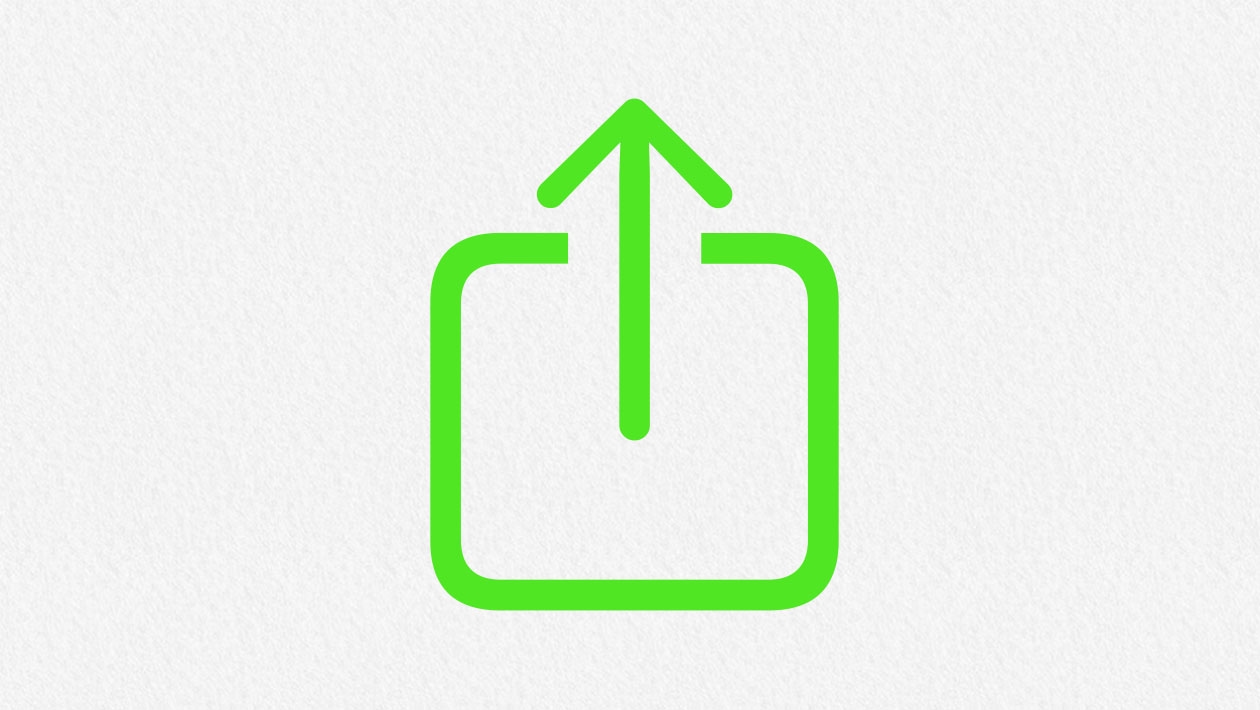
Posted on October 30, 2023
Wow! I love the creativity behind your prompt presentation in Clips and I'm certain that this process will spark more creative responses from your students as compared to reading the same text on the board. It could be a powerful study to share the impact of this innovative work by presenting the prompt in the "old school" text format with another class (or the same class on a different day) and comparing the artifacts created by your students, assessing writing quality and creativity.
Might the students have an opportunity to share their responses using Clips in a similar manner?
Such awesome and creative work! 👏