Community Member
Create a post from the types below.
OBT-Beyond Boundaries: A Human Geographer's Journey
In this lesson, students will take on the role of a Human Geographer. To work through a culminating project-based adventure. Envision a 12-stop global journey where creativity and critical thinking take center stage, free from time or financial constraints. Students will immerse themselves in AP Human Geography content, crafting an epic adventure exploring population dynamics, migration patterns, cultural wonders, political intricacies, and economic landscapes. The unique twist? They'll bring it all to life in an Inclusive App Prototype! Excitement is building as we prepare to launch this adventure this spring. We anticipate witnessing student creativity and knowledge unfold, transforming the final experience in AP Human Geography into a tangible, interactive showcase of learning.
🟢Prepare Students: As a Human Geographer you are now going to take the knowledge you learned and go out and see the world through the lens of a Human Geographer. Bags are packed; finances are in order and are a non-issue. Where will you go? With a year of time and money, not a problem, you are to put together a 12-stop journey around the world.
The destinations must be explained in detail with descriptions that reference the location and adventures you embark on when you visit– you cannot just say, “Go to this restaurant and eat _________.” Adventure stops must have clearly explained starting and ending points along with at least one local, unique law or rule travelers must not violate.
Each destination must be applied in the app and identify which unit it connects to, along with a map that shows where in the world that event is taking place and at least one image.
A final destination map will show from start to finish the path you will travel around the globe.
You DO NOT have to have each destination follow the AP Human Geography units in order (1-7). You may scatter and break up the locations and units however you see fit. This is your adventure.
🎯Learning Intentions: Students will use the App Prototype Activity Guide to design and create a Keynote App Prototype that is your 12-stop journey for traveling the world as a Human Geographer.
💡Activate Student Background Knowledge:
AP Human Geography Course Content: Unit 1- Thinking Geographically - Learned about the tools and methods geographers use in the study of places. Unit 2- Population and Migration Patterns and Processes - Explored the patterns associated with human populations. Unit 3- Cultural Patterns and Processes - Learned how and why language, religion, and other cultural practices spread over space and time. Unit 4- Political Patterns and Processes - Build on your knowledge of populations and cultural patterns as you learn about the political organization of the world. Unit 5- Agriculture and Rural Land-Use Patterns and Processes - Learned where humans first developed agriculture and how farming practices spread throughout the world. Unit 6- Cities and Urban Land-Use Patterns and Processes - Explore the origins and influences of urbanization, examining cities across the world and the role of those cities in globalization. Unit 7- Industrial and Economic Development Patterns and Processes - Study the origins and influences of industrialization, along with the role industrialization plays in economic development.
Keeping the AP Human Geography national standards and learning goals in mind we will use these parameters for your travel itinerary. Make sure your plan includes the following:
- Start in (*home location) but end anywhere in the world you choose.
- Have destinations on at least four different continents (not including Antarctica).
- Details on how you will travel to and from each place; your journeys cannot solely be airport-based. Utilize harbors, trains, roadways, etc. to get around.
- Note: Get creative - skydiving could be a fun way to travel! So might a camel or a jet-ski.
- You must provide trip details (flights, timetables, etc.)
- Visit urban, suburban, and rural areas.
- DO NOT include any current war zones in your stops- this would not be realistic.
- Each of the destinations must relate somehow to the respective unit in a cultural, historical, and/or physical geographical way related to the location (i.e. geographic questions, cultural questions, games, etc.).
- Be sure to identify how each relates to a concept, theory, etc. of each unit.
- Follow the App Design Activity Guide to design the app's user interface (UI) by using shapes, images, text, maps, and other graphic elements.
Navigate: The Inclusive App Design Process🧭 Navigate App Prototype:
- Download the Keynote App Prototype Template.
- Add buttons, menus, and other interactive elements to customize the Prototype iPad Template to create your vision of an App Prototype that is your itinerary for traveling the world as a Human Geographer.
- Each group will design and customize the app's navigation structure and interactive elements as needed.
- Test the Keynote app prototype by navigating through the different slides and sections to make sure the links-only function navigates according to your design and vision.
✅Demonstrate Learning:
Complete your App Prototype in the Keynote App Protype Template. Add content, including text, images, videos, audio, and interactive elements. The Keynote App Protype Template will interact on your iPad with links only just like a mobile app.
🗣️ARTICULATE: App Prototype Pitch
Share your app and demonstrate it's design its and functionality along with the itinerary and details of your travel plan. The App Prototype should be functional so you could air-drop it to anyone and they would have no problem embarking on your exact 12-stop adventure.
Extension: Does your district use the Canvas Learning Management System (LMS)?
If yes, why not use a Discussion for students to Pitch their App Prototype:
- Pitch like a pro! Create a 🗣️“PITCH” video that demonstrates and articulates your group's App Prototype Travel Plan.
- 🎦 Record your "PITCH" video and save it to your iPad Camera Roll.
- Upload your group's App Prototype Travel Plan Pitch Video to the discussion from iPad camera roll.
- View the Pitch Videos in the discussion.
- Respond to each Pitch Video using an 💡I.D.E.A. Share.
- Use any media tool you choose to share! ⌨️ 🎙 💬 🎦 🔗
- I found your App Prototype Travel Plan Pitch Video.....
(I) Interesting because.....
(D) Different because...
(E) Exciting because.......
(A) Advanced because......
- Support your statements with the evidence you observed in the 🗣️ Pitch Video.
- ASK! 🙋🏻♀️🙋🏾♂️ If you have questions about the travel plan or the App Prototype feel free to ask your peers to share more information in the discussion.
- Reply to your peers sharing wonders and ideas 💭🤔 to the discussion about the travel plan and app prototype this will lead to improvements upon the current travel plan and app design.
If you use the Canvas LMS. Use the link 🔗 below to head into the Canvas Commons and import the above-outlined lesson. It is designed as a learning module and set for the public to use.
🔗https://lor.instructure.com/resources/abf22ebf006a479b904938dfa1fe0d1c?shared
Canvas Commons: App Prototype: AP Human Geography Learning Module
Note: You must log into Canvas to download the resource from the Canvas Commons.
📣 CALL TO ACTION: Educators, how do you engage your AP Human Geography students beyond the final AP exam? Share your innovative ideas, collaborative approaches, and strategies to enhance the post-learning experience. Let's create a vibrant discussion where we can explore, collaborate, and exchange valuable insights. Share your feedback, questions, concerns, and ideas in the comments!
Attachments
You might also like
iPad Creativity Bootcamp - Student Journal & Teacher Guide
Building Community with ESL Adult Learners Using Freeform
Explore Our Town
All Comments
250032751020

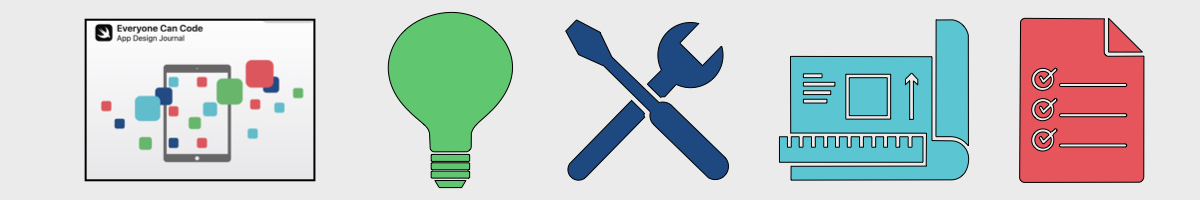

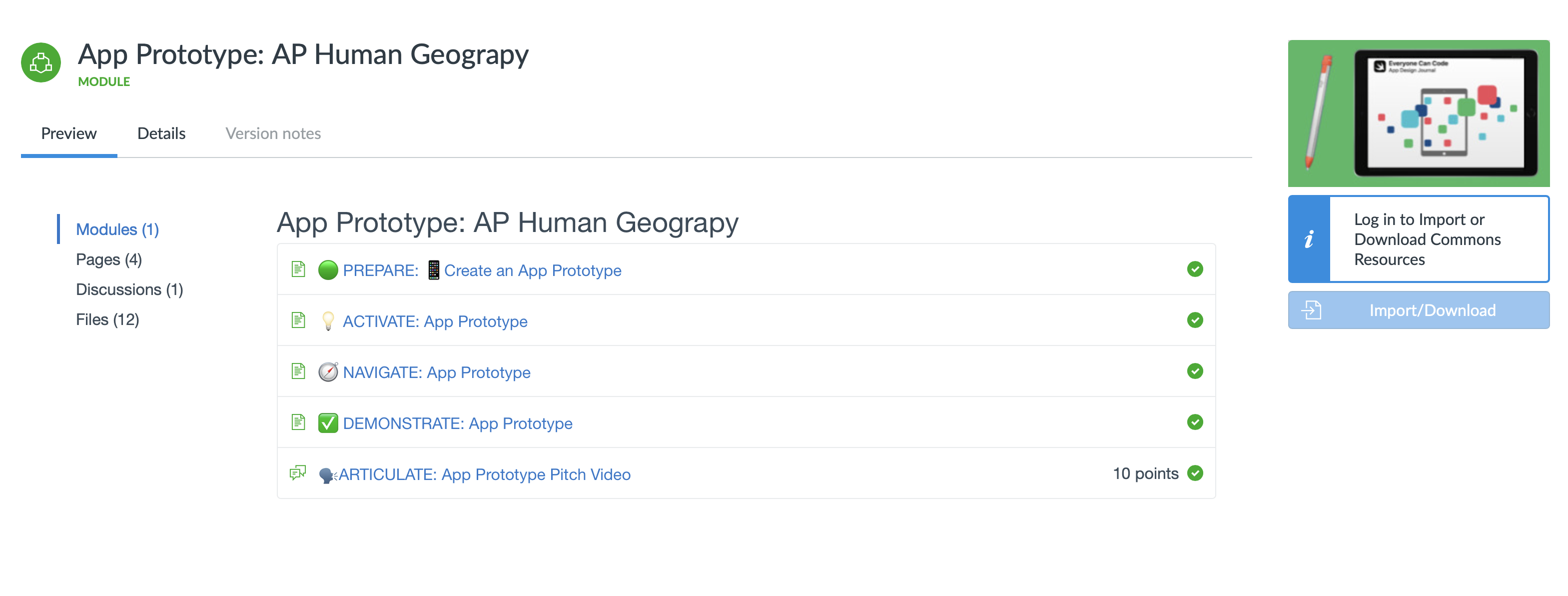

Posted on January 20, 2024
This is just fantastic, Tammy! 🤩 I love everything about it — from the human geography aspects, to Keynote app prototyping!
Such an inspiring example of how to both engage and immerse students in subject content, and show other teachers how to scaffold and structure a project like this! Amazing work — Thanks for sharing it! 🌎