Cheryl, that is exactly what I was going to say! What a great activity for the beginning of the year, AND I will be using this with teachers in professional learning for sure!
Community Member
Create a post from the types below.
POP of Positivity
A positive mindset helps fosters one’s belief in their abilities, as well as enhances creativity by encouraging us to explore new ideas. What better way to encourage positive mindset than with student created Pop Art! This lesson would be a great SEL activity or building-wide initiative on Positive Mindset.
MarkUp allows you to personalize your photos by adding your own creative touches! Have students MarkUp the parts of a flower or bug, turn an ordinary cloud into a bunny rabbit or add a positive message on a photo to encourage a positive mindset around school.
The Process
- My students began by taking a photo of something outside that calms them or brings them joy.
- We then went into the Photos app to Edit the photo.
- We adjusted the Contrast and Saturation levels to help the object of our image stand out.
- My students then tapped on the MarkUp tool and choose a bright color to color the background.
- We used the Highlighter tool to add some texture as we colored. and choose a bright color. We colored all around the objects in our image.
- Using the Pen tool to outline the object helped it stand apart from the background.
- Lastly, students used the Marker to write their positive message.
PHOTO TIPS: Take a photo that has bright colors and a prominent object. Be mindful of ensuring that there is space to include your positive message or quote.
BACKGROUND TIPS: Use the Highlighter tool to color with short strokes and overlapping to create a textured effect. This allows the object of your photo to be your focal point.
Now that your students have created some some art that is a POP of Positivity, it’s time to share their creations! A Shared Photo Album would allow all students to share their creations with one another. To share these positive messages with your school community, consider printing off their edited photos and hanging in the School Lobby, the halls or even throughout the Community.
Learn how, and explore more Everyone Can Create Projects >
You might also like
Create Predictive Pop Art
May Monthly Art Challenge! Celebrating Asian American and Pacific Islander Heritage Month
In Action: Compare Animated GIFs
All Comments
Thank you for sharing another perfect example of how we can approach SEL while learning technology skills that will be beneficial in future projects. I love it when students are so captivated and motivated by the activity that they don't realize they are learning in the process.
Love this, Felecity - great way to encourage positivity, creativity, and community. Excellent guidance, super clear directions. Thanks for sharing in this way !!
250032796020
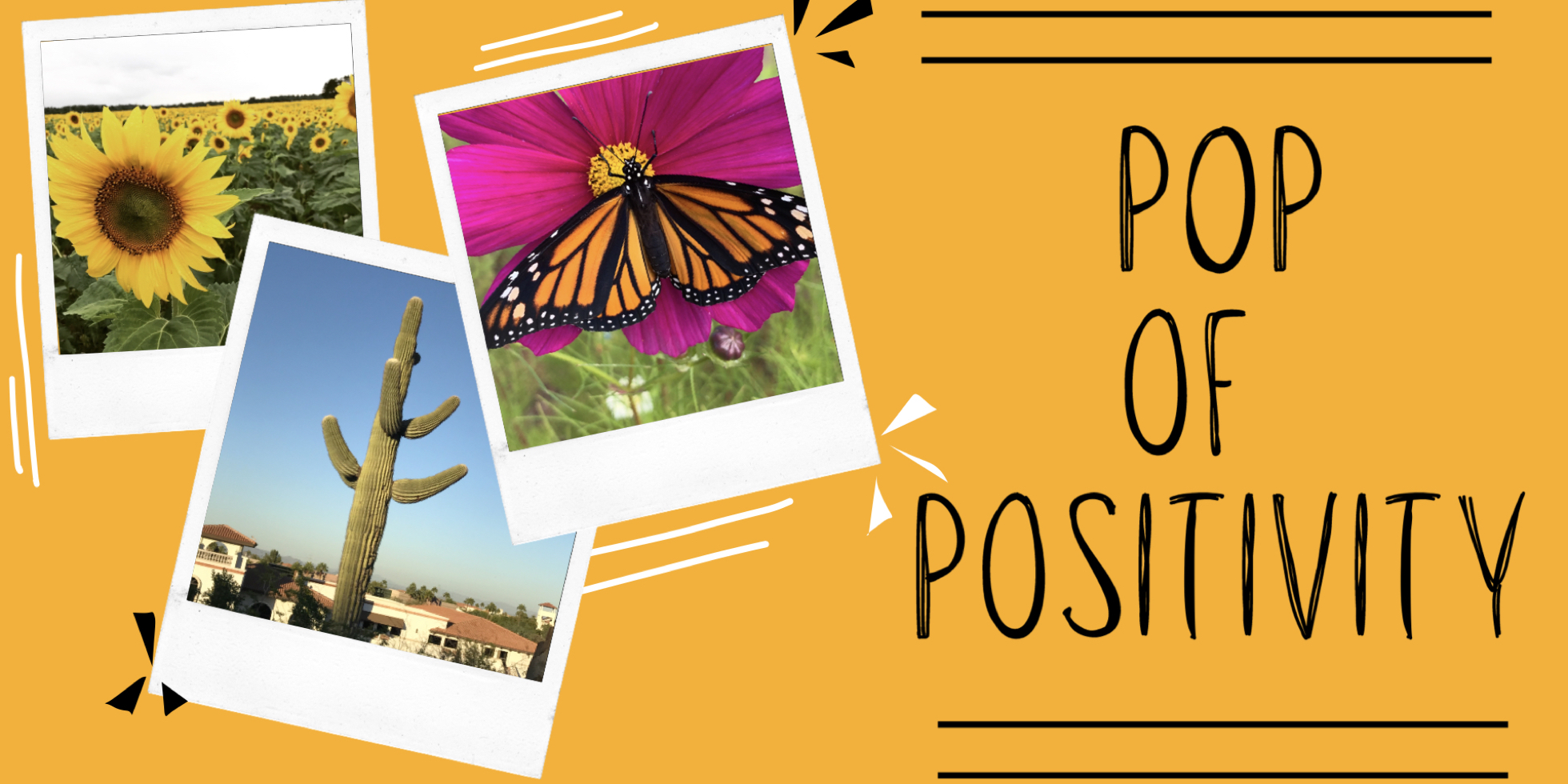
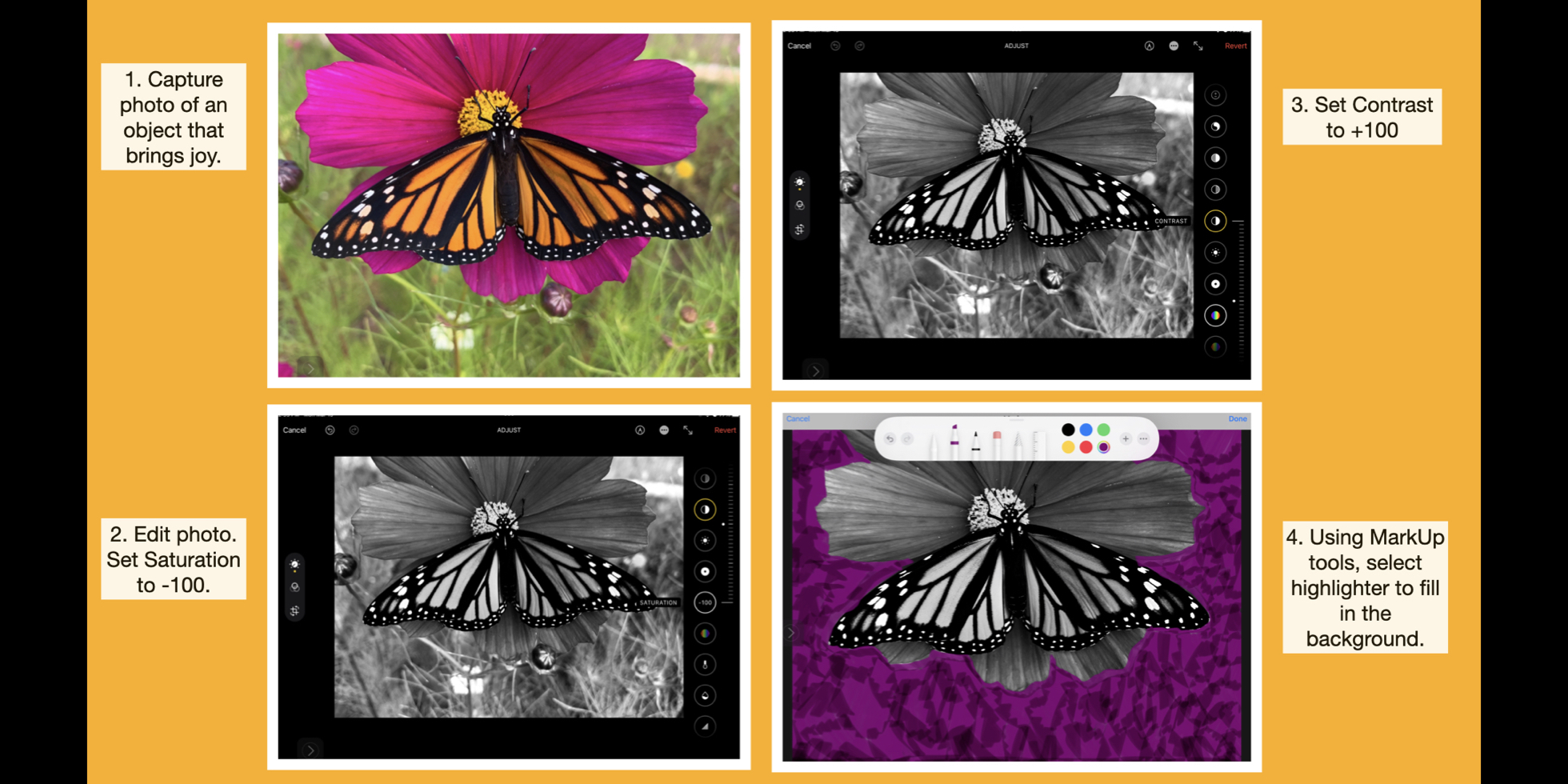



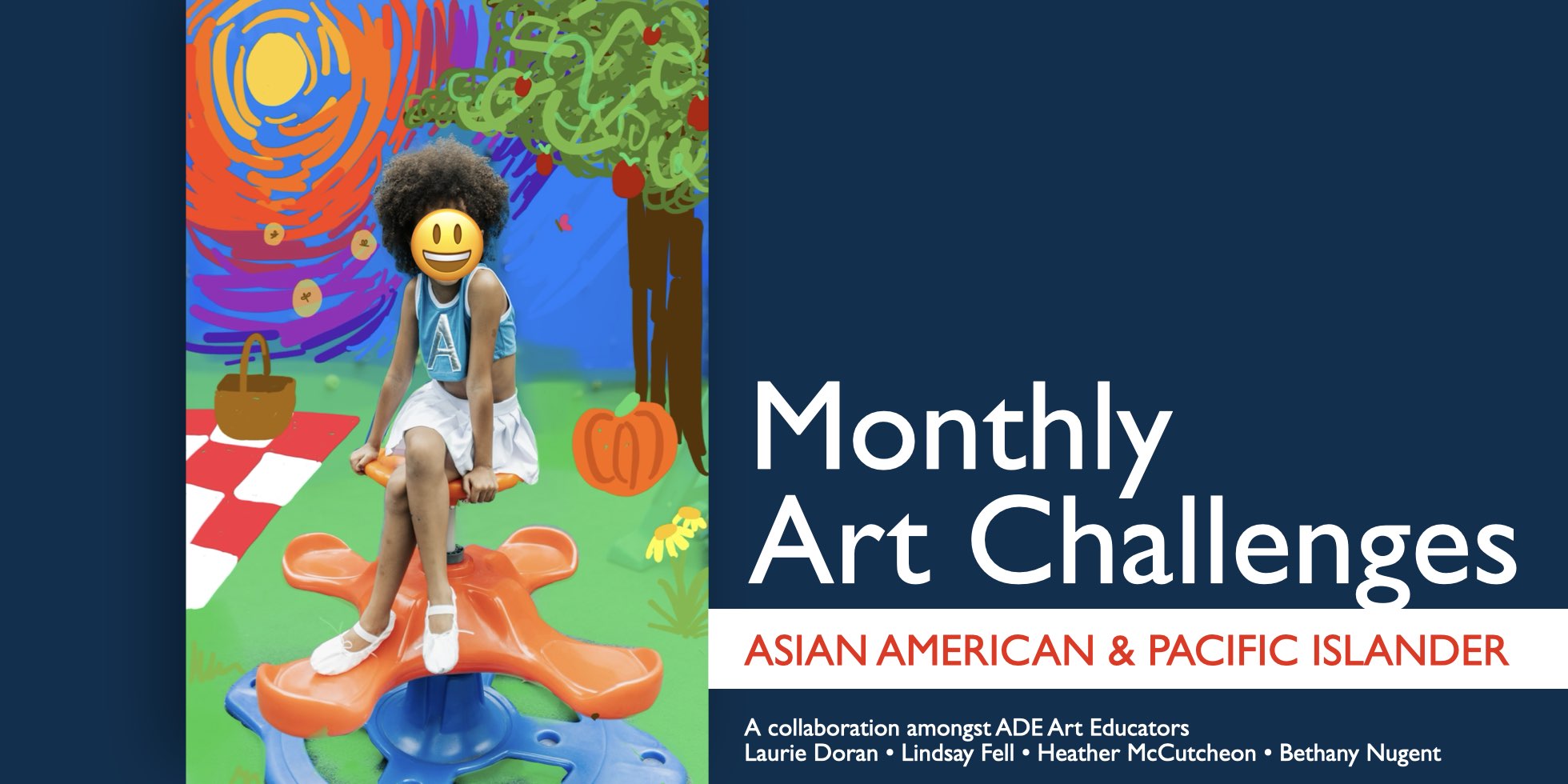
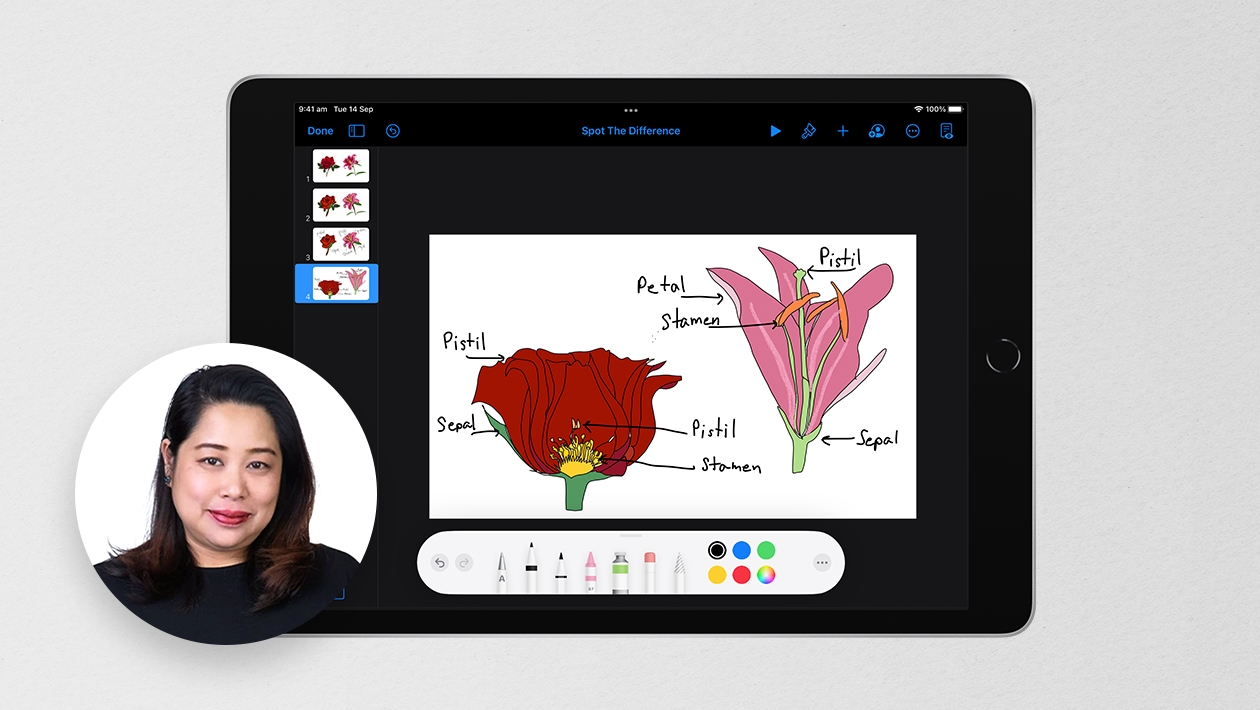
Posted on August 16, 2023
Very cool Felecity! I love this artistic (and creative) approach to SEL. And so perfect for the beginning of school. This would be so fun to do during professional learning with educators. I can imagine a wall of pop positivity in a faculty room as a reminder of all that is positive.