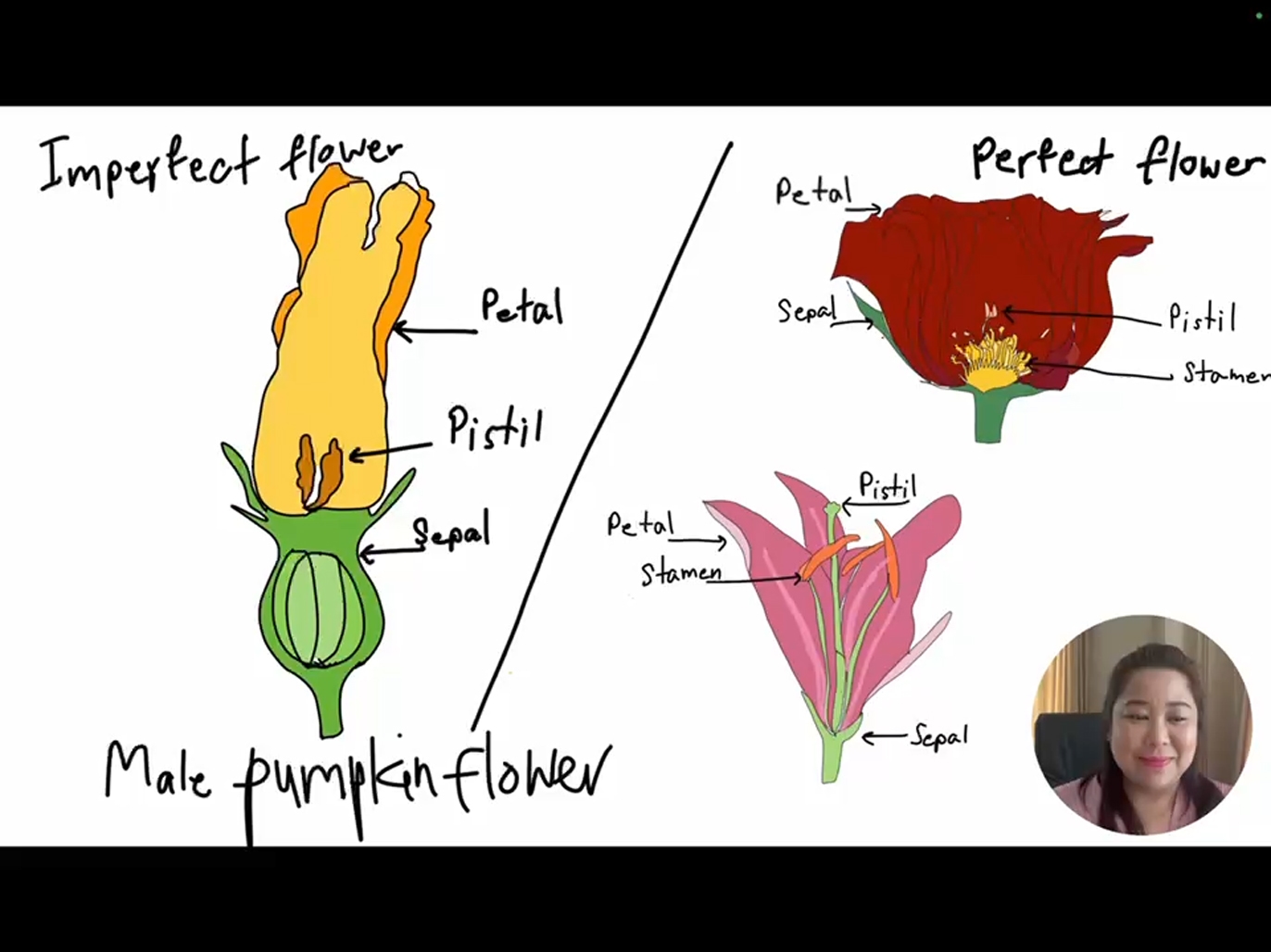Rattanaporn Vamasuree Apple Distinguished Educator Primary 4, Science
With iPad, my students can pinch to zoom in to photos and take a closer look at what they might miss at first glance. This sharpens their observational skills and heightens their attention to detail, which are critical to the study of Science.
Rattanaporn Vamasuree
Explore the Everyone Can Create collection.
Learn and teach new skills in music, drawing, video, and photography and incorporate fun projects into your lessons with Everyone Can Create.