Get help and findanswers.
Need help in the Apple Education Community? Get answers to the most frequently asked questions, and find additional resources designed to support educators using Apple for teaching and learning.
Need help in the Apple Education Community? Get answers to the most frequently asked questions, and find additional resources designed to support educators using Apple for teaching and learning.
The Apple Education Community is an online, professional learning hub where educators can learn, connect with others to share inspiration and resources, and get ideas for teaching and learning with Apple apps and devices. It’s a collaborative space created for educators with a shared goal — to make engaging learning experiences for all students.
Apple Education Community content is accessible for viewing without any credentials, but you’ll need to sign in to earn badges in the Learning Center or engage in the Forum.
You’ll sign up for the Community using your personal Apple Account (recommended), or a Managed Apple Account (assigned by your school). A Managed Apple Account must have a role of instructor, manager, or administrator. Managed Apple Accounts with a student role are restricted from accessing the Apple Education Community. If you don’t have a personal Apple Account, learn how to create one.
If your membership is canceled, your Managed Apple Account was deleted, or you’re unable to recover access to an existing personal Apple Account, you’ll be unable to recover your Community user name or authored content.
Yes. When you use a shared iPad or Mac, you should always sign out when you’re done to protect your security and progress. To sign out, go to Account and choose Sign Out.
You can change your name in your Apple Account settings. You’ll see the updated information the next time you sign in to the Apple Education Community.
To change your Community user name, edit Your Information in your Profile.
You can change your address for Apple Education Community emails in your Apple Account settings. You’ll see the updated information the next time you sign in to the Apple Education Community.
To change other Community contact preferences, edit your Contact information in your Profile.
Yes. If you have trouble signing up or signing in, AppleCare can help. Contact AppleCare now.
The Learning Center offers skill‑building tutorials, lesson ideas, and inspiration from Apple. Build strong foundational skills for using iPad and Mac, and deepen student learning with Pages, Keynote, Numbers, GarageBand, and iMovie. As you learn, gain recognition through the Apple Teacher program and access further learning resources.
To receive recognition as an Apple Teacher, you’ll review learning materials and take quizzes to earn badges in the Learning Center. You’ll become an Apple Teacher once you’ve earned all six badges in either the iPad or Mac collection. You’ll also receive an official Apple Teacher logo and Certificate of Recognition to share with the world.
You’ll find comprehensive guides and learning activities, practice projects, lesson ideas, and inspiration for using Apple products and apps, plus links to books and online help in the Learning Center.
Apple Teacher is currently available in the following countries or regions and languages:
If you need to change the country associated with your account, select Account Help under Get Help in the main navigation menu and fill out the form to get support from AppleCare.
If you need your badges transferred to a new account, or need assistance with your badges, select Account Help under Get Help in the main navigation menu and fill out the form to get support from AppleCare.
The Forum gives educators the opportunity to connect peer‑to‑peer and to receive coaching and mentoring from Apple experts. Community members can expand their network of like‑minded educators while engaging in community‑based professional learning.
All Community members can create a profile; like, save, or favorite content; and follow topics or other members. Members in the following countries or regions can also ask questions, share stories and resources, and reply to other members’ content.
The Forum interface is in English, but content may be authored in any language. Users can enhance their Forum experience by choosing a language from the Translate button .
You’ll find a wealth of content in the Forum — curated highlights, stories from peers, group discussions, and shared resources. Content is grouped into topic areas, and a General Topics area is available for open discussion and sharing on any relevant education topic.
For resources explaining how to use the Forum, including post types, how‑tos, and suggested best practices, visit the Forum Help Resources area.
Need help operating your Apple products and apps? Visit Apple Support to find user guides, tips for troubleshooting, and more. You can also find helpful videos on the Apple Support YouTube channel.
Explore tools and tips designed to help you get the most out of Apple technology in any learning environment, plus great resources for engaging and sharing in the Forum.
Enhance your Forum experience by choosing a language from the Translate button .

Find fun and simple ideas for using built‑in apps on iPad to stay organized and save time on daily tasks.
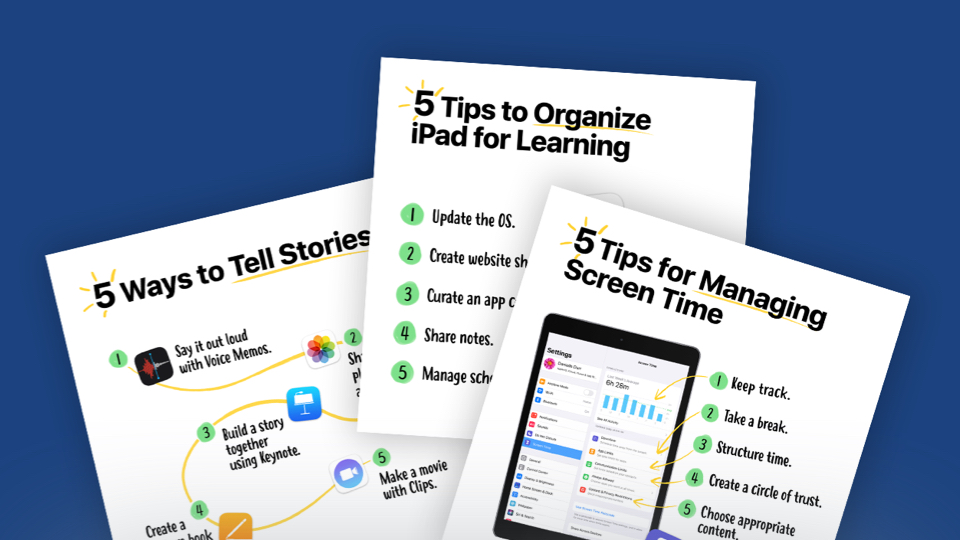
Get interactive guides that make it easy for teachers and parents to get started with iPad and Mac.
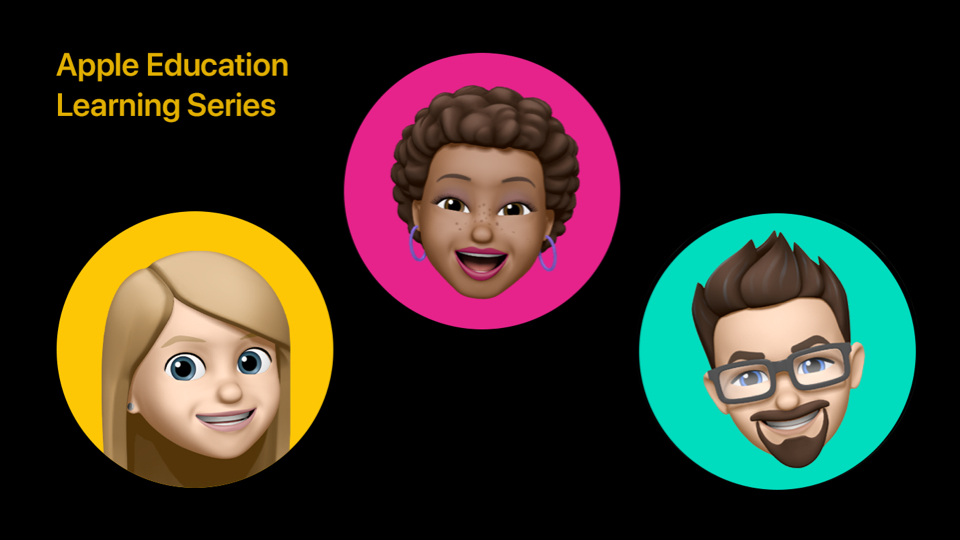
Watch videos and learn new ways to enhance learning with iPad and Mac — like using built‑in accessibility features to improve reading fluency — in or out of the classroom.

Learn more about your devices and get the latest how-tos and tips on the Apple Support YouTube channel.

Find tools and tips to help you get the most out of your Forum experience and support you as you share and connect in the Community.
Find hundreds of resources to support educators using Apple technology — from guided tutorials to practical lesson ideas and hands-on teaching materials.
Join the conversation and share stories, insights, and inspiration with educators and Apple experts around the world.
Become a member to start building new skills, exchanging ideas, and growing your professional learning network.
Learn more Sign in or sign upNot a member yet? Join for free when you sign in.
Not a member yet? Join for free when you sign in.
Collaboration features of the Forum are currently available in the following countries: Austria, Australia, Belgium, Canada, Denmark, Finland, France, Germany, Ireland, Italy, Japan, Luxembourg, the Netherlands, New Zealand, Norway, Spain, Sweden, Switzerland, Taiwan, the United Kingdom, and the United States. Learn more
Not a member yet? Join for free when you sign in.
Collaboration features of the Forum are currently available in the following countries: Austria, Australia, Belgium, Canada, Denmark, Finland, France, Germany, Ireland, Italy, Japan, Luxembourg, the Netherlands, New Zealand, Norway, Spain, Sweden, Switzerland, Taiwan, the United Kingdom, and the United States. Learn more
Not a member yet? Join for free when you sign in.
Collaboration features of the Forum are currently available in the following countries: Austria, Australia, Belgium, Canada, Denmark, Finland, France, Germany, Ireland, Italy, Japan, Luxembourg, the Netherlands, New Zealand, Norway, Spain, Sweden, Switzerland, Taiwan, the United Kingdom, and the United States. Learn more
Not a member yet? Join for free when you sign in.
Collaboration features of the Forum are currently available in the following countries: Austria, Australia, Belgium, Canada, Denmark, Finland, France, Germany, Ireland, Italy, Japan, Luxembourg, the Netherlands, New Zealand, Norway, Spain, Sweden, Switzerland, Taiwan, the United Kingdom, and the United States. Learn more
Not a member yet? Join for free when you sign in.
Collaboration features of the Forum are currently available in the following countries: Austria, Australia, Belgium, Canada, Denmark, Finland, France, Germany, Ireland, Italy, Japan, Luxembourg, the Netherlands, New Zealand, Norway, Spain, Sweden, Switzerland, Taiwan, the United Kingdom, and the United States. Learn more
Not a member yet? Join for free when you sign in.
Collaboration features of the Forum are currently available in the following countries: Austria, Australia, Belgium, Canada, Denmark, Finland, France, Germany, Ireland, Italy, Japan, Luxembourg, the Netherlands, New Zealand, Norway, Spain, Sweden, Switzerland, Taiwan, the United Kingdom, and the United States. Learn more
Some actions are unavailable in your country or region.
You must complete your registration to perform this action.
This account has been restricted from publishing or editing content. If you think this is an error, please contact us.
Some actions are unavailable outside of your Apple Group.