Community Member
Create a post from the types below.
Texting GIFs with Keynote!
#DPtech
This assignment has evolved so much since I first created it. As an 11th grade English teacher, we read The Crucible by Arthur Miller and every year I try to think of ways to get this “old-fashioned” story to connect to young audiences. Part of our English III TEKS are to make connections to life and society, to analyze character behaviors and their motivations, and to paraphrase and summarize texts while maintaining their meaning; all of which this assignment accomplishes.
The first year I did this “Modernizing the Drama” assignment it was on paper before tech was easily accessible and it was paper cut-outs of iPhone 4 screens. They wrote in their screens a modernized conversation from the play; distrust among husband and wife, awkward trying to make nice and be polite, an affair that ended, unrequited love, etc.
Then once we were 1-1 with iPads it was in Notability and they downloaded chat bubbles and typed over them or hand wrote in them.
Now with Keynote and the ability to export slides as animated GIFs, it has evolved again. I created a template and instructions in Keynote then uploaded a copy into Canvas (our LMS) for the students to download and use. Then they just needed to out their own text, animations, and duplicate and delete slides and text boxes until they had their product.
Below is the template I used and the samples of the student created GIFs. Enjoy my experience with making animated GIFs in Keynote!
Attachments
Attachments
Attachments
Attachments
You might also like
Valentine's Animation in Keynote (Updated for 2024 and beyond)
You Can Animate Two Homophones, Too!
Keynote for iPad: Slides
All Comments
250032751020
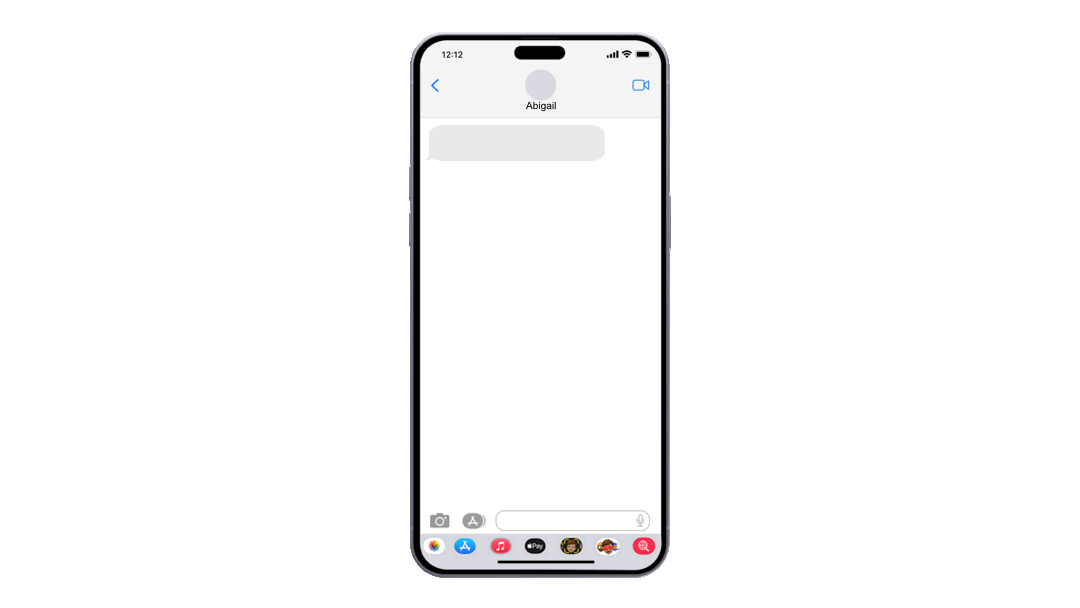

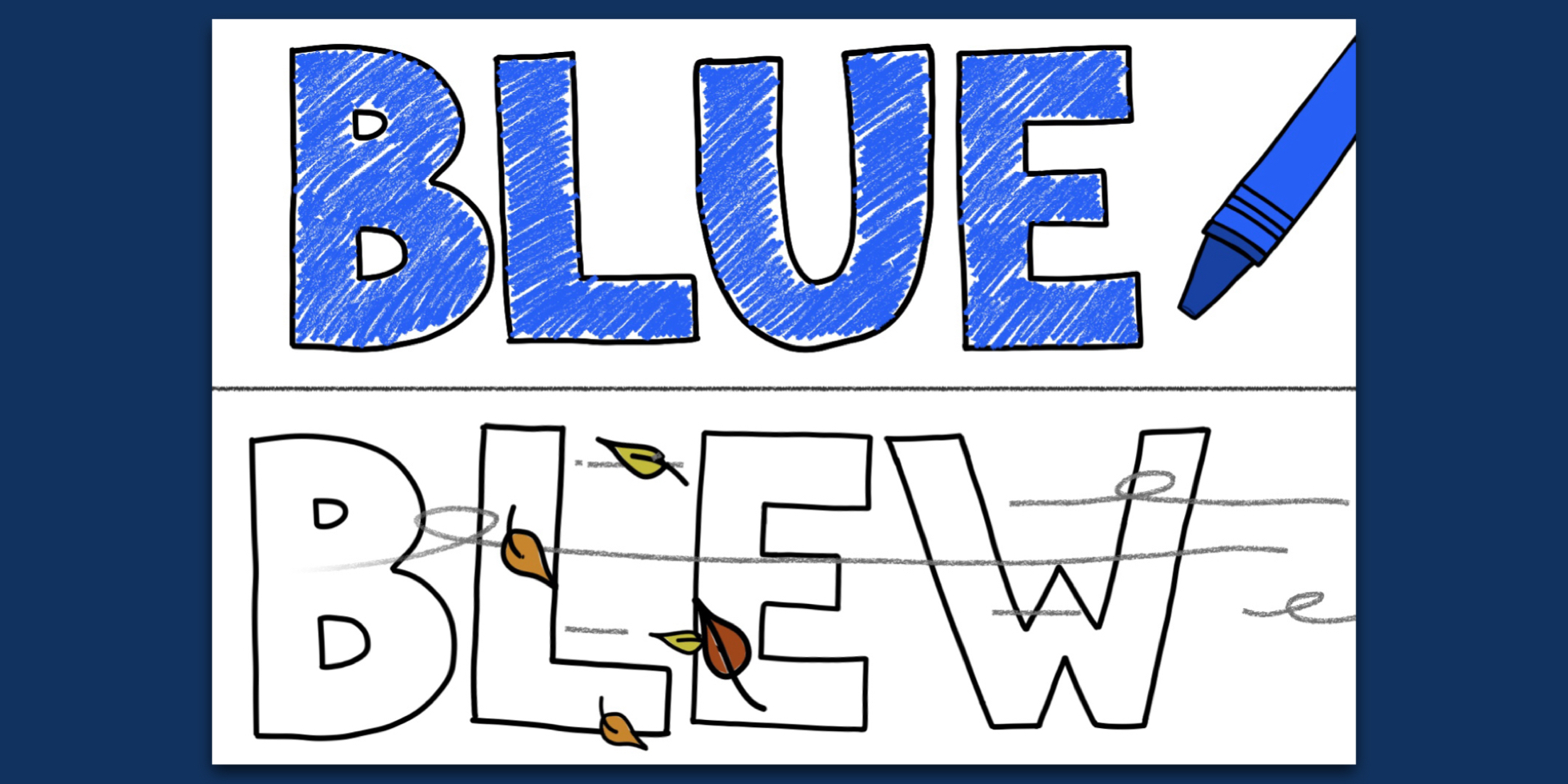
Posted on February 28, 2024
I love this, Sarah! I have a colleague who does something similar but on paper. I'm going to send her your template! Thank you for sharing!