Numbers for iPad
With Numbers, you can create beautiful spreadsheets that include impressive tables and images. You can even use Apple Pencil on your iPad to add diagrams and colorful illustrations to enhance your charts and data.

With Numbers, you can create beautiful spreadsheets that include impressive tables and images. You can even use Apple Pencil on your iPad to add diagrams and colorful illustrations to enhance your charts and data.
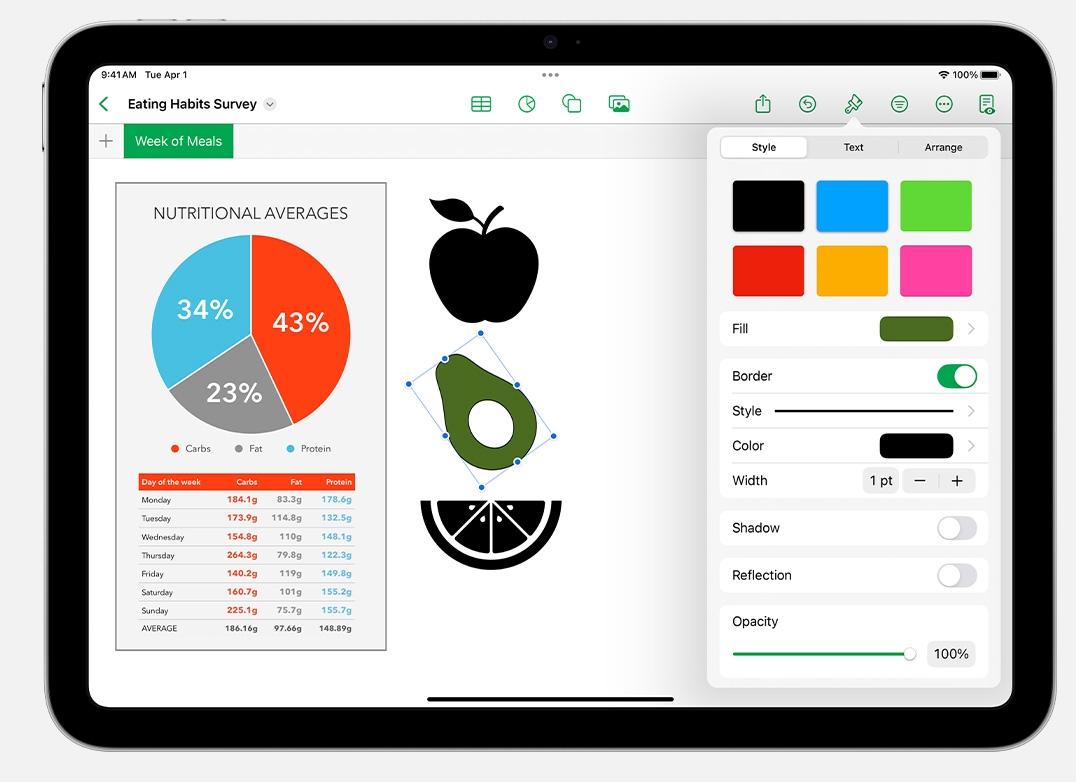
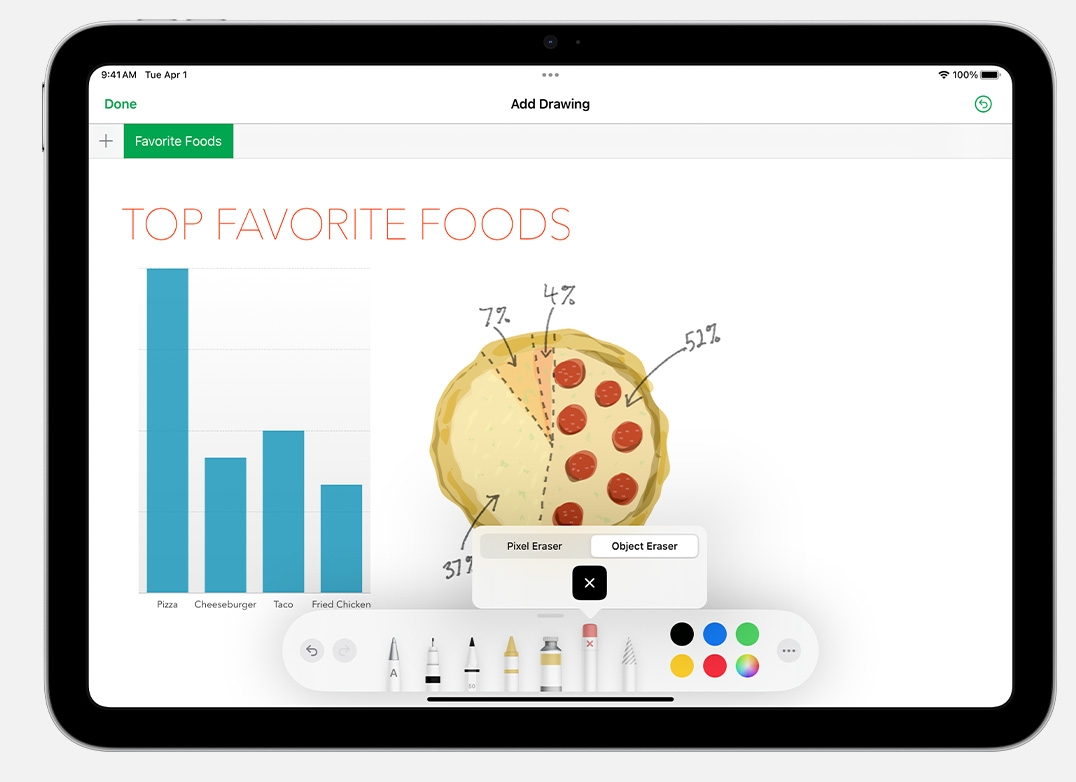
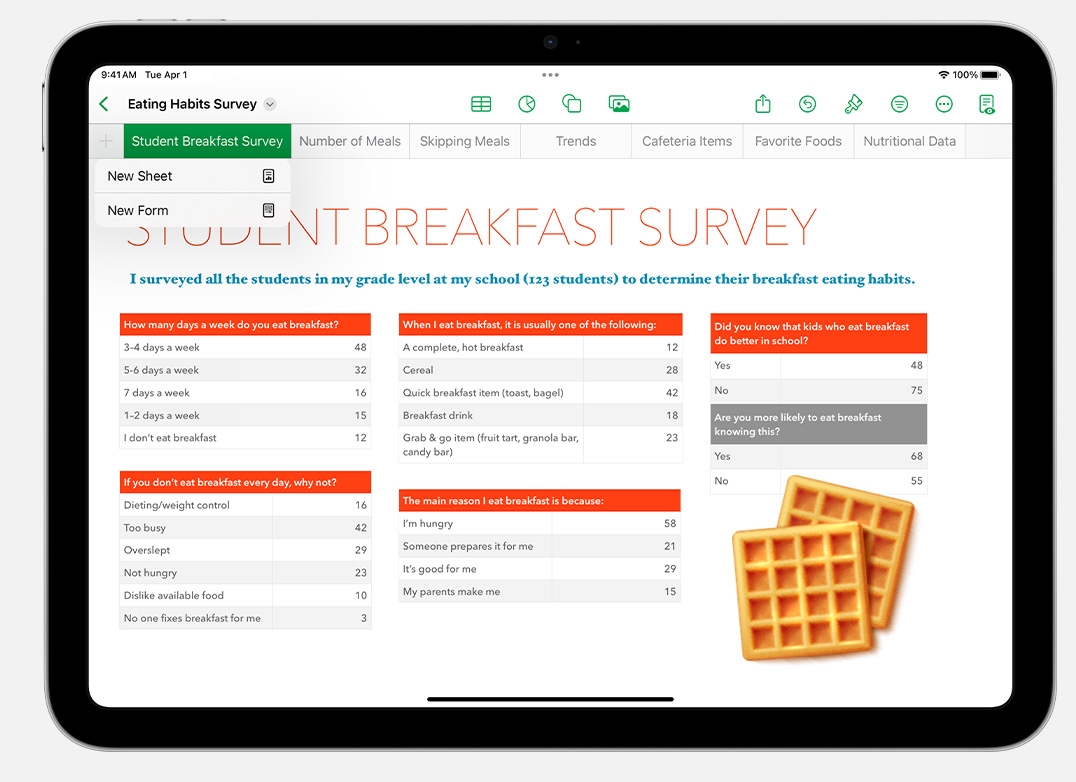
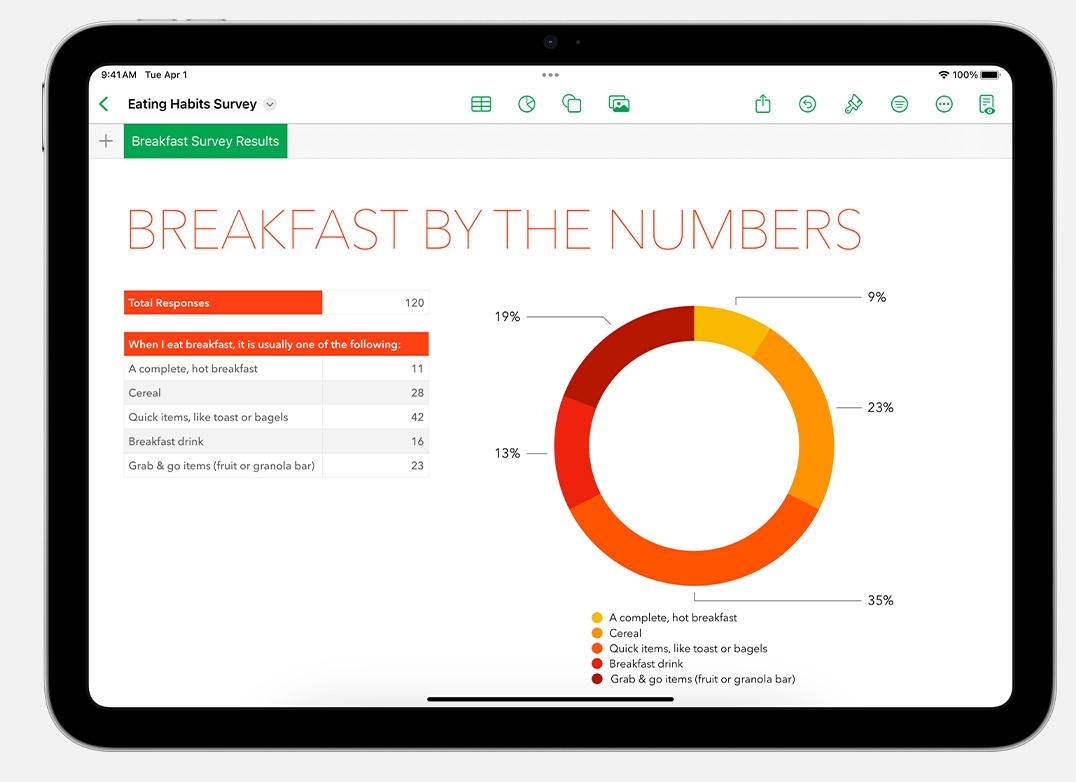
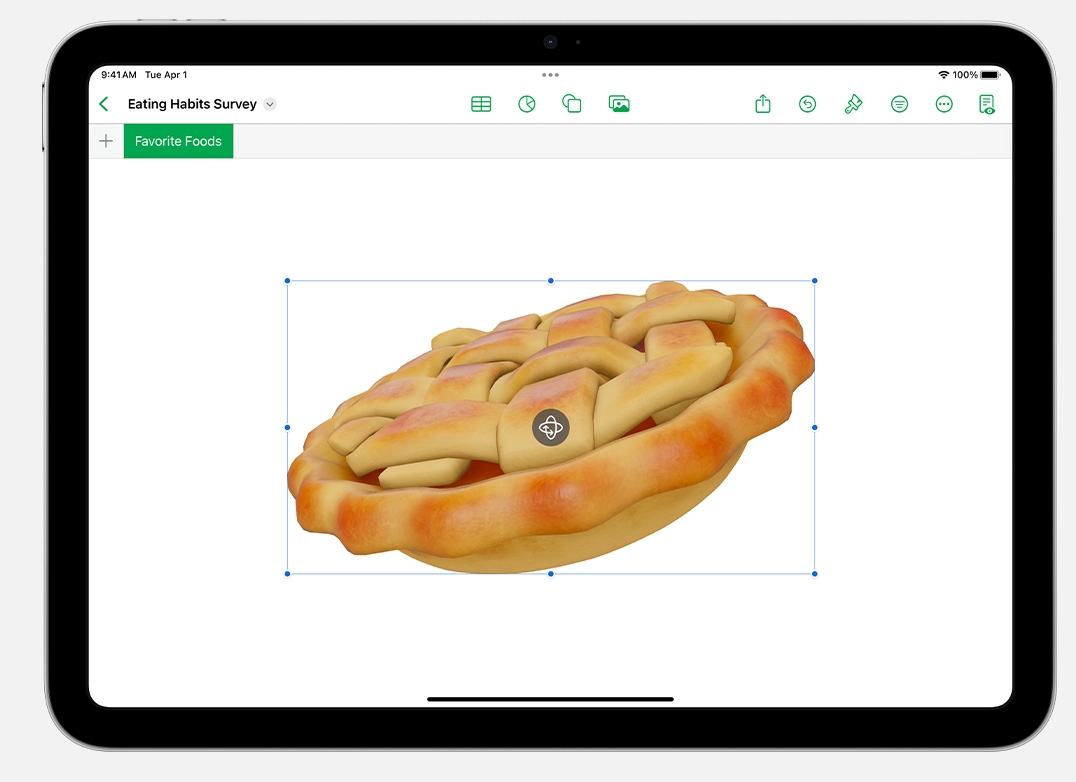
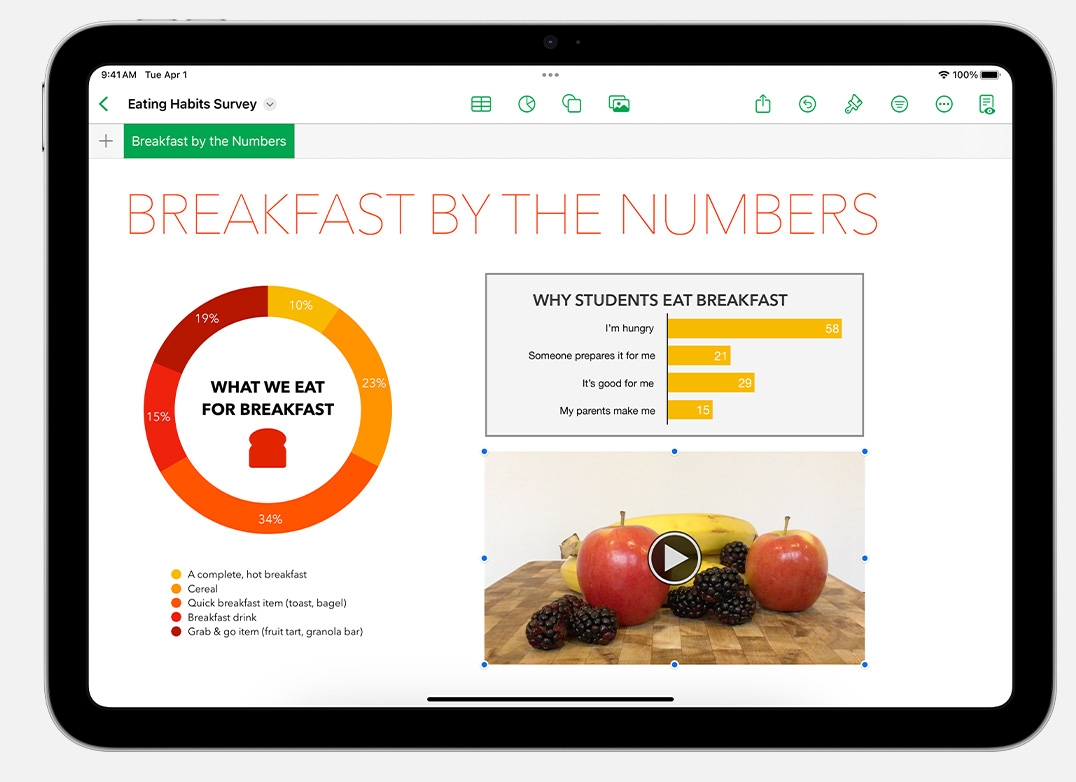
The flexible canvas in Numbers lets you organize and explain data through colorful charts, summary tables, photos — even video — in lab reports, budgets, project plans, and reports.

You’ve done all your homework. Now get the credit. Sign in, then pass the quiz to earn your Numbers for iPad badge. Key skills covered in this quiz include using Tables, Formulas, Charts, Shapes, Formatting, Media, Drawing, and Collaboration.
Sign in
You’ve done all your homework. Now get the credit. Pass the quiz to earn your Numbers for iPad badge. Key skills covered in this quiz include using Tables, Formulas, Charts, Shapes, Formatting, Media, Drawing, and Collaboration.

You’re on your way to becoming an Apple Teacher. Track your progress and take the next step on your journey.
You must get 4 out of 5 correct in order to pass the quiz and earn your Numbers for iPad badge. Review the learning resources to refresh your memory and try again. You can take the quiz as many times as you need.