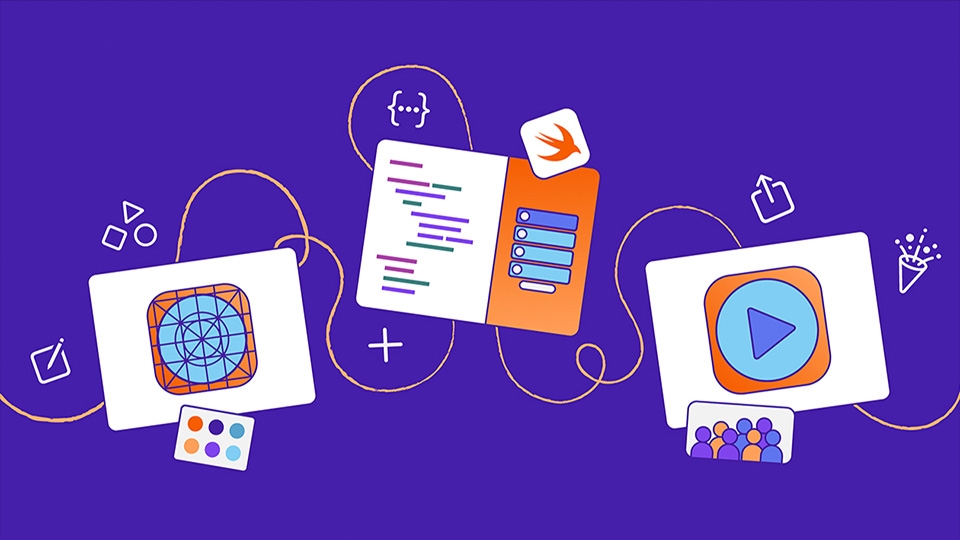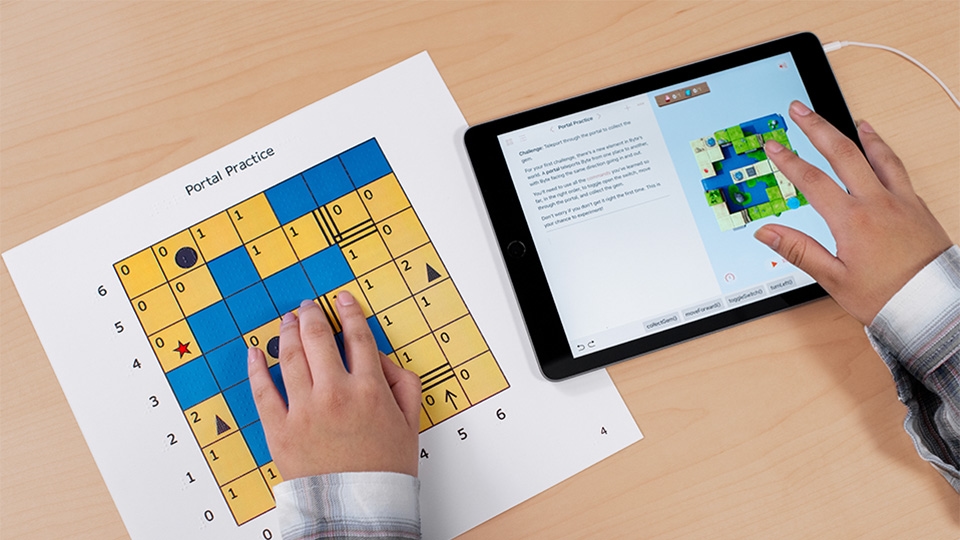Great apps start with great ideas.
Inspire your students’ great ideas with an hour‑long Inclusive App Design Activity. Learners will identify problems they care about, then plan, prototype, and share app ideas that everyone could access and understand.
Each step features additional resources and tips to simplify the lesson for early learners or extend the activity using the Everyone Can Code App Design Journal for grades 4–8 or the Develop in Swift App Design Workbook for grades 9 and up. Learners also have the option to experiment with code for their app ideas in the Swift Playground app.