


Write your first song.
Write your first song.Help students of all abilities express themselves and their ideas by writing their own original song in GarageBand.
Tune into imagination.
Tune into imagination.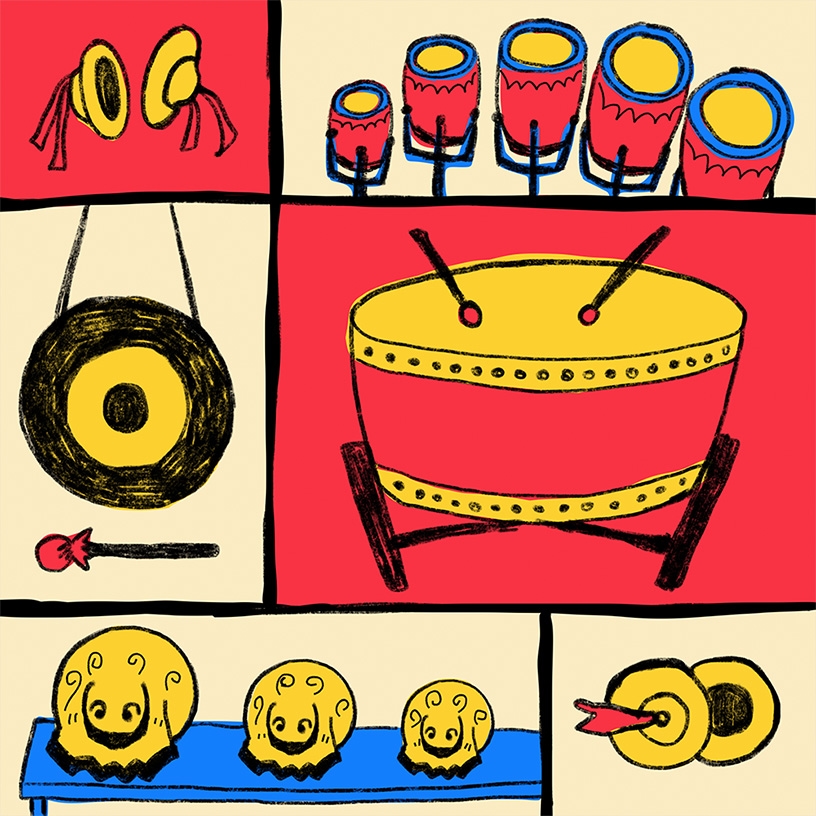
- Off
- English
World Music Compilation
★CHINESE DRUMS
Farrah Tam
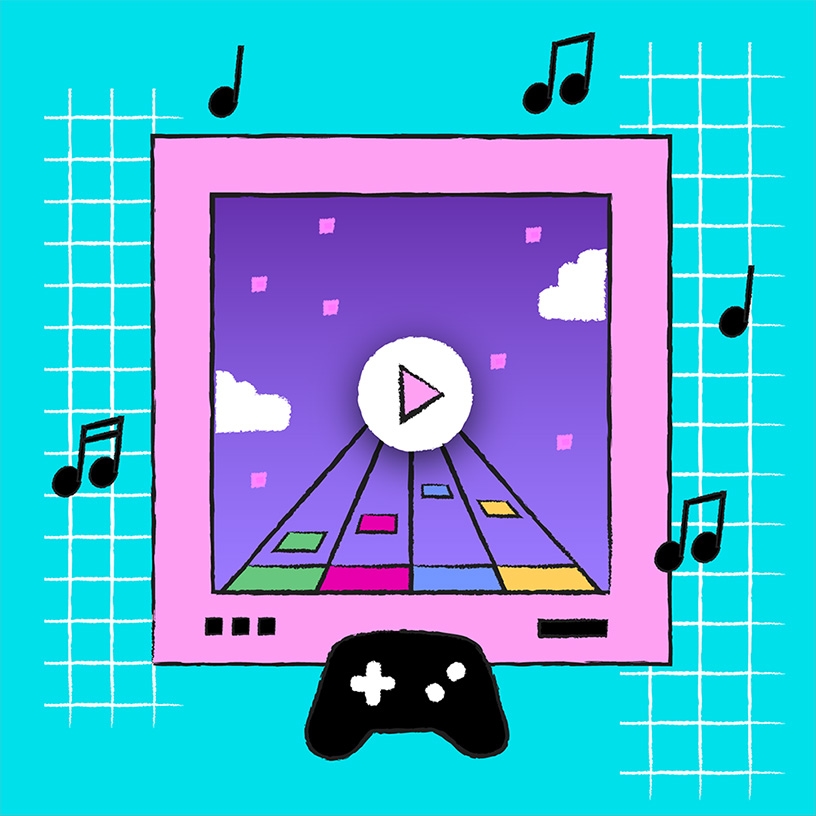
- Off
- English
Video Game Songs
★CLOUD LAND THEME
Raffi Jilizian

- Off
- English
Pop Ballads
★WON’T QUIT
Victoria Kassel

- Off
- English
Soundscapes
★ENDLESS STRATOSPHERE
Sue Erokan
Explore music making with drumbeats and touch instruments to amplify student expression.
Discover a world of possibilities.
Discover a world of possibilities.Posted by Donald Sorah
Posted by Tammy Trzebiatowski
Posted by Kelsey Ord
Posted by Eoin Hughes
Posted by Donald Sorah
Posted by Mary Kempler
Inspire your inbox.
Get real stories about how schools are solving key challenges with Apple technology, plus updates on Apple products, programs, events, and more from Apple Education.
Sign upJoin the Community.
Become a member to start building new skills, exchanging ideas, and growing your professional learning network.
Sign inLearn moreCharacter Development Through Music
Donald Sorah
In this project, students use the microphone and GarageBand on iPad to explore emotion and musical growth using the 1‑5‑6‑4 progression in A minor (A minor, E minor, F major, D minor). Starting with a simple eight‑measure section, they duplicate the section and gradually add instruments and textures to reflect a growing emotional arc — much like a character’s journey in literature, healing over time, or historical change born from hardship. To conclude, the piece shifts to the same progression in C major (C major, G major, A minor, F major), offering a sense of resolution and hope. This project invites students to express how sound can mirror the way people and ideas evolve through challenge.
Affirmation Beats
Tammy Trzebiatowski
Turn positive words into powerful music. In this GarageBand project on iPad, students record and produce their own affirmation tracks, layering their voice with simple beats and melodies. By speaking and repeating uplifting messages, they create a personal audio reminder of self‑acceptance and confidence. Through rhythm and sound, students explore self‑expression while building digital music skills. The final track becomes a daily anthem — reinforcing that their voice, their words, and their mindset matter.
Music Meets Math
Kelsey Ord
Mathematicians can be musicians, too! Through the use of GarageBand Live Loops and audio recording on iPad, students create their own unique song to show understanding of any skill in math. This resource is a step‑by‑step guide that also includes teacher tips, content alignment ideas, and ways to extend the activity using various Apple apps. Step into the recording studio and get started.
Modern Pop
Eoin Hughes
Bring music‑making into your classroom with this fun activity! In this creative project, students use GarageBand on iPad to create their own songs — with just four chords. They start by laying down a beat, then add bass and other instruments in to bring the song to life in any style. Students can create songs in any genre — like modern pop — and explore key features of the style. This hands‑on activity gives students an exciting introduction to songwriting and music production. It’s a perfect way to spark creativity and help students craft their own pop classic.
Contrasting Scenes
Donald Sorah
We encounter contrast every day — in colors, emotions, textures, sounds, and even ideas. In this project, students use GarageBand on iPad to explore contrast by creating music that shifts between distinct moods and styles. One section uses only loops in an 8‑bit video game style; another is more relaxed, built on the familiar 1‑5‑6‑4 chord progression. Whether in art, science, language, or life, contrast helps us notice, reflect, and make meaning. This activity invites students to express contrast through music — using key, emotion, style, texture, or volume — making it a powerful tool for cross‑curricular exploration and creative storytelling. No music background required — just curiosity and imagination!
Count to the Beat
Mary Kempler
This creative project brings GarageBand on iPad into the math classroom and makes skip counting more accessible to all students. By adjusting the tempo of the music, students can count to the beat at a rate to match their number counting ability. The activity starts at a natural counting tempo of 60 beats per minute and includes simple directions to increase or decrease the tempo of the music accordingly — bringing music and math together.



