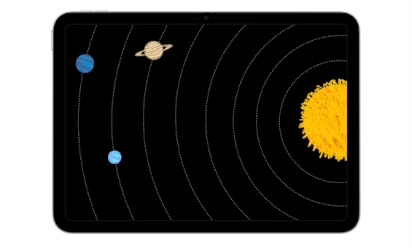
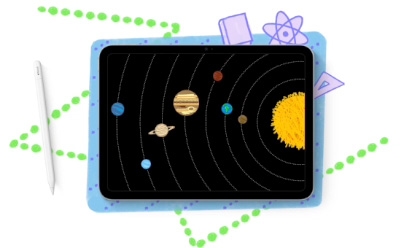
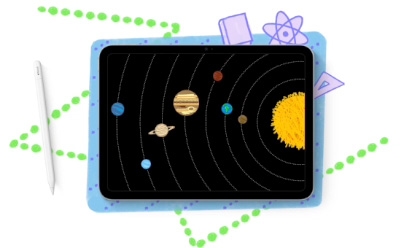
Make a motion graphic.
Make a motionVisualize concepts and make stories more engaging with animated motion graphics in Keynote.
Help students put ideas into action.
Help students put ideas into action.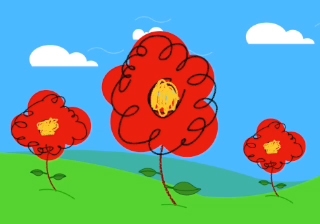
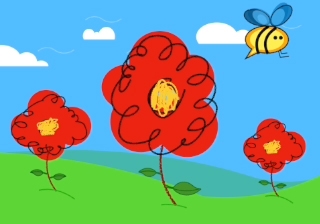
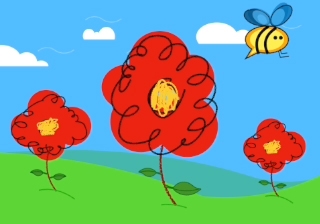
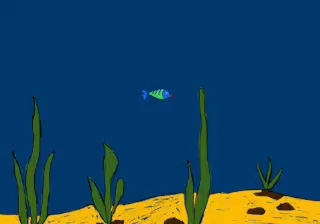
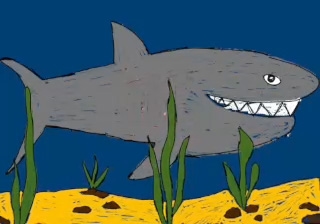
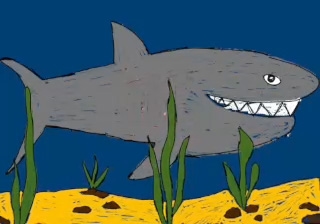



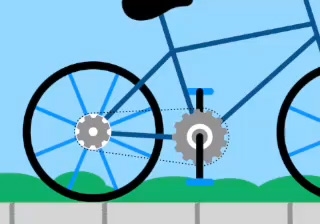
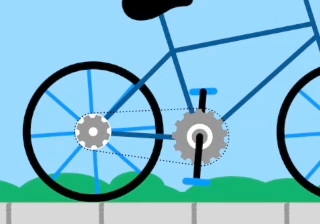
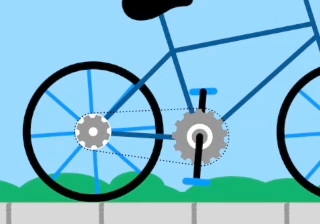
Animate drawings and export them as movies, bringing creative expression to any lesson.
Discover a world of possibilities.
Discover a world of possibilities.Posted by Jennifer Orton
Posted by Laurie Doran
Posted by Eoin Hughes
Posted by Susan Maynor
Posted by Steph Castle
Posted by Victoria Olson
Posted by Kelsey Ord
Inspire your inbox.
Get real stories about how schools are solving key challenges with Apple technology, plus updates on Apple products, programs, events, and more from Apple Education.
Sign upJoin the Community.
Become a member to start building new skills, exchanging ideas, and growing your professional learning network.
Sign inLearn moreDesign a Text Analysis Timeline
Jennifer Orton
Bring literature to life with this animated timeline project. Students will transform key moments from The Great Gatsby into dynamic visual analyses using shapes and animations in Keynote on iPad. They’ll explore the evolving symbolism of the green light by pairing direct quotes with recorded explanations and animations. This hands‑on activity enhances students’ understanding of plot, character development, and theme through a creative and immersive approach to literary analysis.
What’s On Your Mind?
Laurie Doran
In a world full of global and personal challenges, it’s important to pause and reflect. This lesson invites students to ask themselves, “What’s on your mind?” and respond visually. Using Keynote on iPad, students design an image that communicates a personal or global message through shapes, image fills, and drawing tools with Apple Pencil. The words appear after the image, revealed through animation — serving as an extension of their visual idea. The built‑in shape library in Keynote supports creativity, while its animation tools and easy sharing features empower students to express themselves and connect with others through thoughtful, layered digital storytelling.
Make Moving Infographics
Eoin Hughes
Bring data to life in your classroom with this creative project. Using Keynote on iPad, students aged 12–16 gather data and design their own animated infographics — combining hand‑drawn visuals and digital skills. They explore how to choose the right chart type, apply animations like Line Draw or Magic Move, and tell compelling data stories. With templates and step‑by‑step guidance, students develop both analytical and creative skills. This activity is ideal for geography, math, science, or any subject area where data visualization can enhance learning. Students can even add voiceovers or turn their animations into videos using iMovie. It’s a fun and creative way to build digital storytelling and data literacy skills across the curriculum.
Animate a Creative Retelling
Susan Maynor
In this creative literacy project, kindergarten students reimagine The Gingerbread Man through animated storytelling using Keynote on iPad. After reading multiple versions of the classic tale, students collaborate to create original retellings — developing new settings, characters, and plot twists. Each student selects a scene to animate, designing backdrops with Keynote shapes, drawing characters with Apple Pencil, and using motion paths to bring their story to life. Students then record their narration to complete their animated retelling. This project builds foundational literacy and storytelling skills while encouraging creativity, collaboration, and confident communication through digital media.
Take a Breath
Steph Castle
In this project, students express their creativity and demonstrate their understanding using a motion graphic created on iPad. Through this process, they’re able to inquire about relationships between different component parts that interact over time in any process or story. This project illustrates the example of breathing and gas exchange in the lungs. Students create different Keynote shapes to represent molecules and structures in the ventilation system. Then they design motion pathways for the shapes to transform it into a motion graphic — a unique and engaging way to assess student understanding.
Animate Homophones
Victoria Olson
In this engaging language arts activity, students bring homophones to life with Keynote on iPad. Using shapes, images, and drawing tools with Apple Pencil, learners visually represent a pair of homophones, demonstrating each word’s meaning with animations in Keynote. This hands‑on project helps reinforce students’ understanding of these commonly‑confused words while simultaneously developing proficiency in digital design, digital storytelling, and animation.
Create a Total Solar Eclipse
Kelsey Ord
Bring the spectacular event of a total solar eclipse to life with Keynote on iPad. Using the shapes library and animation, students will tap into their creative problem‑solving to model what happens when the Moon completely covers the face of the Sun. Extend the learning by adding an audio reflection, export it as a movie, and share your visualization with others.



