


Make photo text art.
Help students build language skills, improve visual literacy and connect learning to the real world with photos in Keynote.
Turn any idea into a work of art.
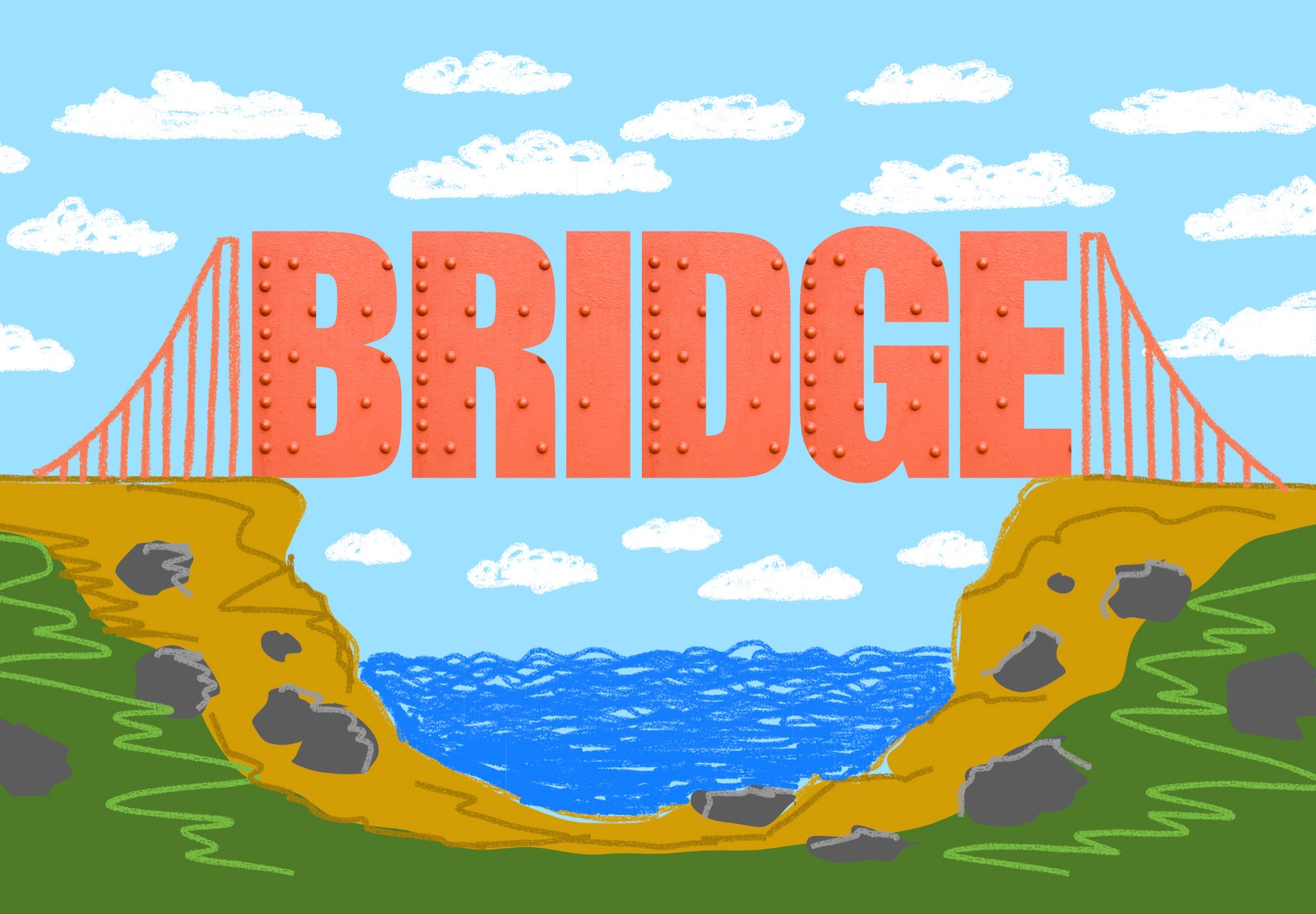
Capture photos and use them to create personalised text that takes show and tell to a whole new level.
Discover a world of possibilities.
Posted by Karen Irwin
1 of 0 Next :








