
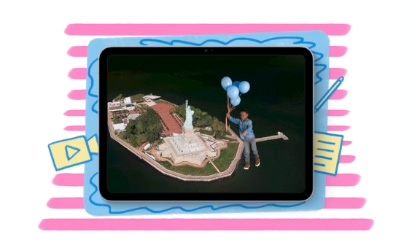
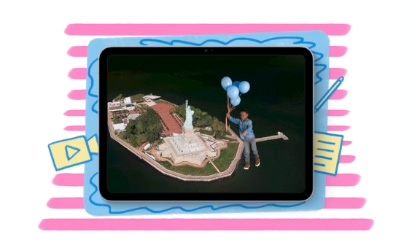
Create green‑screen effects.
Create green‑screenEmpower students to explore and create a world of possibilities with green‑screen effects in iMovie.
Make every student feel like a star.
Make every student feel like a star.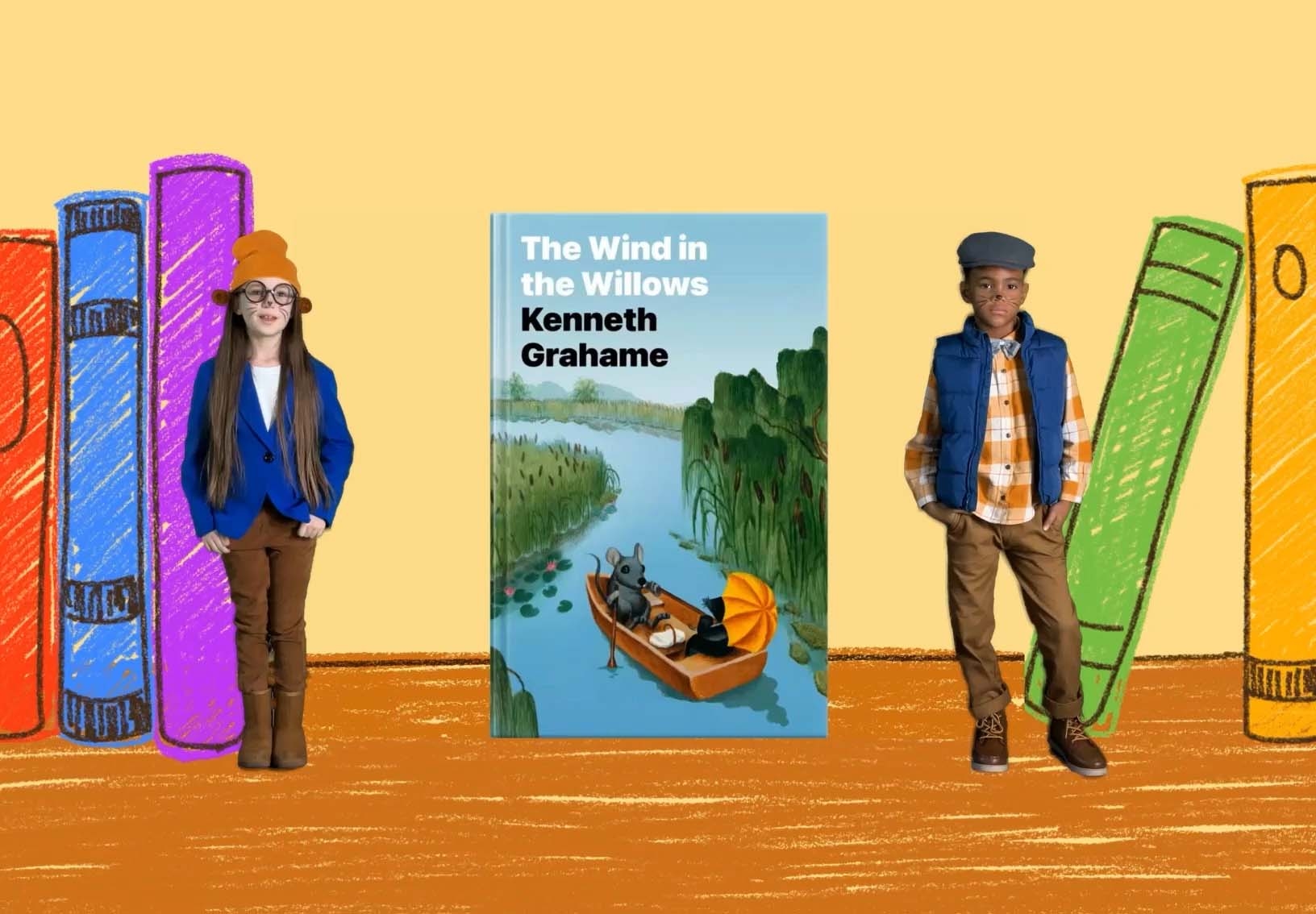
- Off
- English

- Off
- English

- Off
- English

- Off
- English
Plan, capture, and combine clips with exciting backgrounds to make videos that bring any lesson to life.
Discover a world of possibilities.
Discover a world of possibilities.Posted by Chuck Langston
Posted by Aaron Rogers
Posted by Caroline Skibba
Posted by Michael Clear
Posted by Morgan Cave
Posted by Rachel Davis
Inspire your inbox.
Get real stories about how schools are solving key challenges with Apple technology, plus updates on Apple products, programs, events, and more from Apple Education.
Sign upJoin the Community.
Become a member to start building new skills, exchanging ideas, and growing your professional learning network.
Sign inLearn moreHelp Yourself Succeed
Chuck Langston
Help your learners find encouragement from within. In this lesson, students combine the power of editing effects and Green Screen in iMovie on iPad to demonstrate how intrinsic motivation can be a powerful tool that helps us get past any problem we might encounter. Using the planning and scriptwriting process, students think through how they would resolve problems on their own while sharpening their video editing skills to build artifacts that can give encouragement to others. Jump‑cut yourself into this lesson to prioritize student wellness.
Make Students the Star
Aaron Rogers
Imagine transporting your students into their own drawings. Using the Green Screen feature in iMovie on iPad, students can take pictures of their own drawings, then narrate the story from within the drawing. This simple project revolutionizes storytelling!
Be the Change
Caroline Skibba
A green screen gives students the power to create scenes they could otherwise only dream or imagine. And when students build their own animated backdrop, the possibilities are endless. This simple green screen project is designed to help students visualize themselves at the center of a change they wish to see in the world.
Create a Green-Screen Reveal
Michael Clear
A green screen doesn’t need to be big. In this project, unique green‑screen effects turn iPad into a magic “reveal tool.” All you need is your iPad and another video recording device and you’re well on your way to making exciting reveals using iMovie on iPad.
Watch Out for Weather
Morgan Cave
From designing data in Keynote to producing videos in iMovie using the Green Screen feature on iPad, the final product in this project — a news style weather forecast — is entirely student‑produced, making it a memorable learning experience. “Watch Out for Weather” is an engaging activity where learners use iPad to practice writing, speaking, and teamwork as they explore weather. It’s easily adaptable for other science topics and other content areas as well.
A Poem About Identity
Rachel Davis
In this creative project, students craft an “I Am From” poem and transform it into a multimedia presentation using green‑screen technology in iMovie on iPad. Drawing from personal histories and cultural identities, students explore their experiences through vivid poetry, then bring their words to life by recording themselves against a green screen and overlaying personal photos that match their poetic imagery. The project serves as an engaging ice‑breaker, fostering deeper understanding among classmates while integrating poetry, visual arts, and digital media skills into a shareable video that celebrates each student’s unique background.



