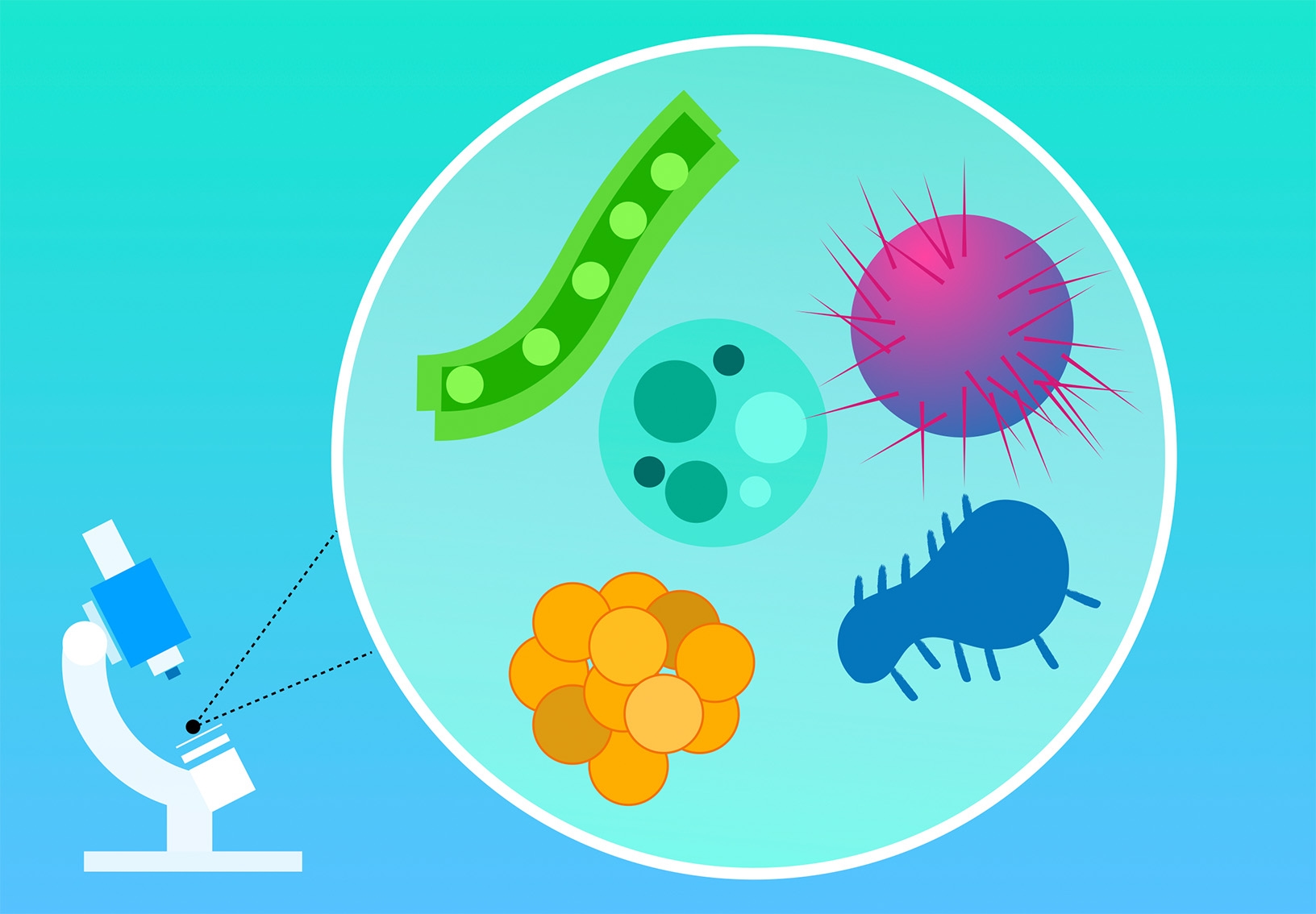Shape lessons with style.
Keynote for iPad makes it easy for students to visualize almost anything they can imagine — from math concepts to works of art. New ideas shine even brighter on the large Liquid Retina display of iPad. Bring colour and shape to World Creativity Day with this fun classroom activity.
Watch imagination take shape.
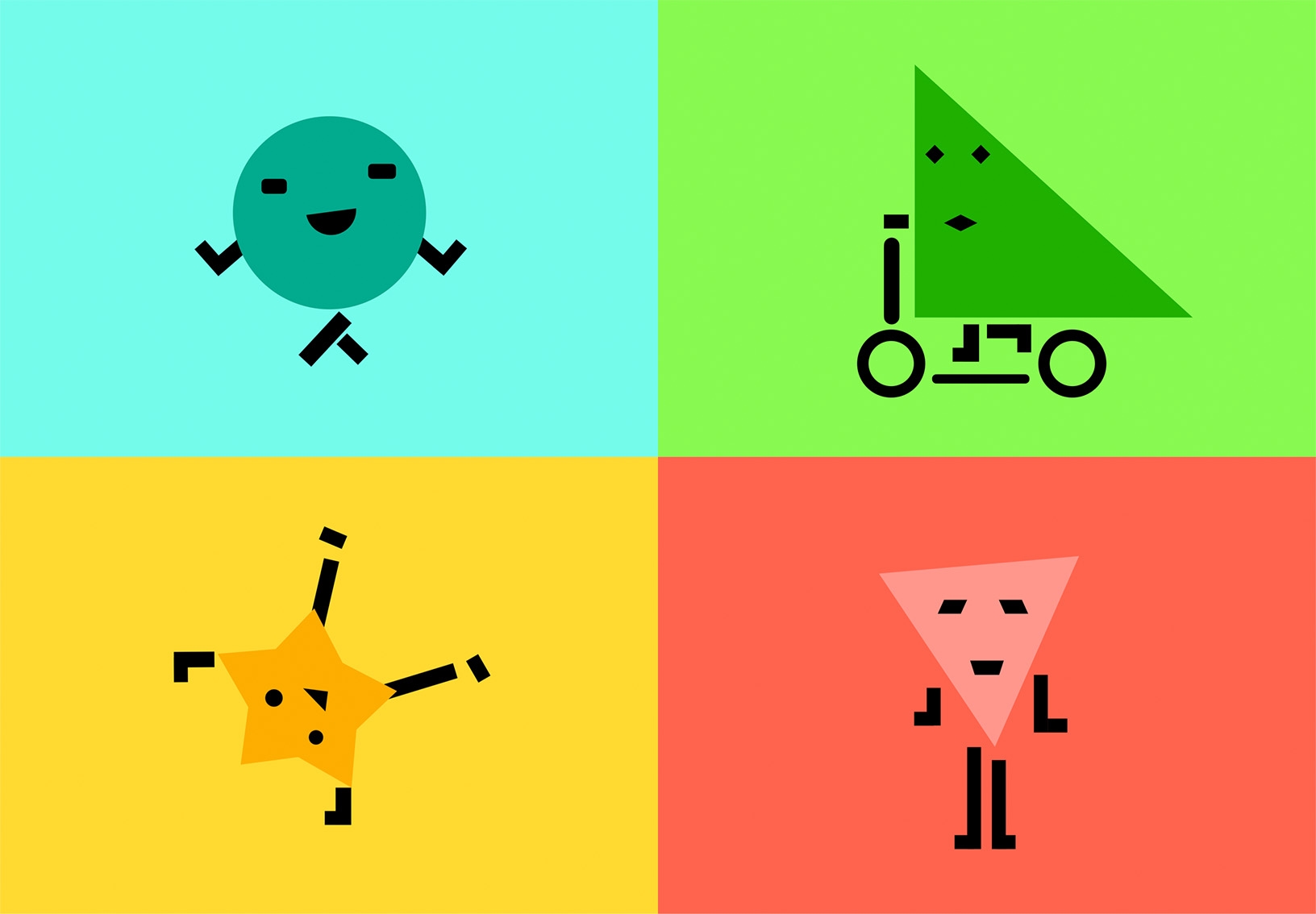
Perfect for all ages and customizable for any topic, the Design with Shapes project helps students capture and share ideas easily on iPad. They’ll learn how to transform simple shapes into masterpieces — in minutes.
Discover a world of possibilities.
Posted by Christian Löhlein
1 of 0 Next :