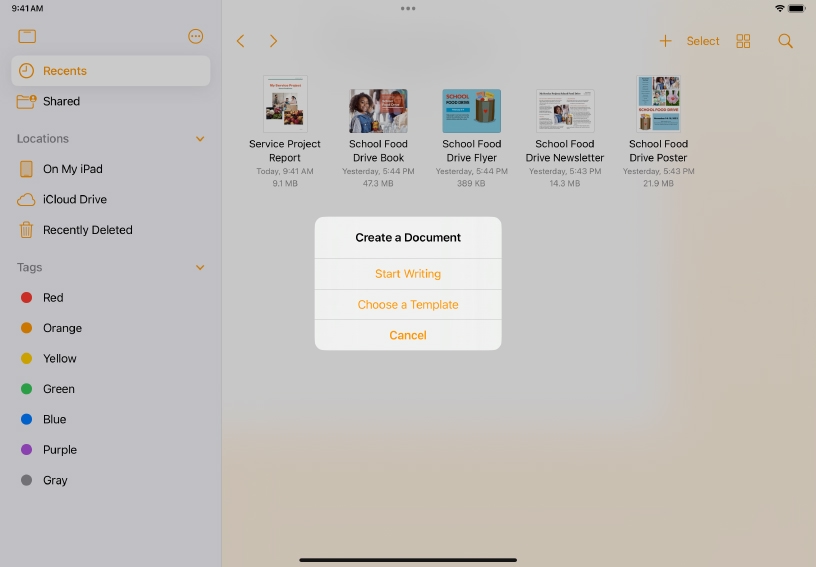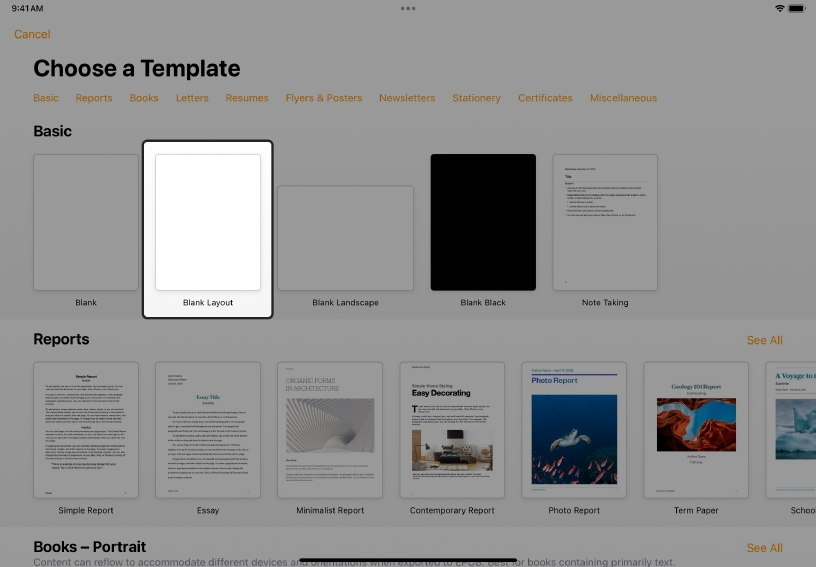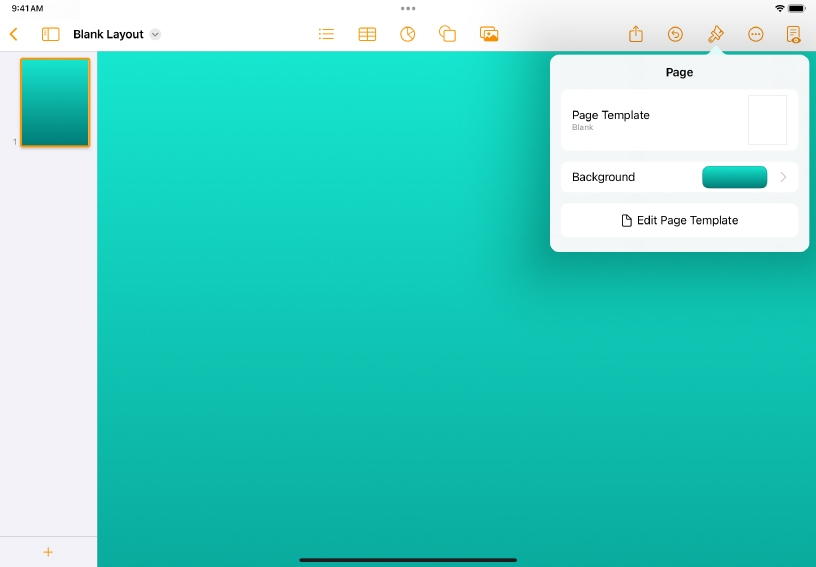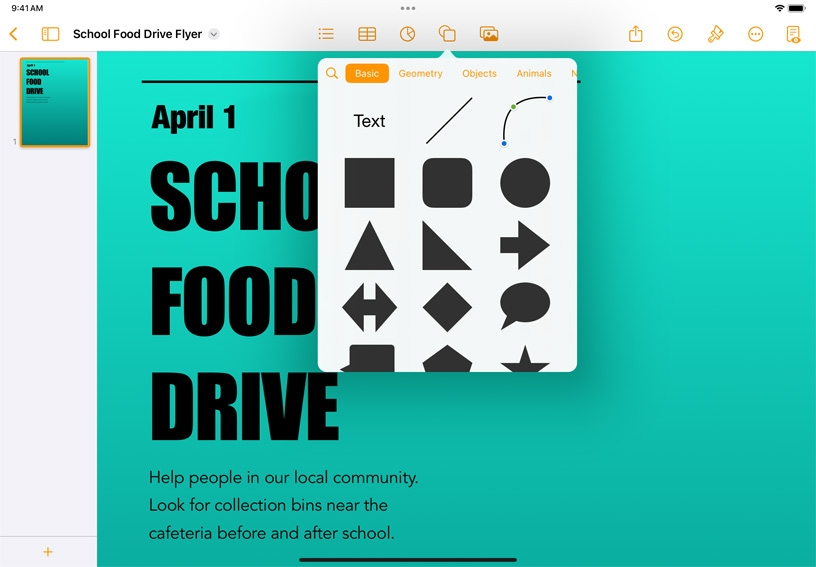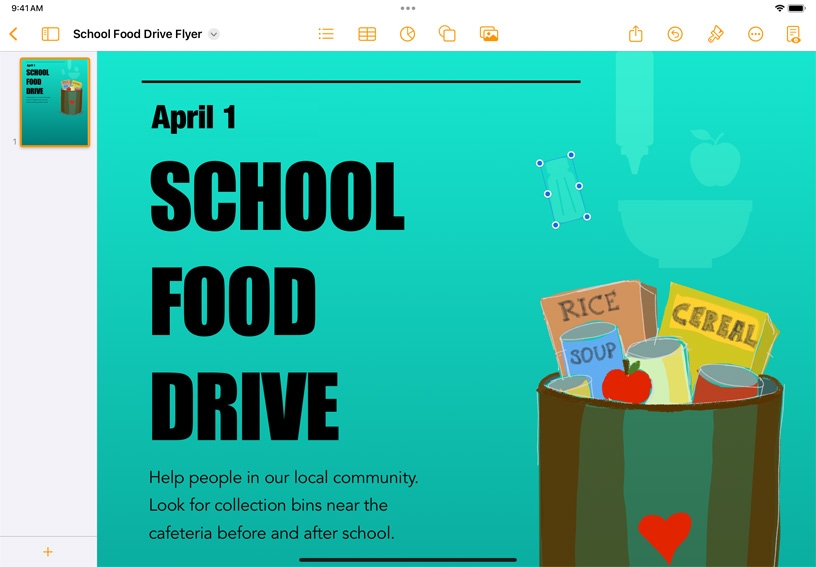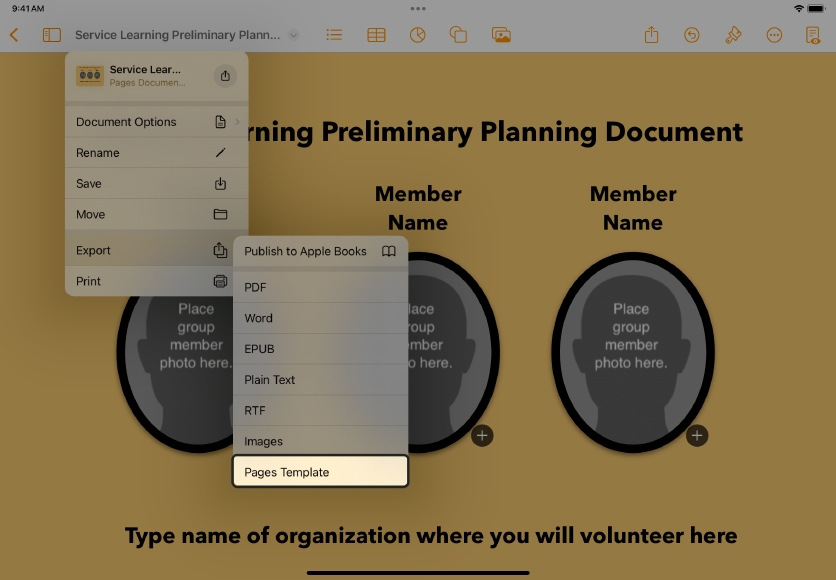Design a page layout.
You can use Pages as a blank canvas to design your own page layouts from scratch. With the freedom to place elements wherever you want them, you can create a one‑of‑a‑kind poster or flyer for an upcoming event, build a graphic organizer for your students, or design a custom template for a class book.