


Create editing effects.
Create editing effects.Help students tell authentic, engaging stories and express their creativity through editing effects in iMovie.
Shine a spotlight on inspiration.
Shine a spotlight on inspiration.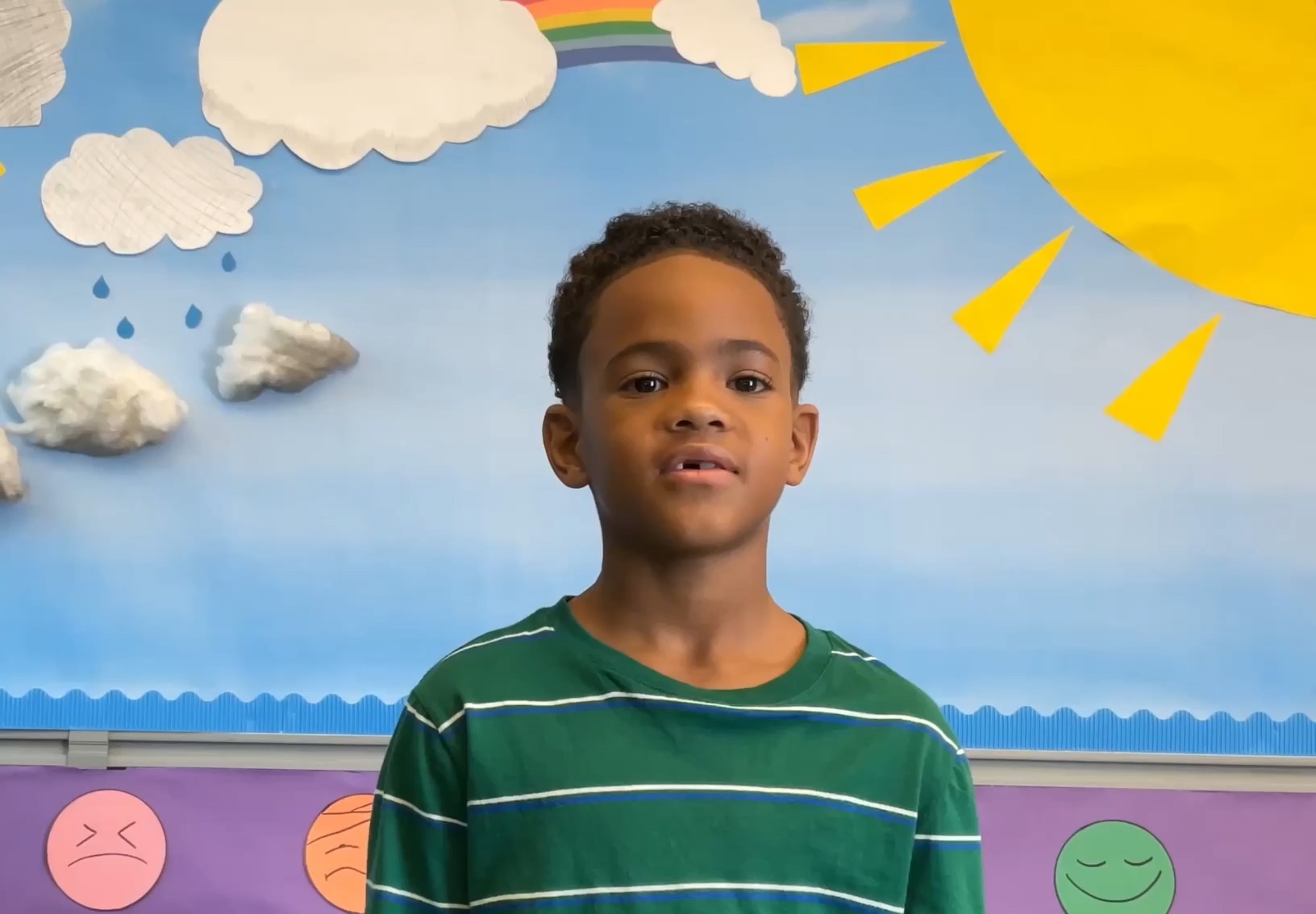
- Off
- English
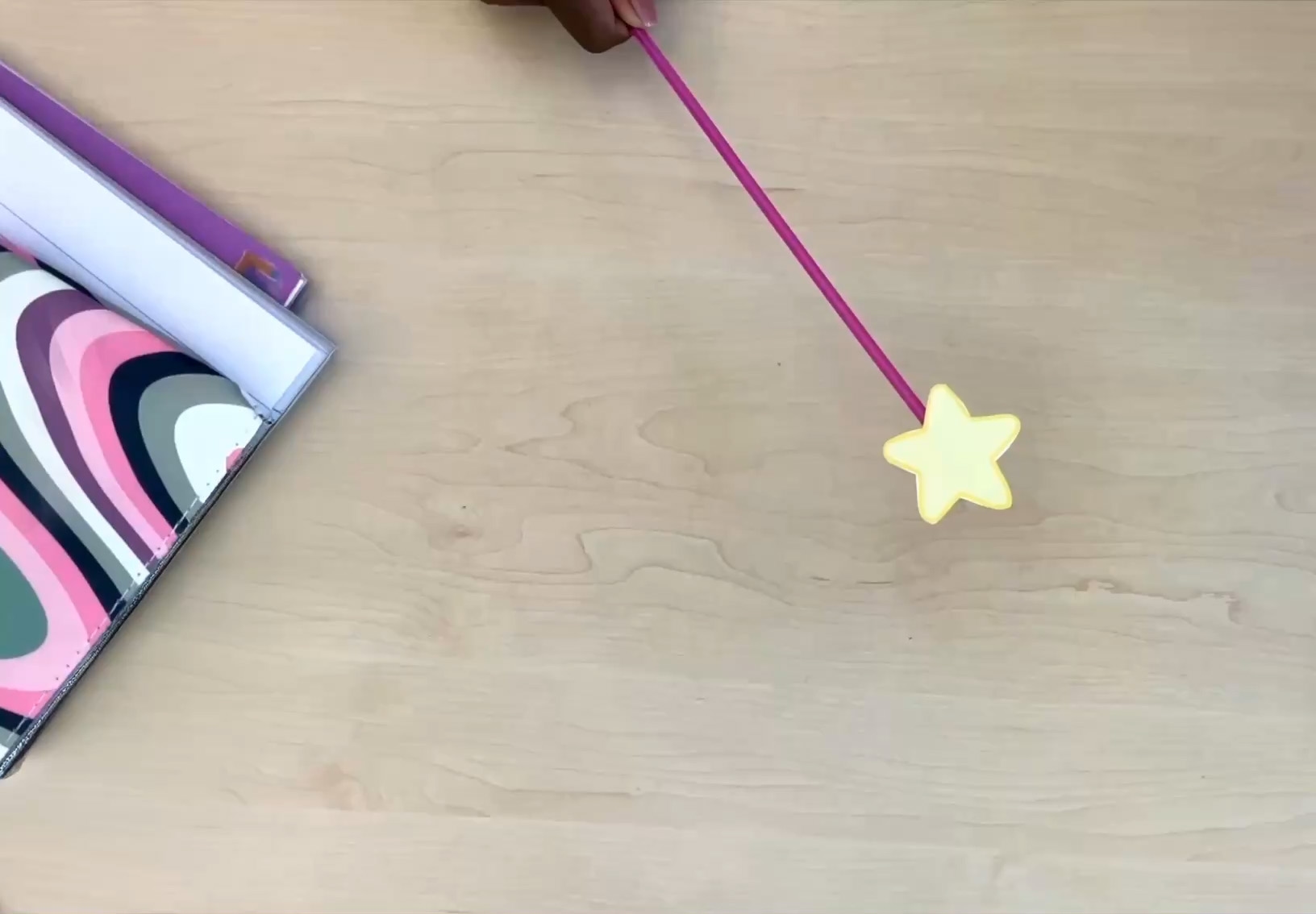
- Off
- English
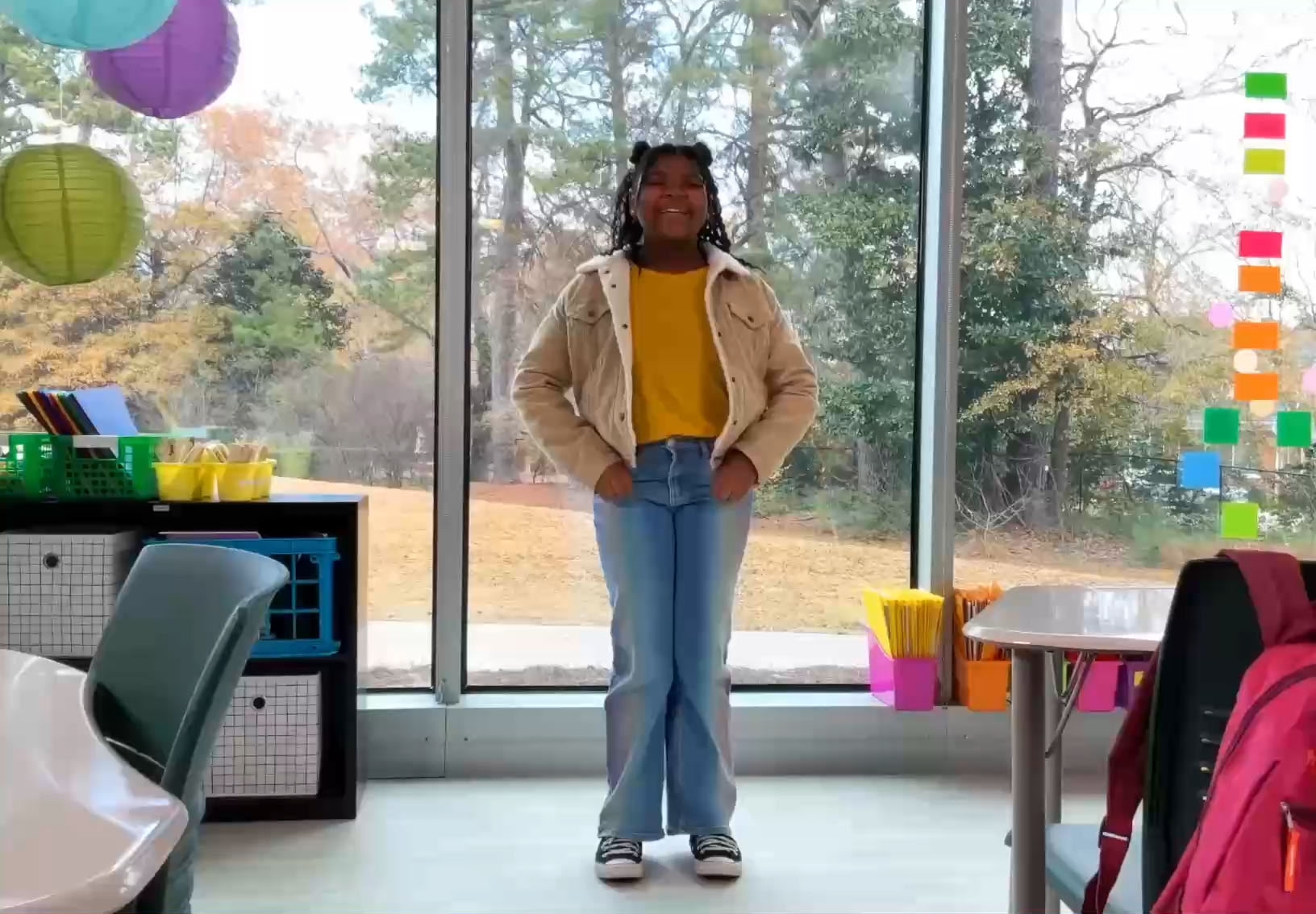
- Off
- English
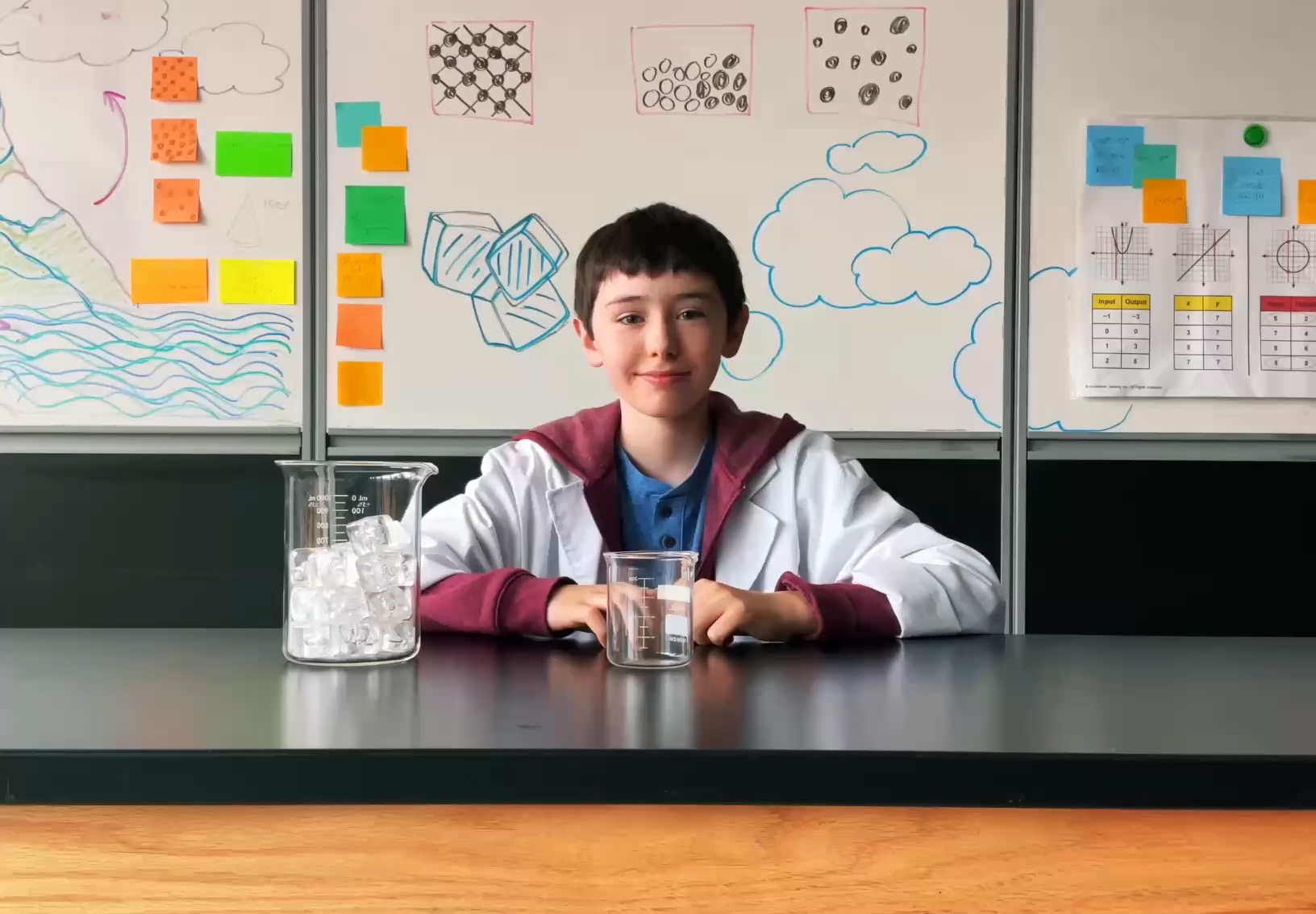
- Off
- English
Use easy editing techniques to create videos that make learning as exciting as your students’ imaginations.
Discover a world of possibilities.
Discover a world of possibilities.Posted by Felecity Treptow
Posted by Kelsey Ord
Posted by Bethany LaDue Nugent
Posted by Michael Clear
Posted by Tina Zita
Posted by Cesar Godin
Inspire your inbox.
Get real stories about how schools are solving key challenges with Apple technology, plus updates on Apple products, programs, events, and more from Apple Education.
Sign upJoin the Community.
Become a member to start building new skills, exchanging ideas, and growing your professional learning network.
Sign inLearn moreFraction Action: Jump into Equivalents
Felecity Treptow
Can you leap from 1/2 to 2/4 in one jump? In this action-packed activity, students will use the unique capabilities of iMovie on iPad to create a “jump cut” video showing equivalent fractions in action. Whether they’re jumping from 1/2 to 2/4 or 3/6 to 1/2, students will plan, film, and edit an iMovie project to show the magic of equivalent fractions — one jump at a time.
Jump Cuts in Verb Tenses
Kelsey Ord
Using iMovie on iPad, create engaging jump cuts that show present and past tense verbs. This activity is a great way for students to rehearse their speaking, writing, and grammar skills. iMovie makes it easy to edit your videos to create a seamless transition from present to past tense. Get ready to show off your skills and share your masterpiece with others!
Teleport to Anywhere
Bethany LaDue Nugent
Imagine giving students the power to “teleport” out of tough situations, get much‑needed advice, and jump back in with the tools to solve problems — just like in a Sci‑Fi movie! This engaging lesson blends video creation with student wellness, using iPad and simple editing tricks in iMovie to bring well‑being skills to life. Students role‑play real‑life challenges, creatively film their teleportation moments, and reflect on strategies for self‑awareness, emotional regulation, and conflict resolution. By crafting videos for younger students, older students can deepen their learning while fostering a mentorship mindset. It’s a fun, high‑energy way to make student well‑being practical, engaging, and unforgettable.
Jumping Through Anatomy Layers
Michael Clear
Jump cuts are an effective editing technique that can be utilized in iMovie on iPad to enhance educational videos — especially when exploring the layers of human anatomy using muscle models and a skeleton. These cuts can create dynamic transitions that allow for a smooth yet engaging presentation of complex subjects. By employing jump cuts, educators can instantly shift the viewer’s focus from one anatomical layer to another.
Share New School Routines
Tina Zita
How can we communicate routines with our school community in a quick and fun way? Born out of necessity during the pandemic, this project shares how short‑and‑sweet video clips created in iMovie on iPad became a go‑to for kicking off our school year right. Building on the love of short‑form vertical video, this project shares my process for creating a clip from idea to execution — and a few fun tips and tricks along the way.
Visualize Place Value
Cesar Godin
With iMovie on iPad, students film a creative math project and produce short videos that bring place value concepts to life. By constructing numbers with base ten blocks and employing editing techniques like jump cuts and speed adjustments, they visually illustrate how ten tens transform into a hundred. This hands‑on activity not only reinforces mathematical understanding but also fosters digital storytelling skills, blending creativity with foundational math learning.



