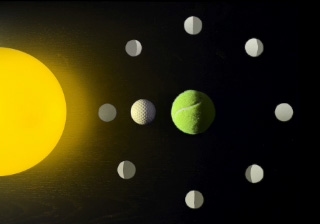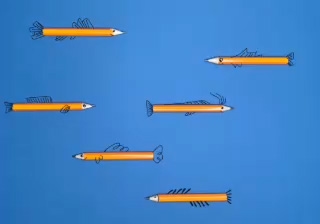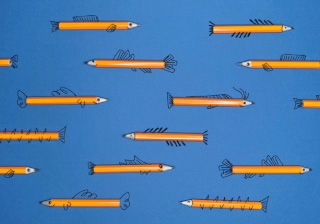Animate with stop motion.
Use everyday objects to tell compelling stories, make complex concepts easier to understand, and bring ideas to life using stop‑motion animation techniques in Keynote.
Take students on a learning journey.



Capture and combine images to easily animate a concept, connect ideas, or show a process from start to finish.
Discover a world of possibilities.
Posted by Heidi Samuelson
1 of 0 Next :