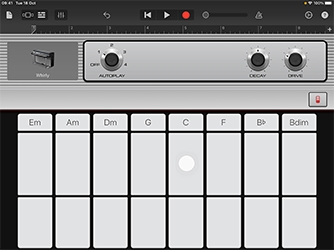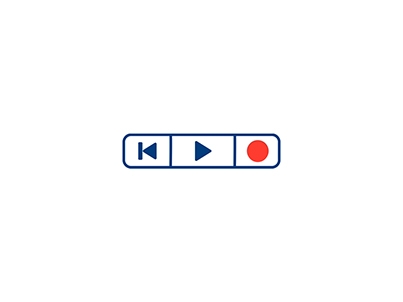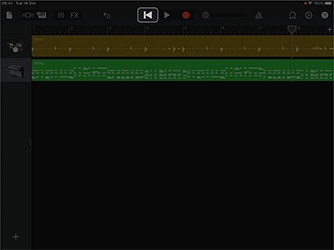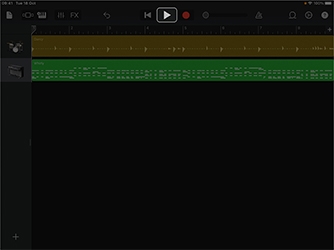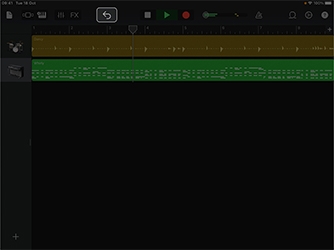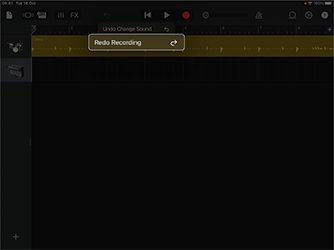Write Your First Song
Record a Chord Progression
Now that you’ve practised the chord progression, it’s time to record. Learn how to use Autoplay patterns in GarageBand to create variations in the progression and sound like a pro.
Estimated time to complete this tutorial:
15 mins