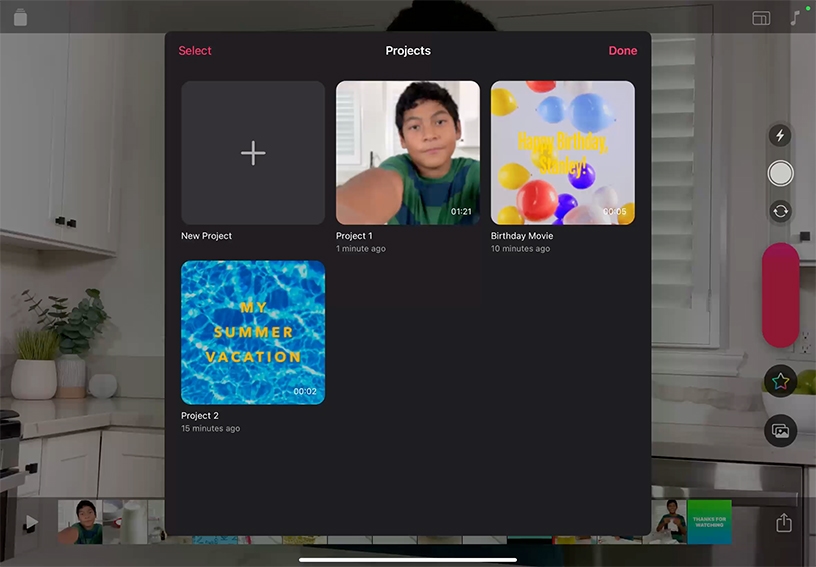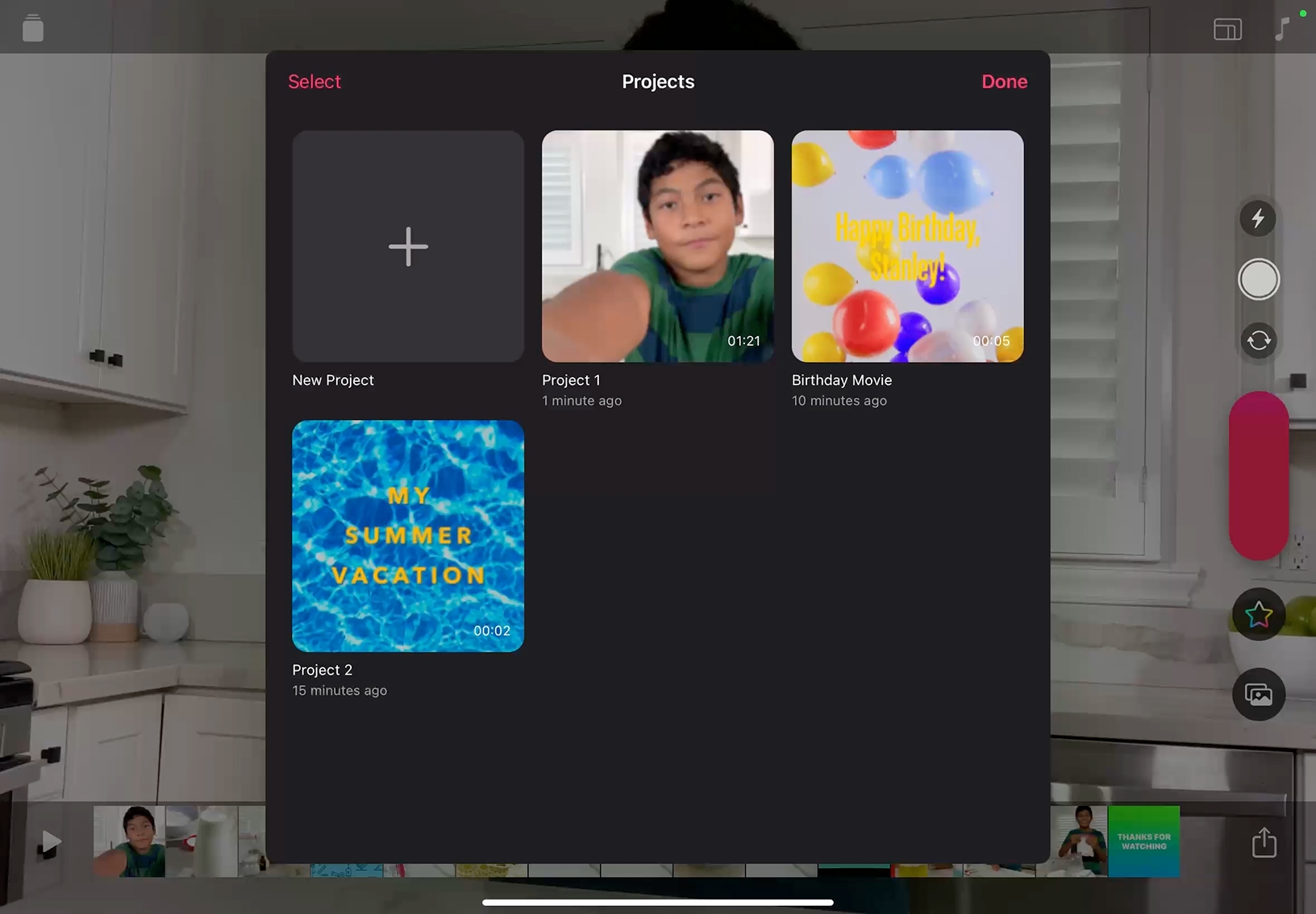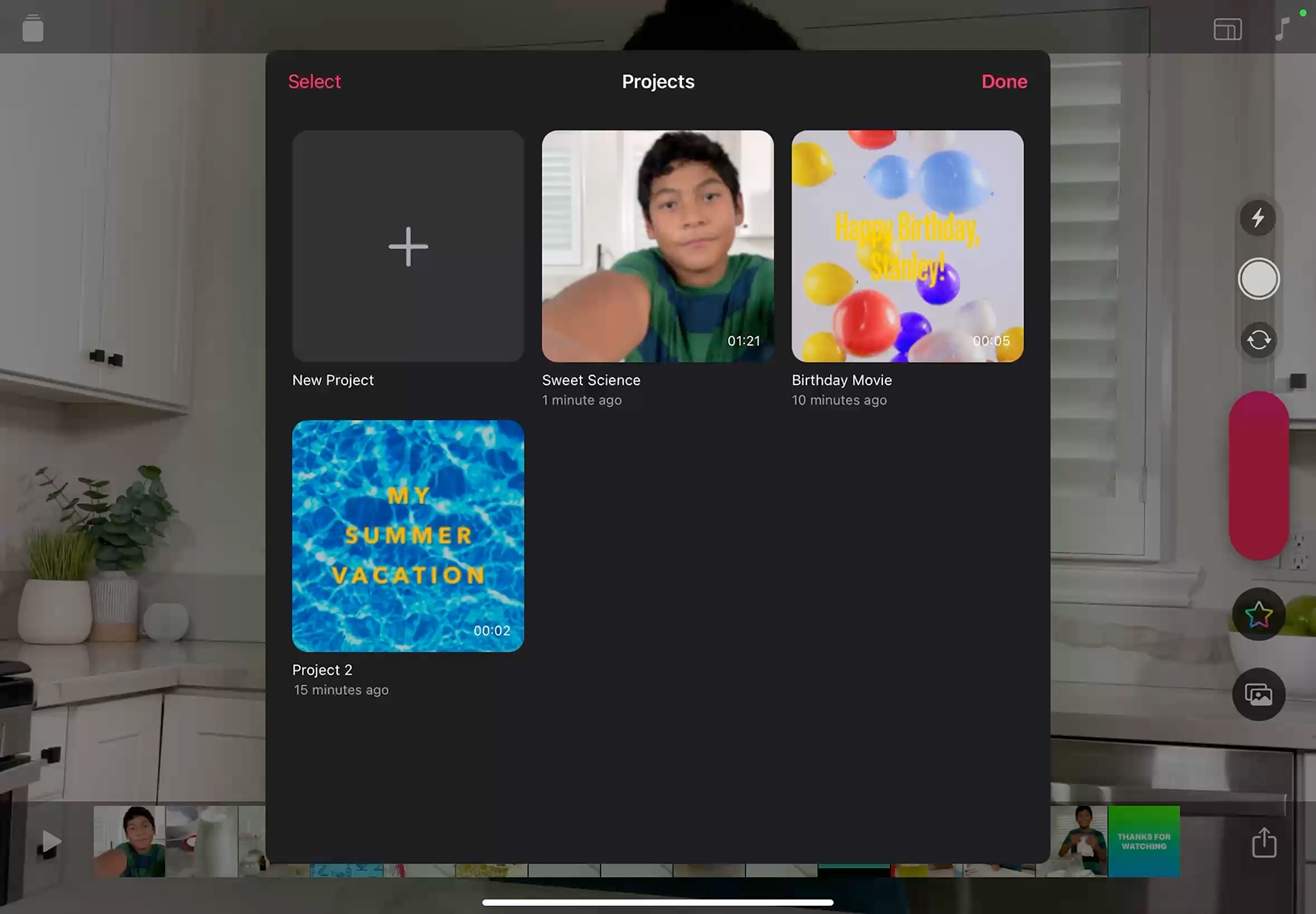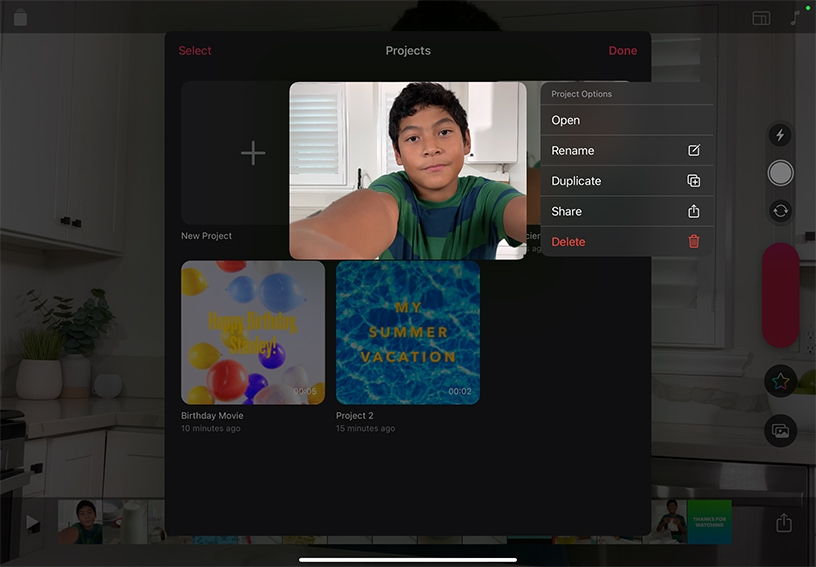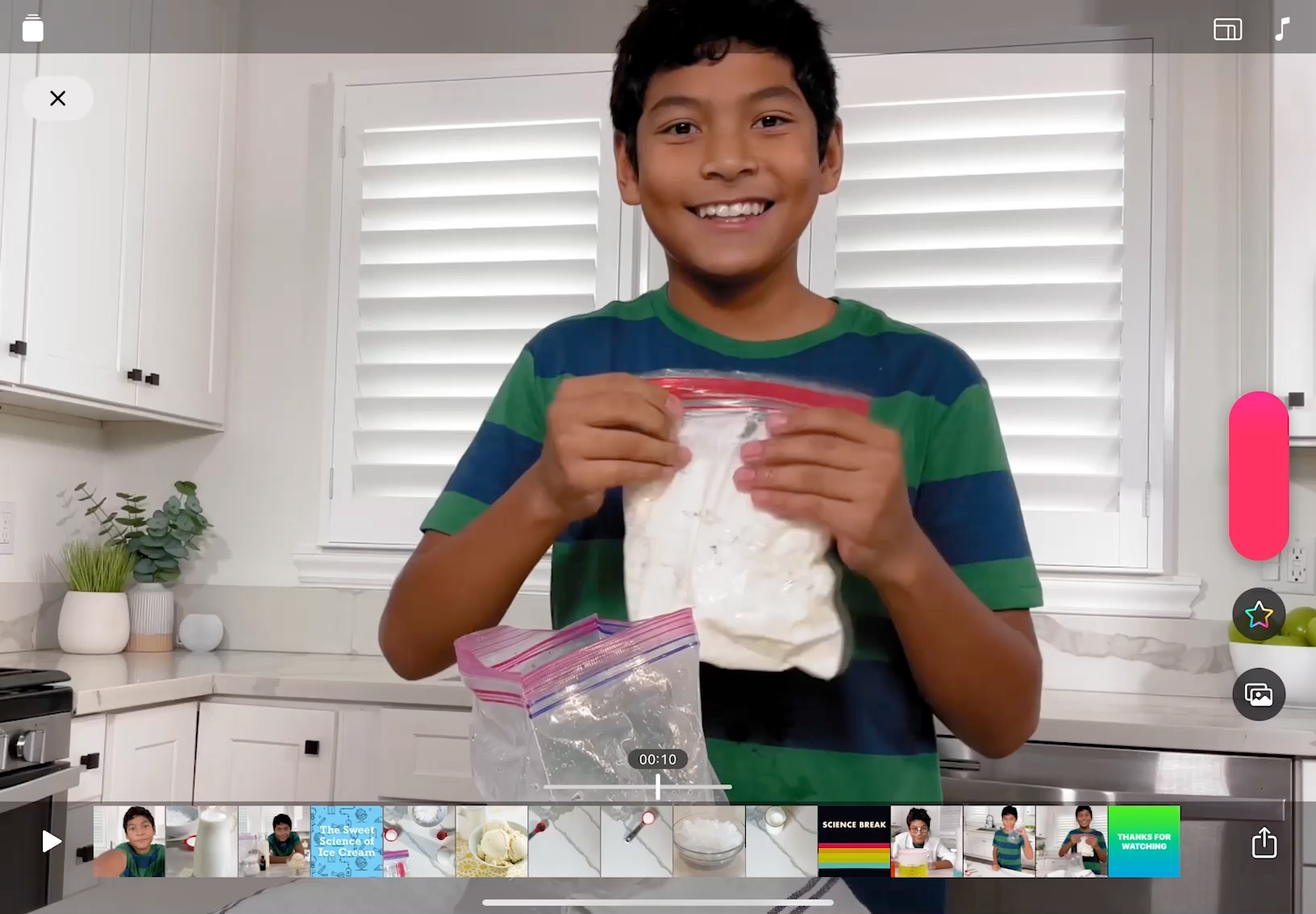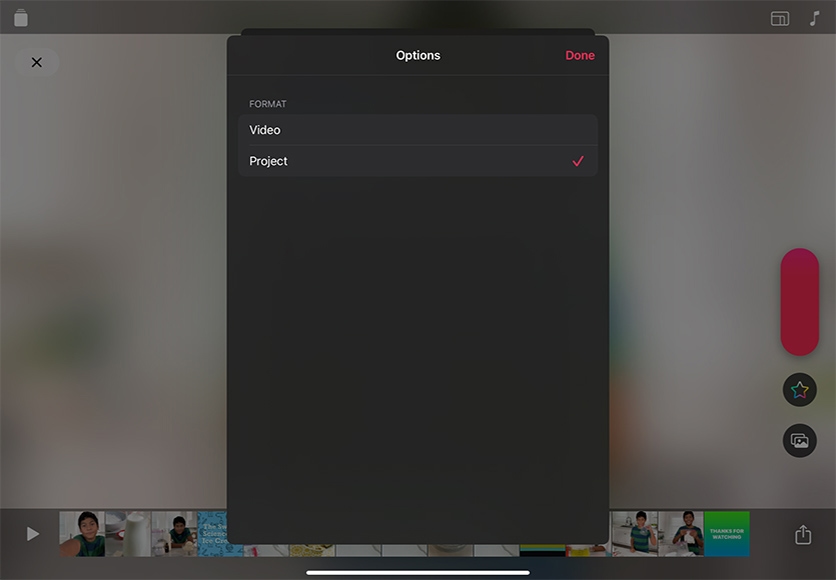Open a video project. Tap Projects  , then tap the video you want to open.
, then tap the video you want to open.
Rename a video project. Tap Projects  , tap Select, then tap a video. Tap Rename
, tap Select, then tap a video. Tap Rename  , type a new name, then tap Save.
, type a new name, then tap Save.
Duplicate a video project. Tap Projects  , then tap Select. Tap a video you want to duplicate, then tap Duplicate
, then tap Select. Tap a video you want to duplicate, then tap Duplicate  .
.
Delete a video project. Tap Projects  , then touch and hold a video you want to delete, tap Delete, then tap Delete to confirm. Tap a project to open it.
, then touch and hold a video you want to delete, tap Delete, then tap Delete to confirm. Tap a project to open it.
Share your video. Tap Share  at the lower-right, then tap Options in the top-left of the menu. Tap 16:9, 4:3, or Square to set the aspect ratio and tap Vertical or Horizontal to set the video orientation. Then tap Done.
at the lower-right, then tap Options in the top-left of the menu. Tap 16:9, 4:3, or Square to set the aspect ratio and tap Vertical or Horizontal to set the video orientation. Then tap Done.
Choose a share option. Tap Save Video for your video to be saved in your library. Or tap AirDrop to share your video to another device.