Created a New project and have added photos to the timeline but when I play to preview it scrolls through but only shows first image.
Older projects work ok and it exports correctly. Just can’t preview. .
iPhone and iPad. OS up to date. Have deleted app and reinstalled. 🤷🏼♀️
Anyone else have this issue?

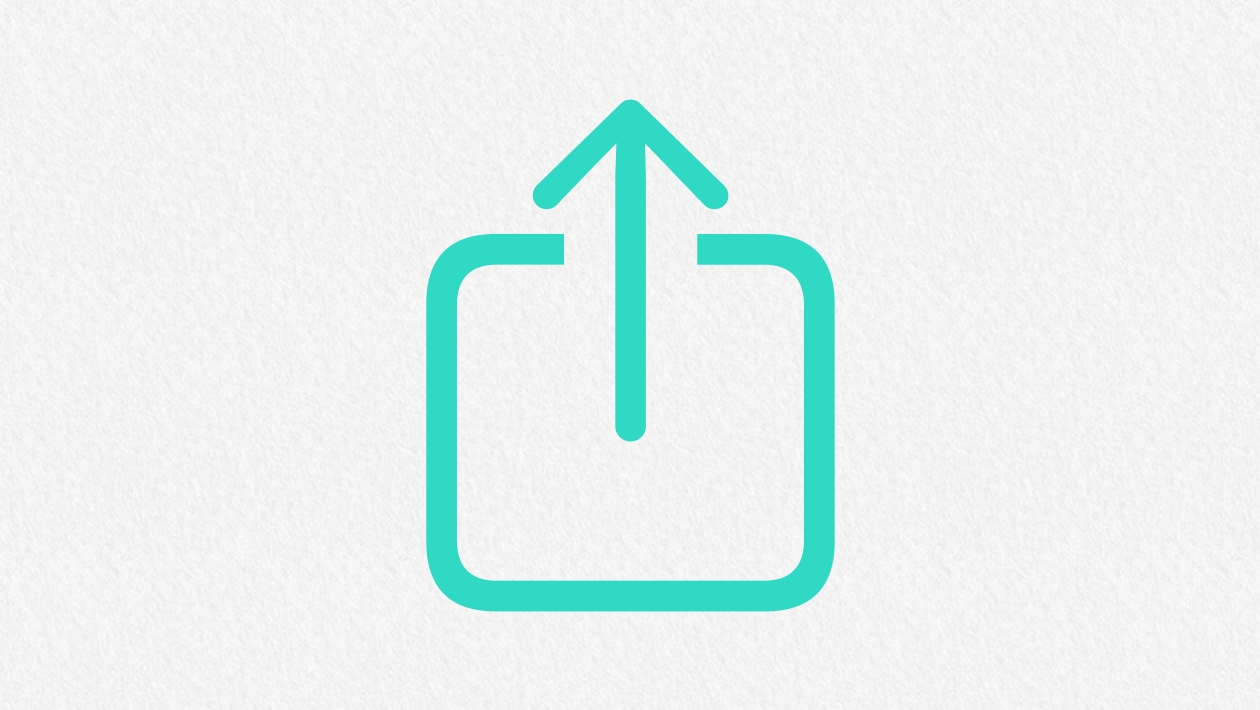
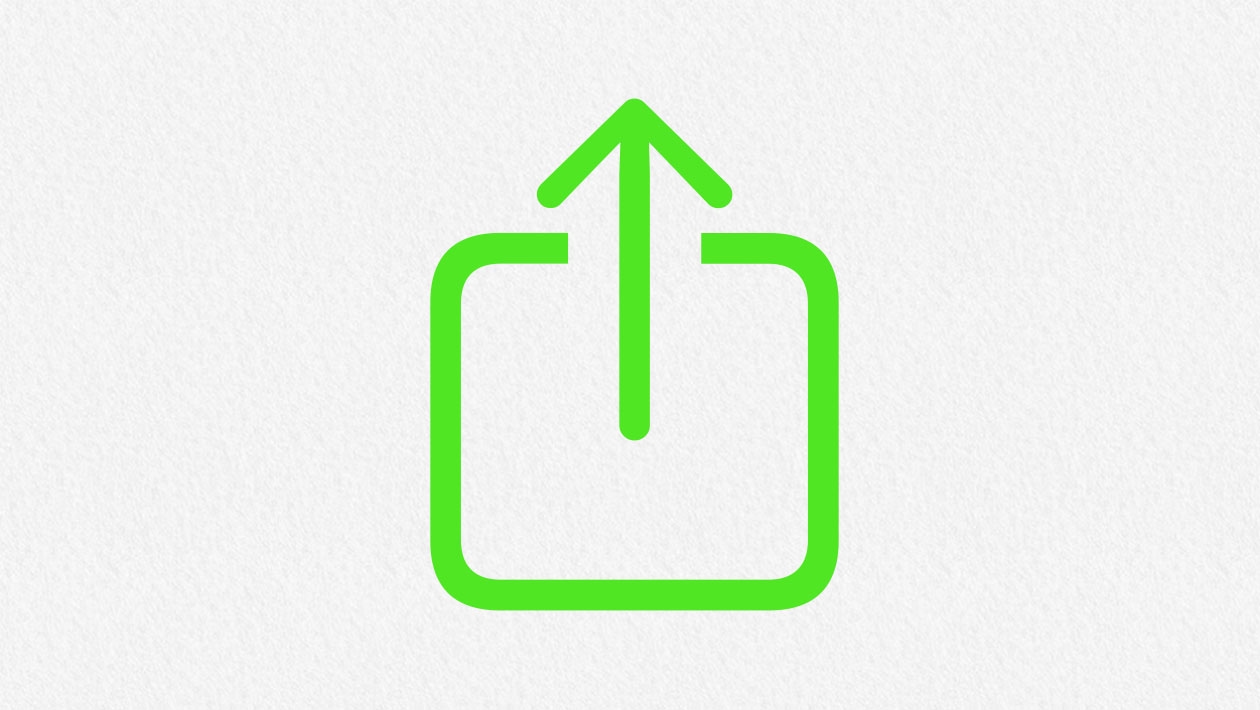






March 23, 2025 . English
English
Yes Julie - I had that problem too. Not sure what it was, but Clips would only play through one photo. I also had a problem importing a full song - it would stop about half way. I had updated the system.
When I stopped using that particular Clips project and started over with a new project, that cleared it. However I still could not get the music to play past several photos. I was blaming it on my slow Internet speed, but interesting that you had a similar problem. Did you try starting over with a different new project?
This action is unavailable while under moderation.
This action is unavailable while under moderation.