This podcasting lesson was designed for 8th grade students in an English and Language Arts class. The assignment is to interview two people about a topic of your choice and create a news podcast relevant to the school community. Students use QuickTime to record the interviews and GarageBand to record the rest and edit it all together. When finished, students export and upload their audio files to SoundCloud in order to share them with family and the school community.
Here's a guide that students can follow. Feel free to edit for your classroom.
Students use the podcast planner to first plan their interview questions, and later to script the other portions of their podcasts. Again, feel free to edit for your classroom. Students can then make a copy of this template to fill out.
How have you used podcasts in your class?




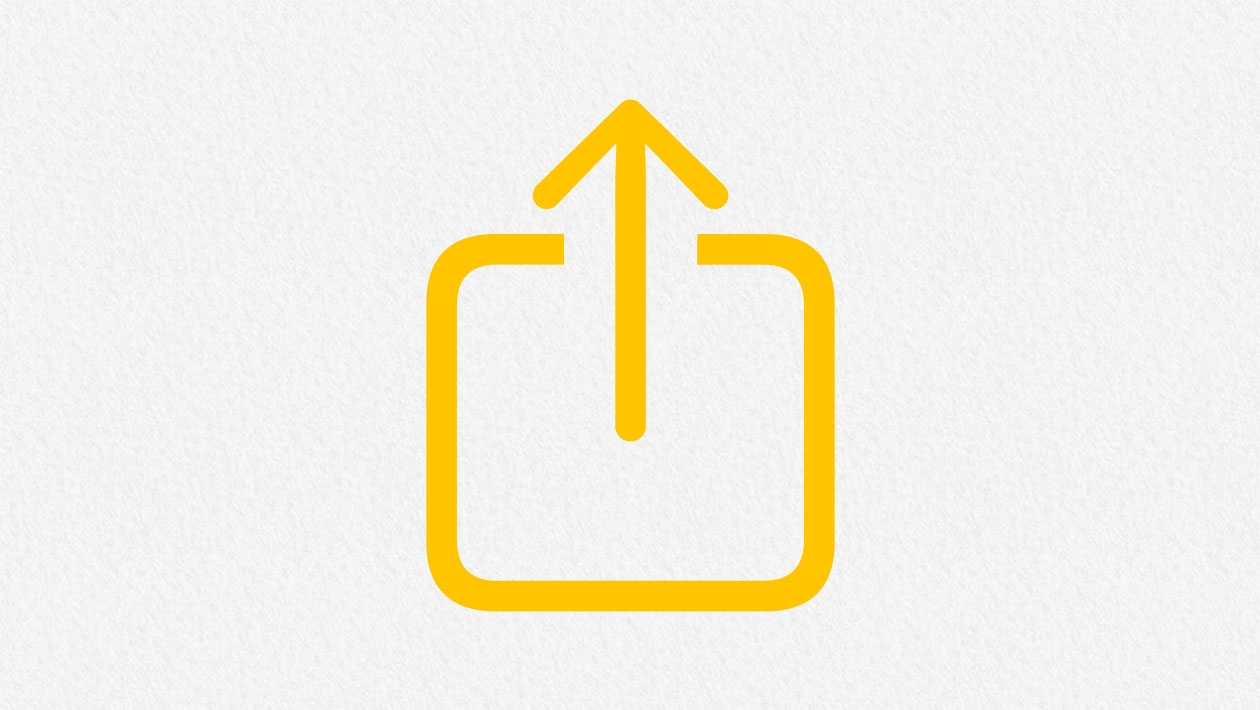






August 31, 2022 . English
English
Thank you for this great resource Heather! I love how you mixed QuickTime and GarageBand and then published too! Way to get that authentic audience! 👏
This action is unavailable while under moderation.
This action is unavailable while under moderation.