Diving into historic text is sometimes a struggle for students. However providing a creative activity that encourages engagement and participation helps smooth the road as well as creates a meaningful way to practice.
An Example:
The library of Congress has recently posted a new primary source set for teachers, The Civil Rights Movement. The set includes the full text of the Civil Rights Act of 1964 along with other powerful primary sources.
Since close reading of texts is an important learning skill for students, challenging students to create a document source book in Pages, pairing the text with images, gives them the opportunity to work in groups, work with images, practice research and analytical thinking, and share to a wider audience.
Steps:
Students select which part of the Civil Rights bill they will analyze. Then as they read the text, they search in the Library of Congress, National Archives or other archival sites for images that demonstrate why that verbiage was included in the law.
Next students create a Pages document and share with their team. They collaboratively design the text and researched images on the page, and export as an epub to share to a wider audience.
I tried this out with the text from the Voting Rights Act of 1965 and uploaded to Apple Books.
This close reading of the text and researching images that correspond, really led to a deep understanding on my part of the Voting Rights Act. This would even be richer for students working in groups and discussing the images and text as they create.




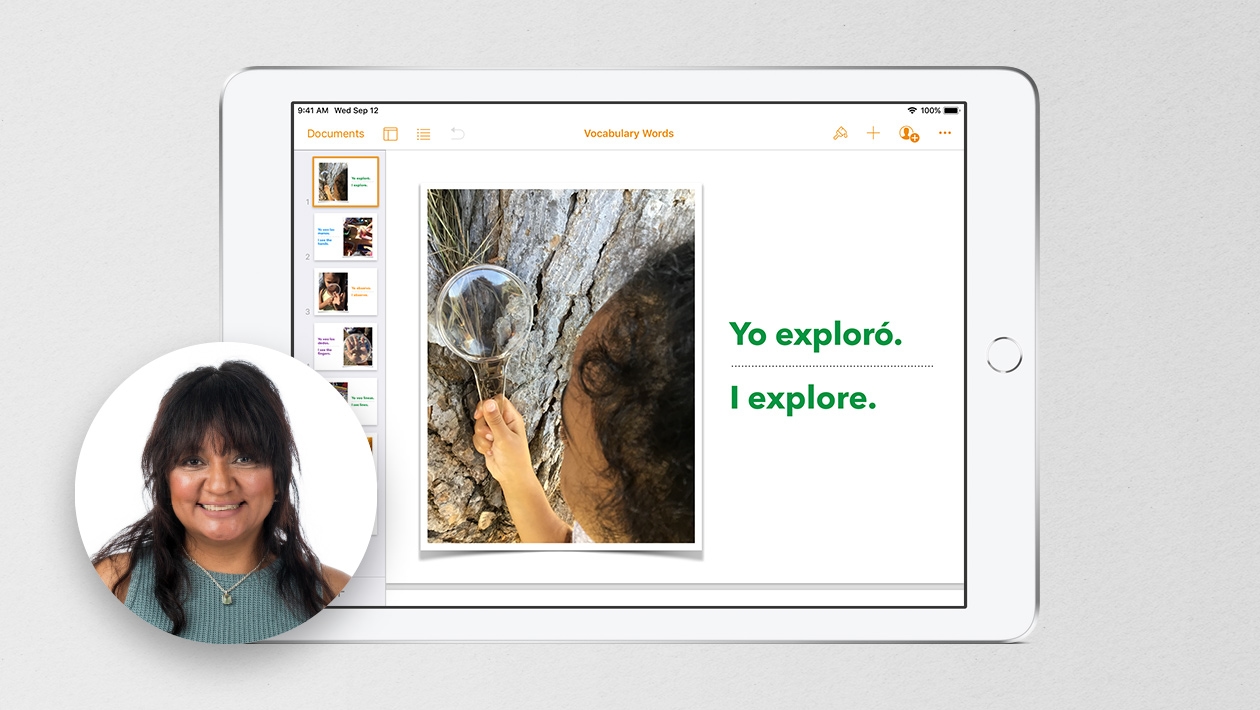






Attach up to 5 files which will be available for other members to download.