This lesson is designed to explore students’ emotions and how to regulate these positive and sometimes negative feelings. This also provides a great insight into a child’s mind and what makes them tick, allowing you as the teacher to know more about their emotional wellbeing too!
Throughout this lesson they will learn some cross-transferable skills using Keynote on the iPad that can be used in other learning areas.
Lesson Objective: Students will be able to identify and label their emotions and use coping strategies to regulate them.
App: Keynote
Overview:
- Using the Keynote app, students will create a visual representation of their emotions by creating a mood board. Each student will choose a set of emojis that represent different emotions they may experience and add them to slide 3 in Keynote template.
Emoji Keyboard, make sure it is turned on in your settings.
- Students will then add captions, or recordings to each image, labelling the emotions they represent.
- Students will then copy all emojis and paste onto the next slide in Keynote where they will list different coping strategies they can use to regulate their emotions. Encourage students to use the inbuilt features of Keynote, drawing tool, shape library etc.
Shape Library has over 700 shapes and icons.
- Students will then present their mood board to the class and share some of their coping strategies.
Resources:
Getting Started in Keynote (Basics) – apple.com
Keynote Template Attached below 👇
Use this template or simply create your own. This covers a number of basic Keynote features; recording voice, use of shapes, text boxes and you can even export this as a movie for collating student’s mood boards.
As always if you would like any help with this or anything else digital technology, please reach out. I’d love to hear how you have used this in your classroom.
💻 Connect with me on:
🐤 Twitter @coby_mr
👨💼LinkedIn – @cobyreynolds
🌐 Web - mrcoby.com







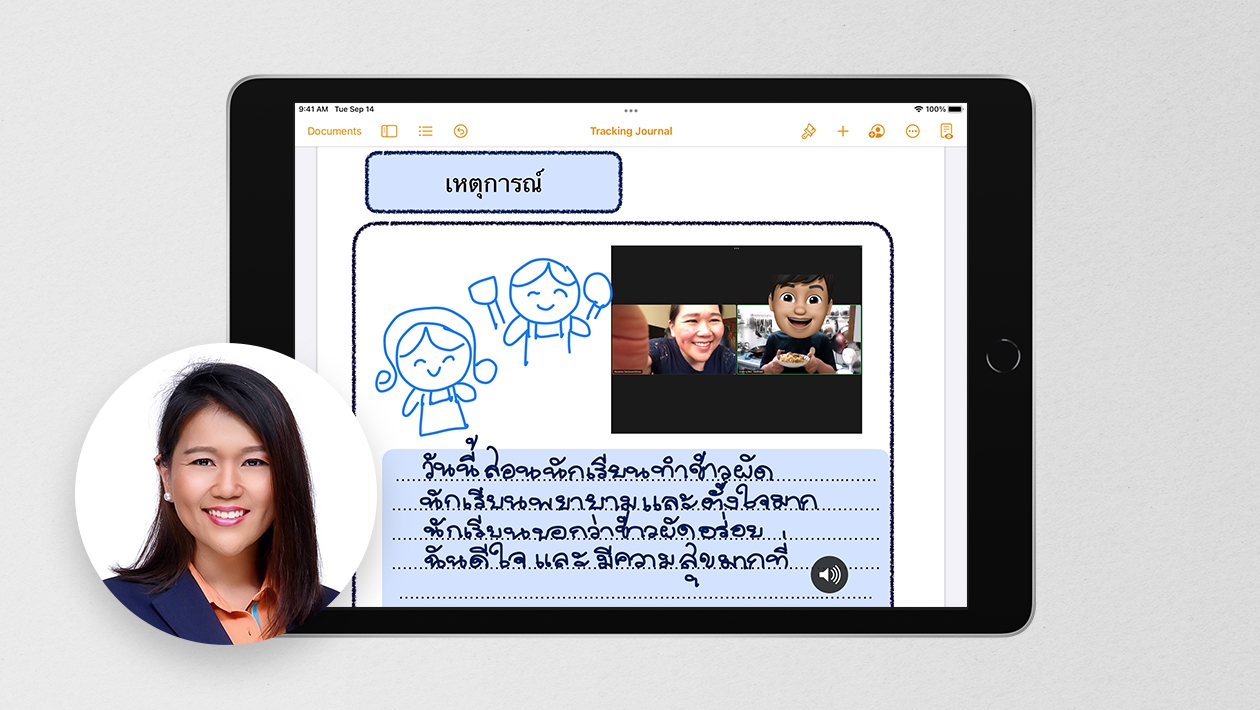






Attach up to 5 files which will be available for other members to download.