To gear up for spring break, our students wanted a creative project that showcased their unique educational experiences and followed a sequence of events. Our students are 100% remote! Together we planned the ultimate film festival using the A Day in the Life in iMovie Storyboard. The students were also given only ONE week to complete their project.
First, all fourth-grade students met to watch the teacher's example of Penny the Apple Pencil. They also learned their perimeters; the video must be no longer than 2 minutes, if it was 2:01 it would be cut off, they must create in iMovie, and must use all original photos, drawings, or videos. The best of all was they must hide a secret code within their video. Since fourth grade was learning about fractions we choose the secret code of 1/2 ! This code could be hidden by the filmmakers saying the fraction in the video or could be represented visually. This code was presented to the audience before viewing any films. The audience was to tally how many codes they found in the short films. The person who found the most codes, WINS!
https://www.youtube.com/embed/1XOjCxyXJRk?showinfo=0&enablejsapi=1Next, the filmmakers were given a planning PDF to map out their stories, using the prompts from the Storyboard templates and their understanding of storytelling structures such as beginning, middle, and end. Students were asked to highlight where they were going to put their codes to ensure they got them in their films.
Screenshot of planning templateFinally, the film-makers got creating. Since students were all online teachers hosted open Google Meets for students to get feedback or support on the creation of their films. Students were also teaching other students how to edit, change fonts, add music, and many more iMovie features.
On the final day, all filmmakers met together in the morning to upload their short films to Flip. This is where we housed the films to be shared during the festival later that day, shared out with families, and a place where students could give encouraging feedback.
Friday afternoon, we invited all of the Online Elementary Schools to the film festival! We started the film festival off with the story of Penny! The secret code was announced and the films started rolling! There was a grand applause at the very end of the festival. The students enjoyed seeing one another films, lives, and unique spins on their days. Teachers learned about Story Boards on iMovie and we started new ways for students to showcase their identities, creativity, and mastery of skills!




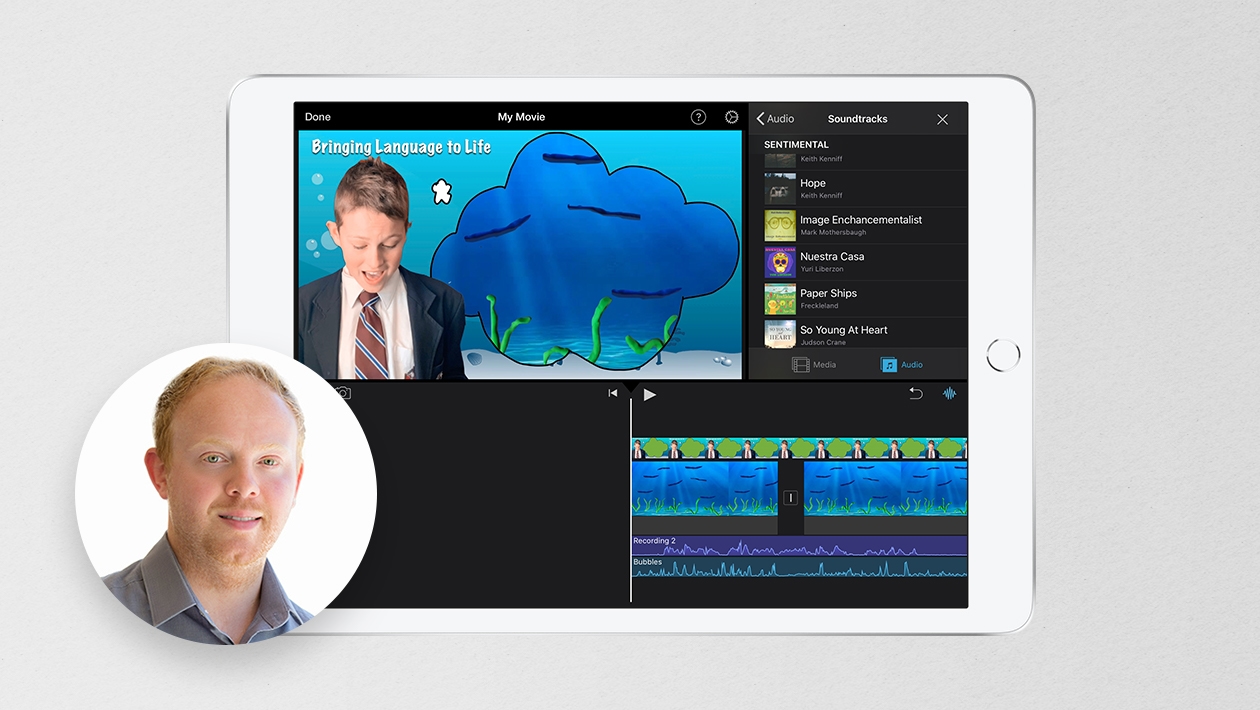






April 11, 2023 . English
English
A fun and creative idea!!! I wasn't able to play the video. Was that the Penny video, I'm assuming?
This action is unavailable while under moderation.
This action is unavailable while under moderation.