For the life of me, I've never been able to get a Live Video to work on Keynote. When I open the file and start a non-live presentation, the webcam image comes up fine. But when I try to select Keynote Live and start the presentation, the video just comes up as a black screen. I tried different devices: iMac, M1pro MacBook, iPad, iPhone. I tried different Apple IDs. I tried apple support where they troubleshooted with me. They couldn't figure it out either.
Has anyone had this issue? Anyone got any ideas?
All I want to do is have a Live Video of my face available on each side while I give a virtual presentation. This way I wouldn't need to use any app aside from keynote.

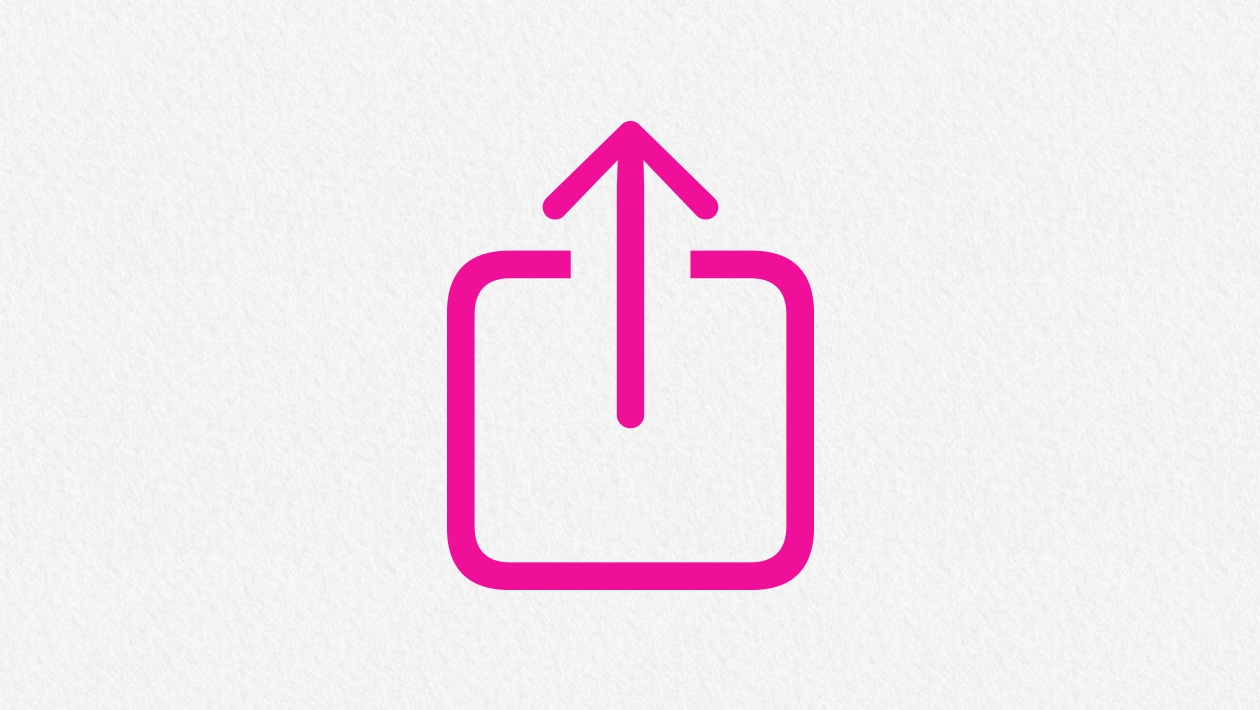
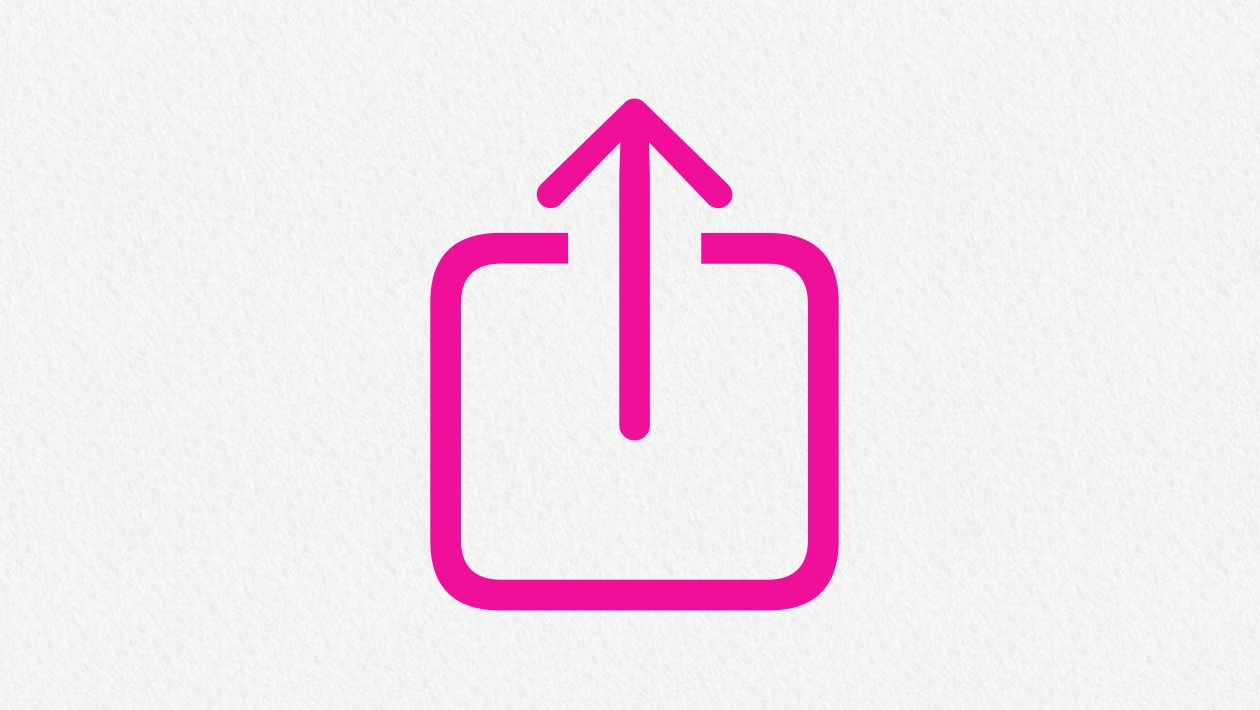






September 01, 2022 . English
English
Hi DazSATC,
Great question! Live Video objects in Keynote are not supported in Keynote Live presentations. I would recommend using your Live Video object presentations in a standard 'Play' mode within Keynote and then use a conferencing platform like WebEx or Zoom to broadcast your presentation for your audience.
If you'd like to request the support of Live Video using Keynote Live, feel free to provide feedback.
Thanks for participating in the Education Community Forum!
This action is unavailable while under moderation.
This action is unavailable while under moderation.