I’m just exploring the update to iOS 16.1 on iPad. Lots of creative new features! Would love for us to share here what (so far) is a productivity feature or added technique that you think will enliven and enhance your lesson creation, student learning and teaching?


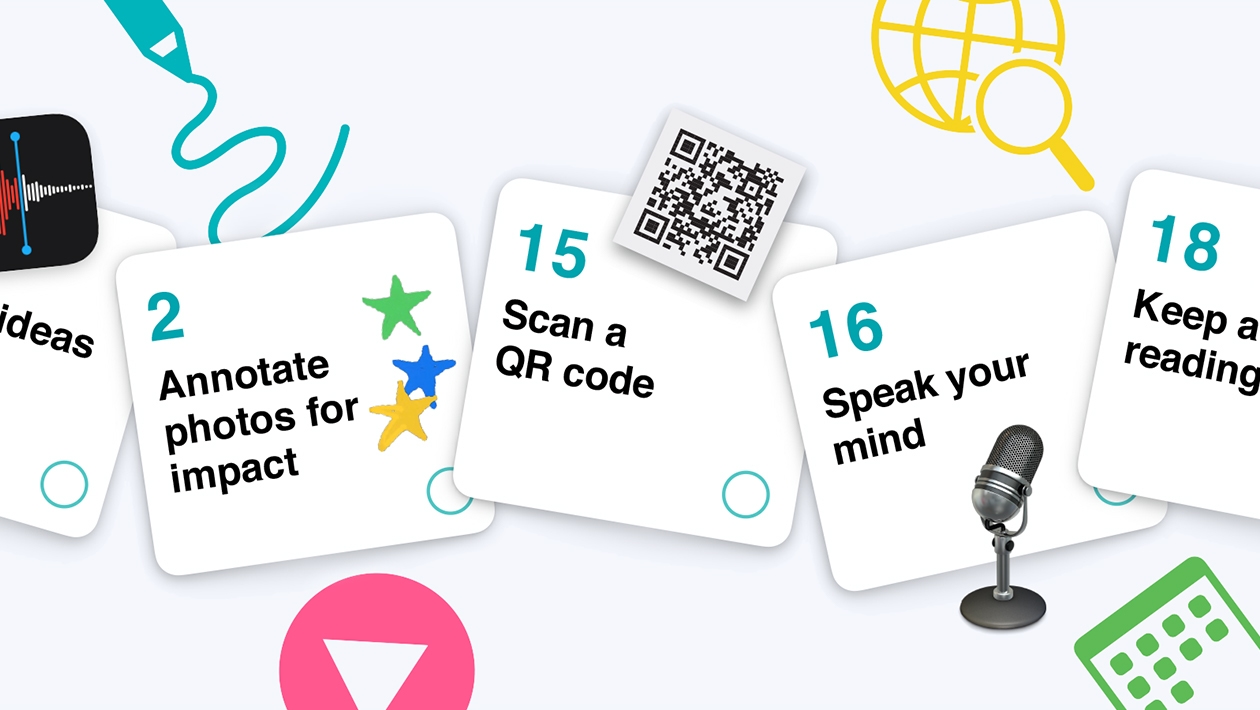











October 26, 2022 . English
English
The new Weather app on iPad! 🌧️ ☀️ 🌈
This will be a game changer in my Geography classes when students are learning about weather and climate!
This action is unavailable while under moderation.
This action is unavailable while under moderation.