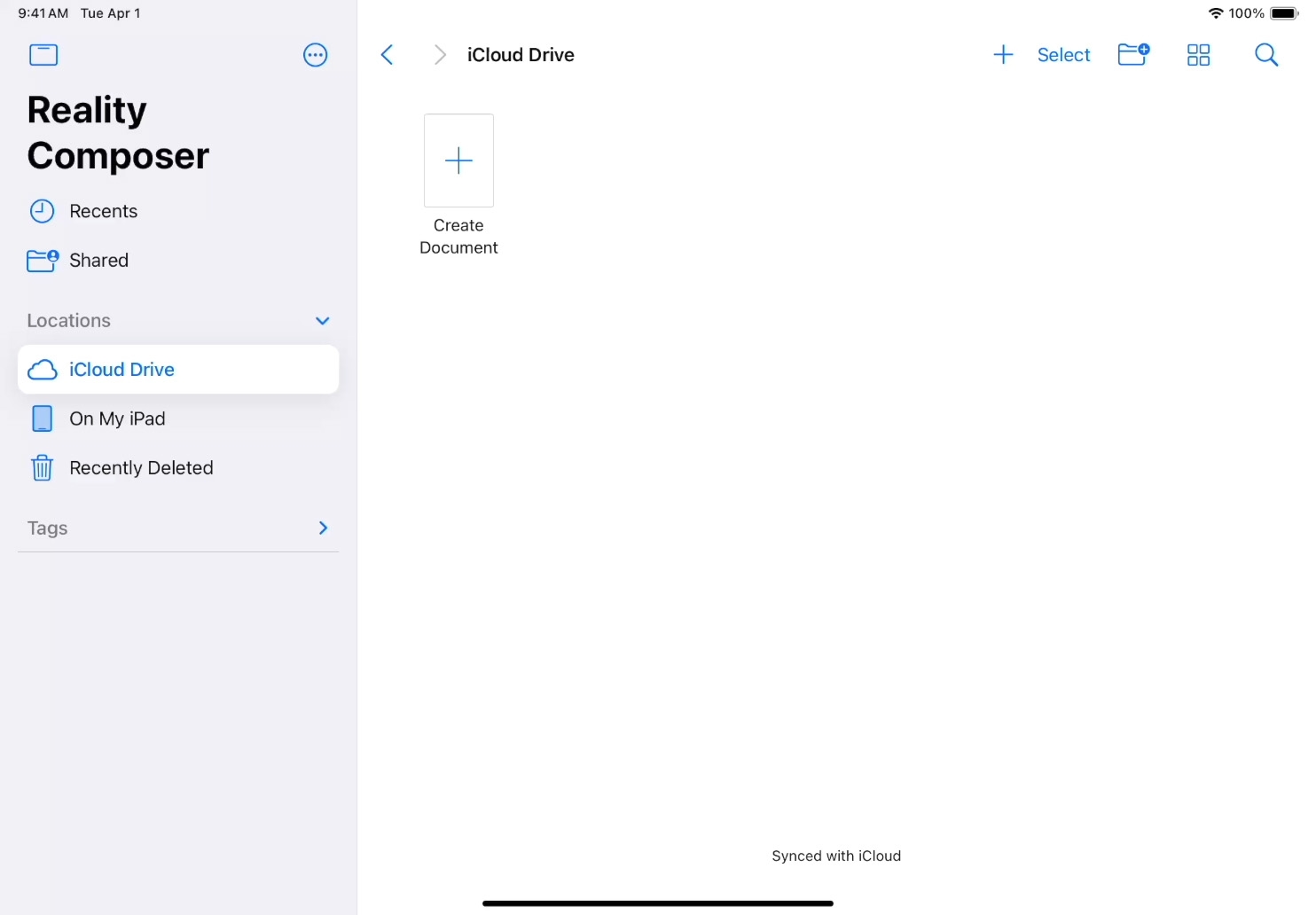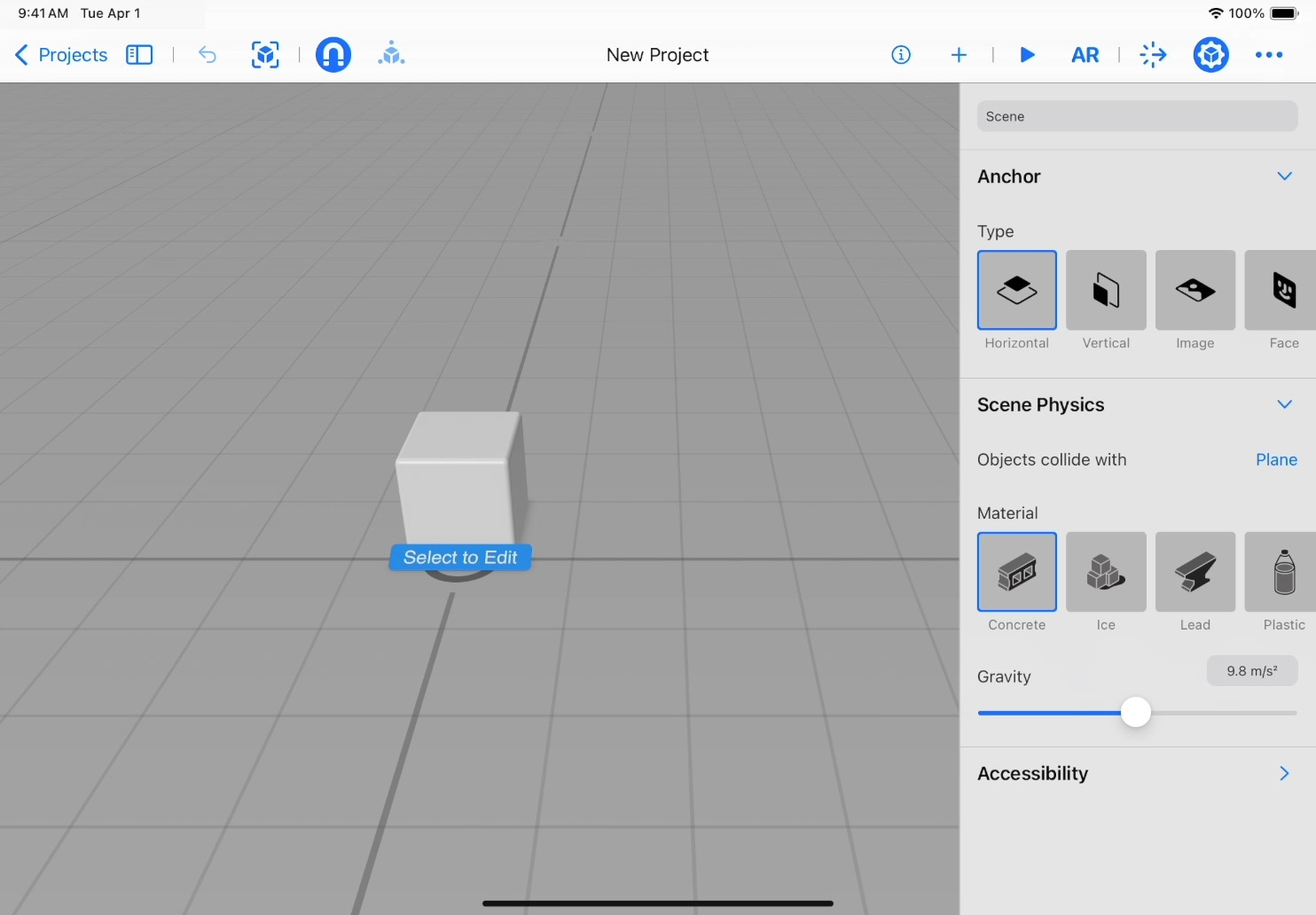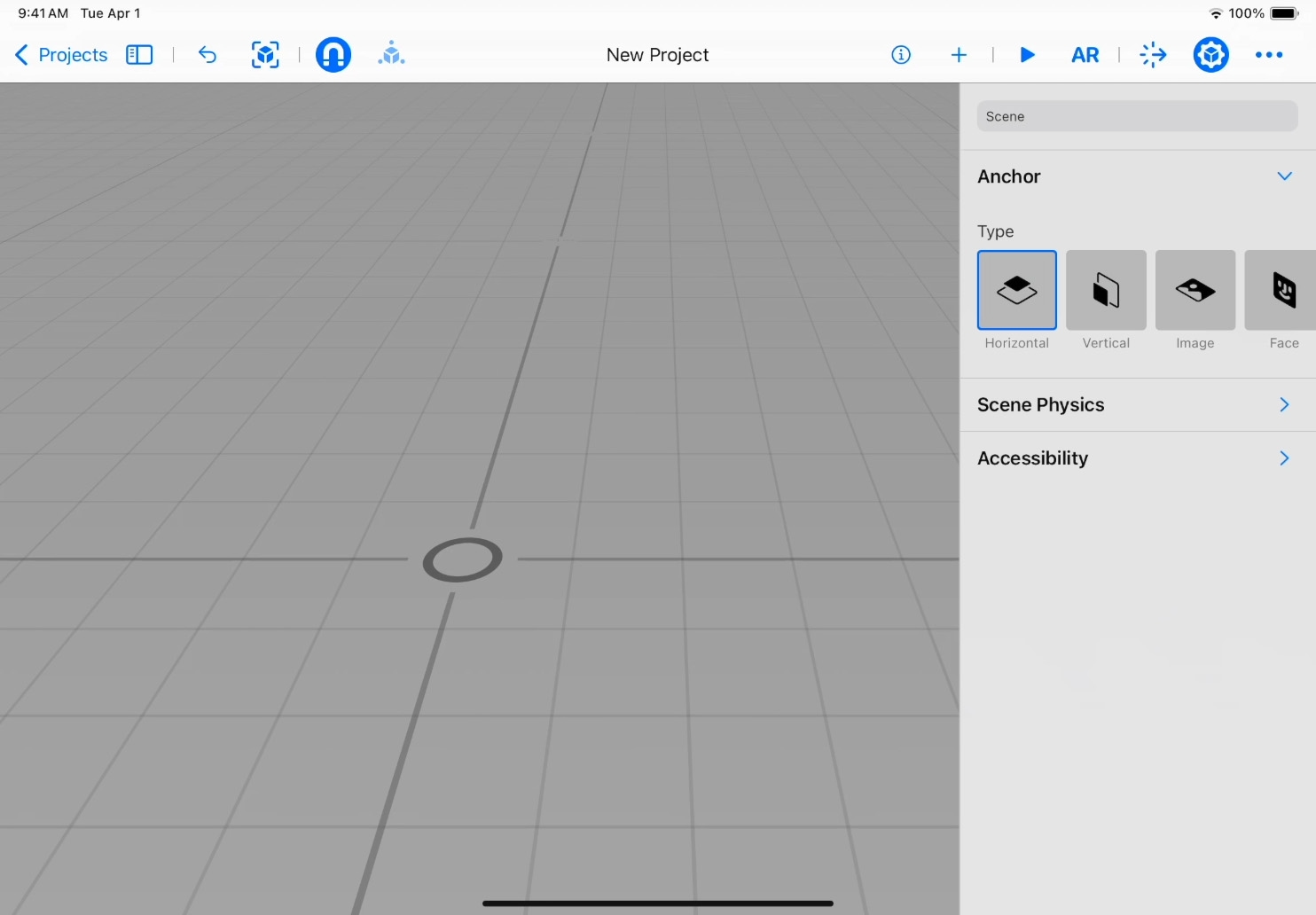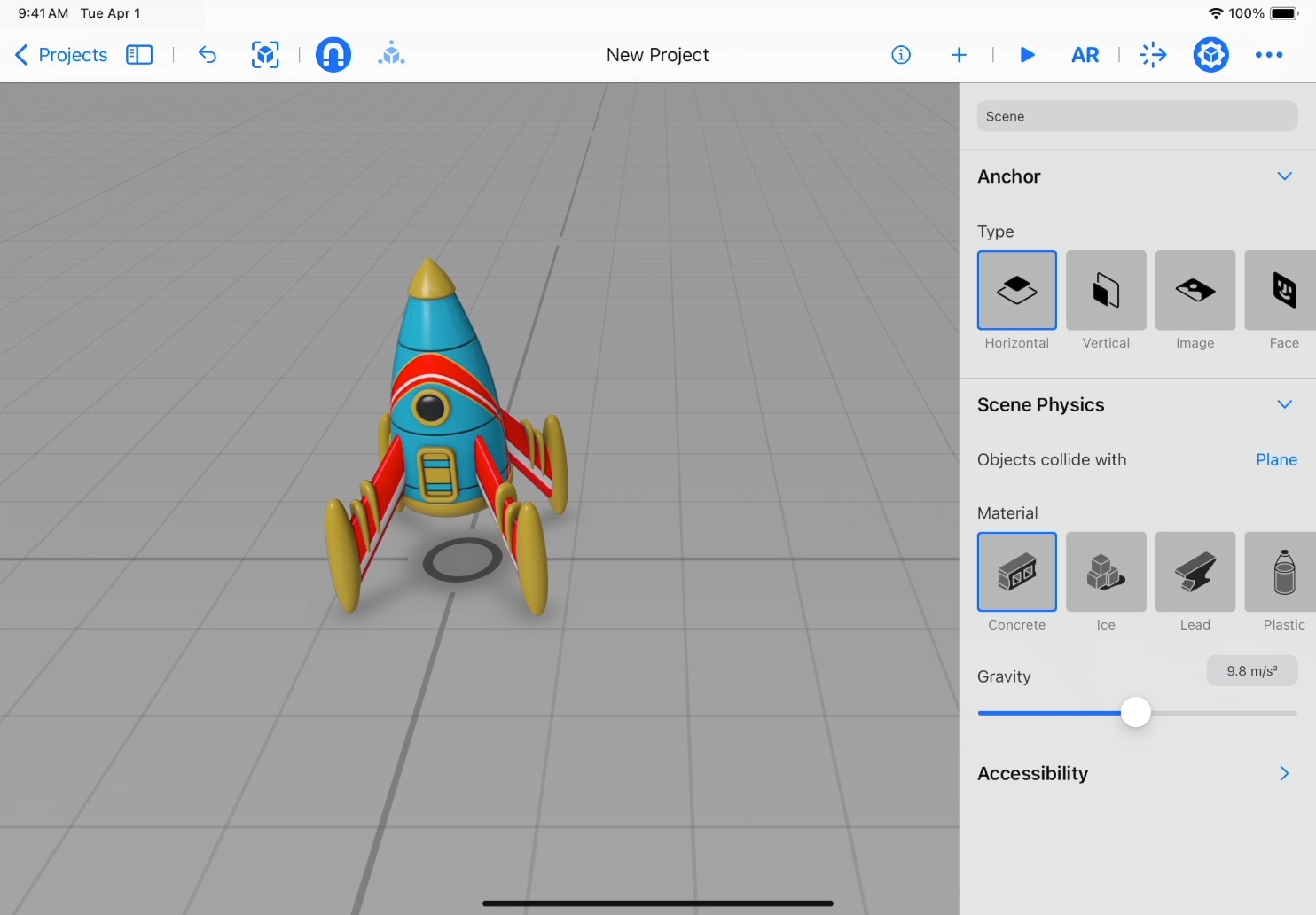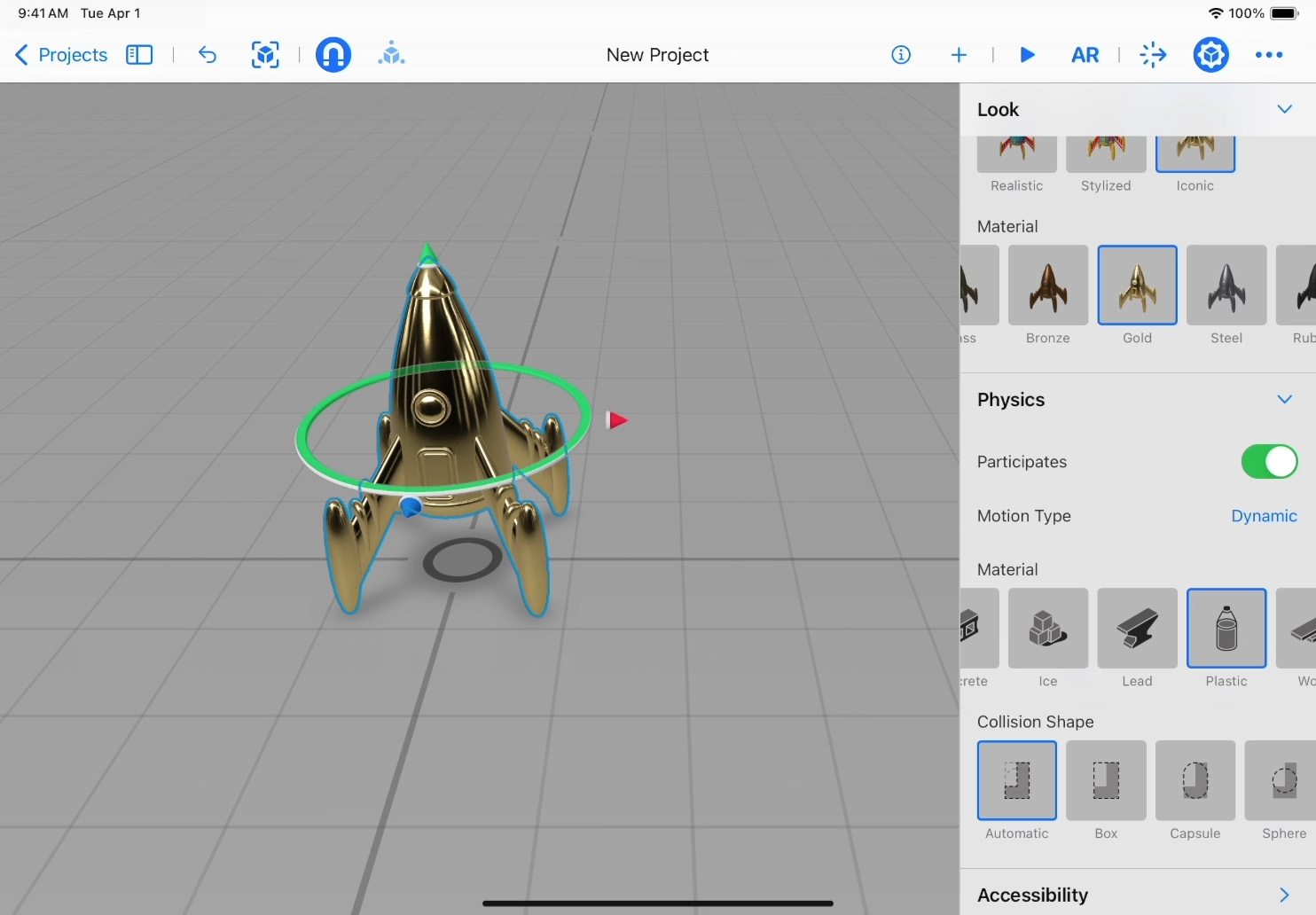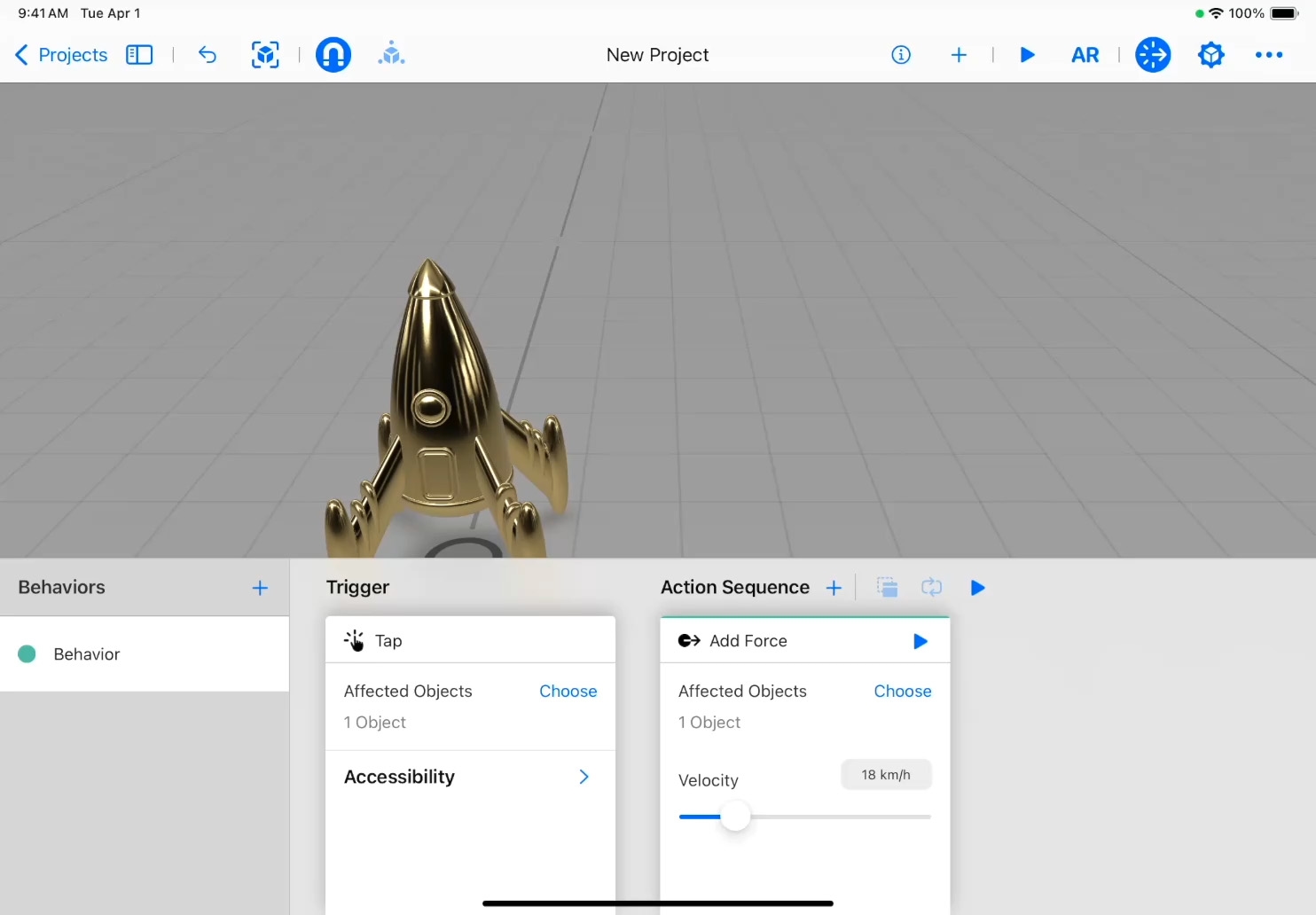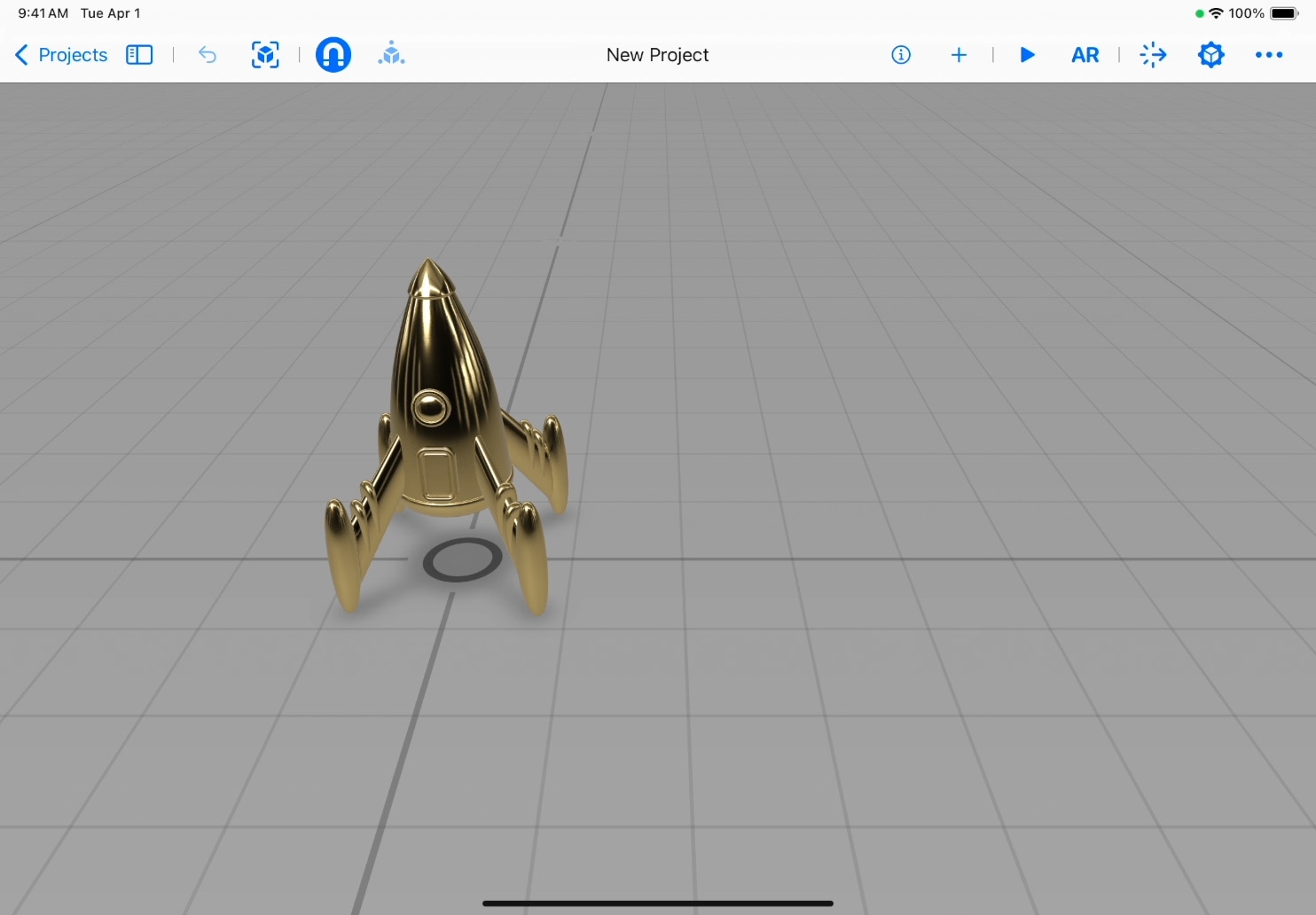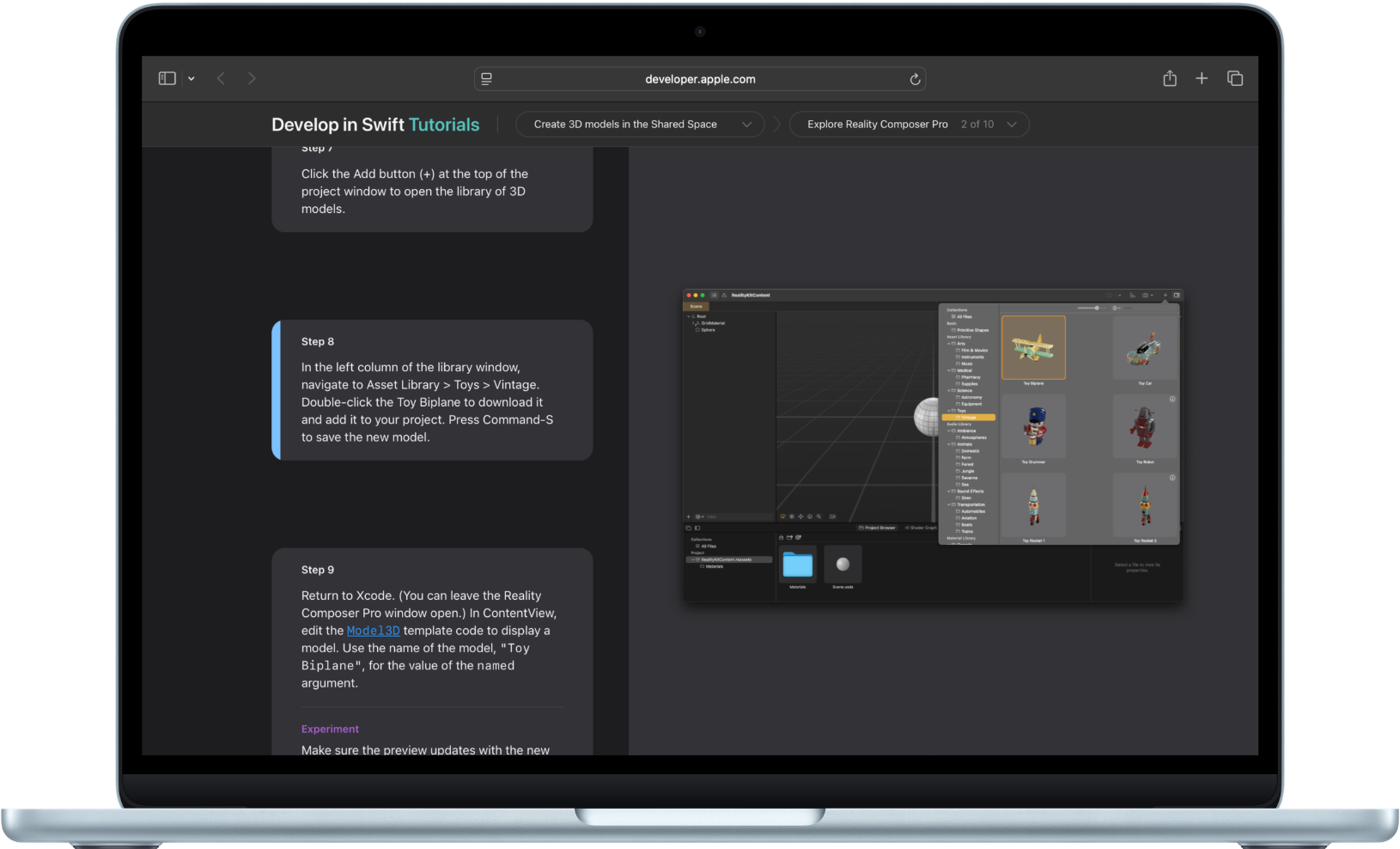Create a new project. Tap Create  , then tap the Horizontal anchor to place your object on. A cube will appear in your workspace.
, then tap the Horizontal anchor to place your object on. A cube will appear in your workspace.
Clear the workspace. Tap the cube to select it, tap it again, then tap Delete. Do the same with the blue text label to remove it.
Choose an object. Tap Add Object  , then select a shape from the Content Library.
, then select a shape from the Content Library.
Add a look. Tap the object, then adjust the object’s position, rotation, scale, look, and physics.
Add a behavior. Tap Behaviors  , then tap Add Behavior
, then tap Add Behavior  .
.
Place in AR. Tap Enter Augmented Reality  and follow the onscreen instructions to place your object. Tap Play
and follow the onscreen instructions to place your object. Tap Play  to initiate the scene, then tap the object to trigger the behavior.
to initiate the scene, then tap the object to trigger the behavior.
Share your scene. Tap More  , tap Export, then choose a sharing option.
, tap Export, then choose a sharing option.
Go further. Students can also explore Reality Composer Pro with Xcode. Easily preview and prepare 3D content using the RealityKit framework in Swift and add it to an app for VisionOS.