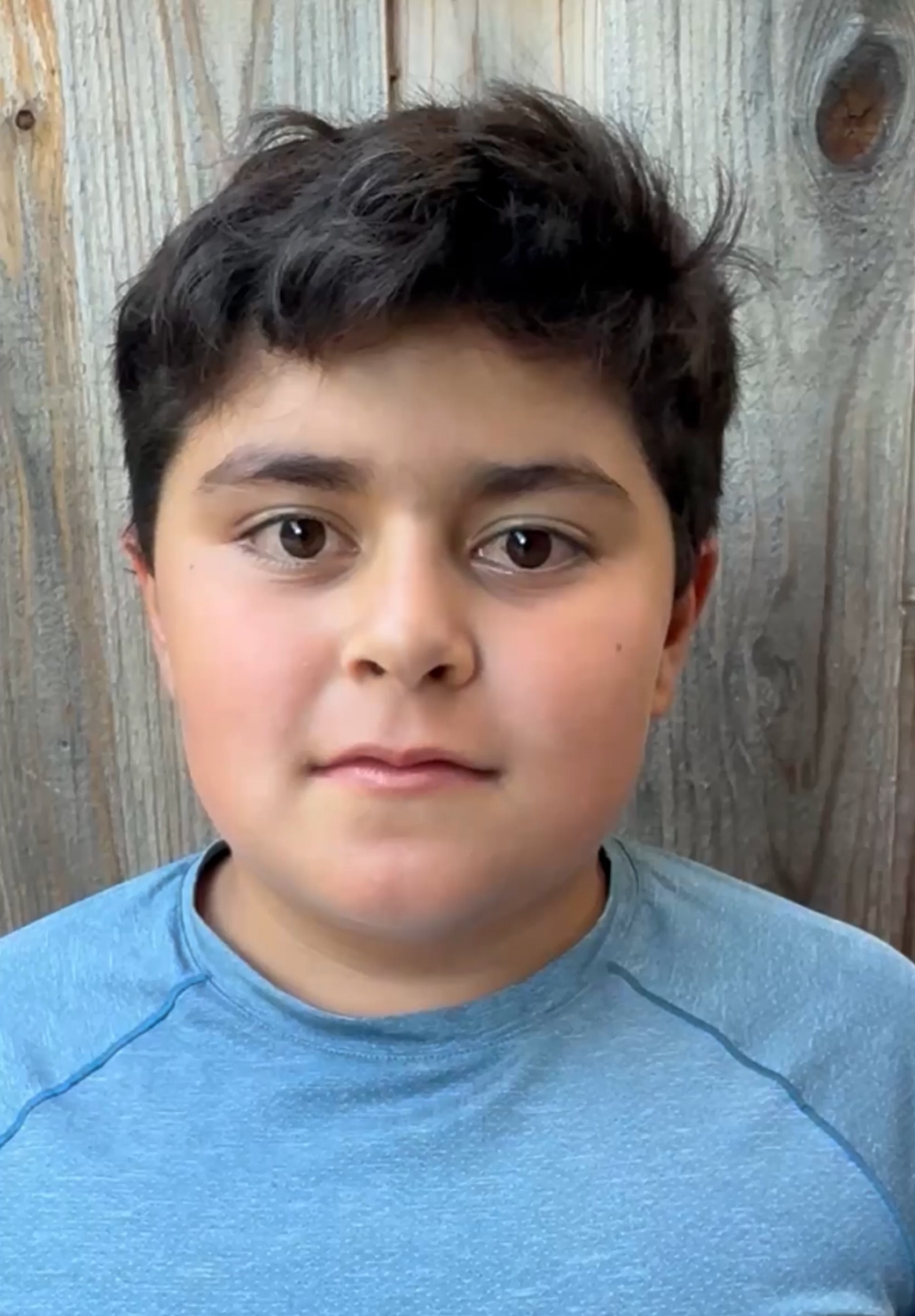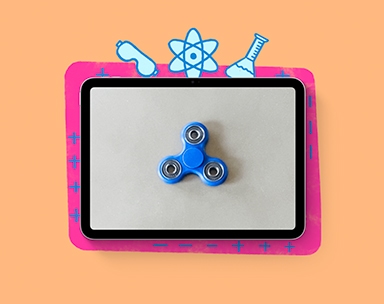Capture motion and expression with Live Photos.
Using Camera on iPad, practise capturing movement and sound in Live Photos to create images that show action or express emotion, mood or personality. After becoming familiar with Live Photos, you can edit them, add loop or bounce effects, or save them as short videos.