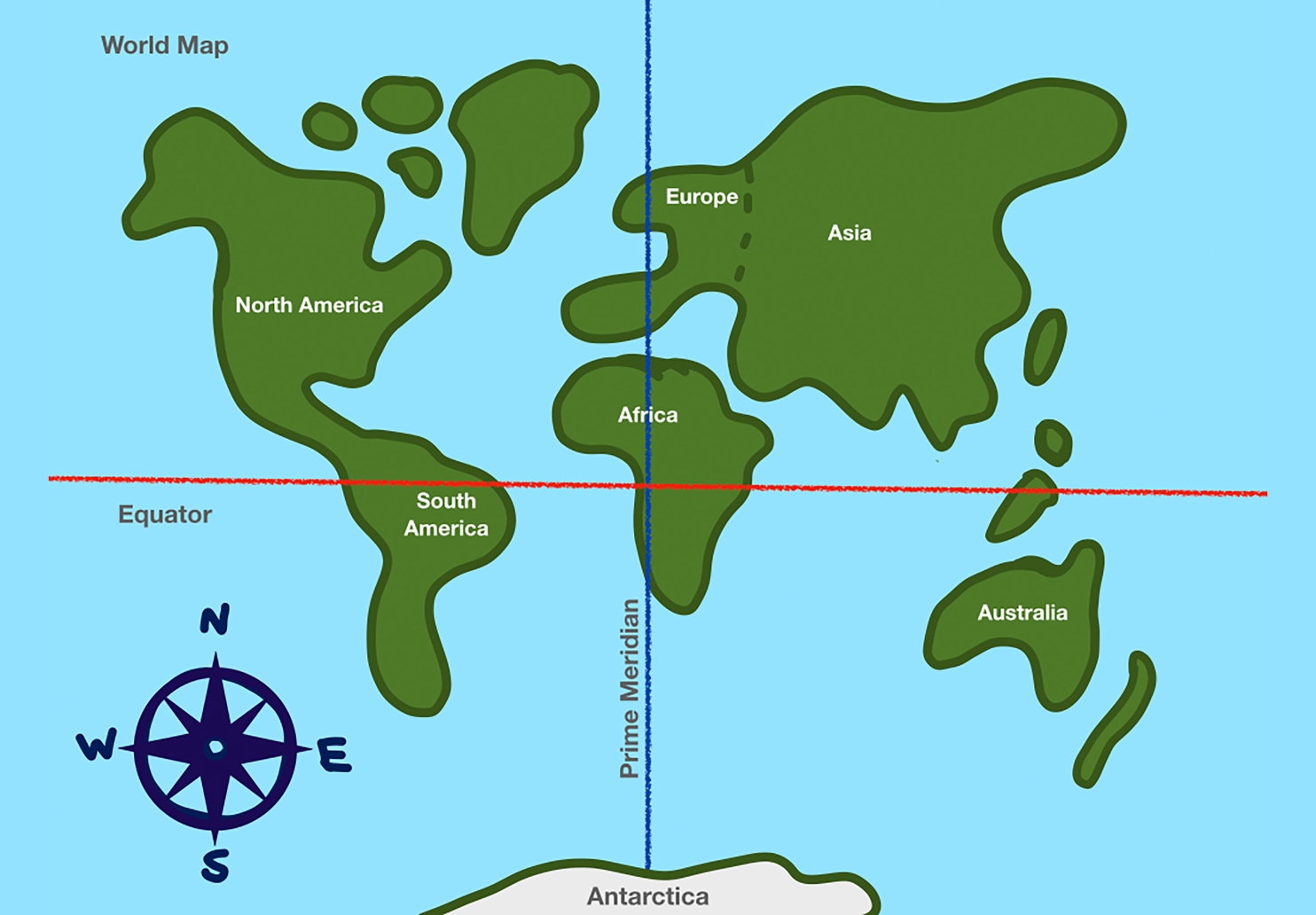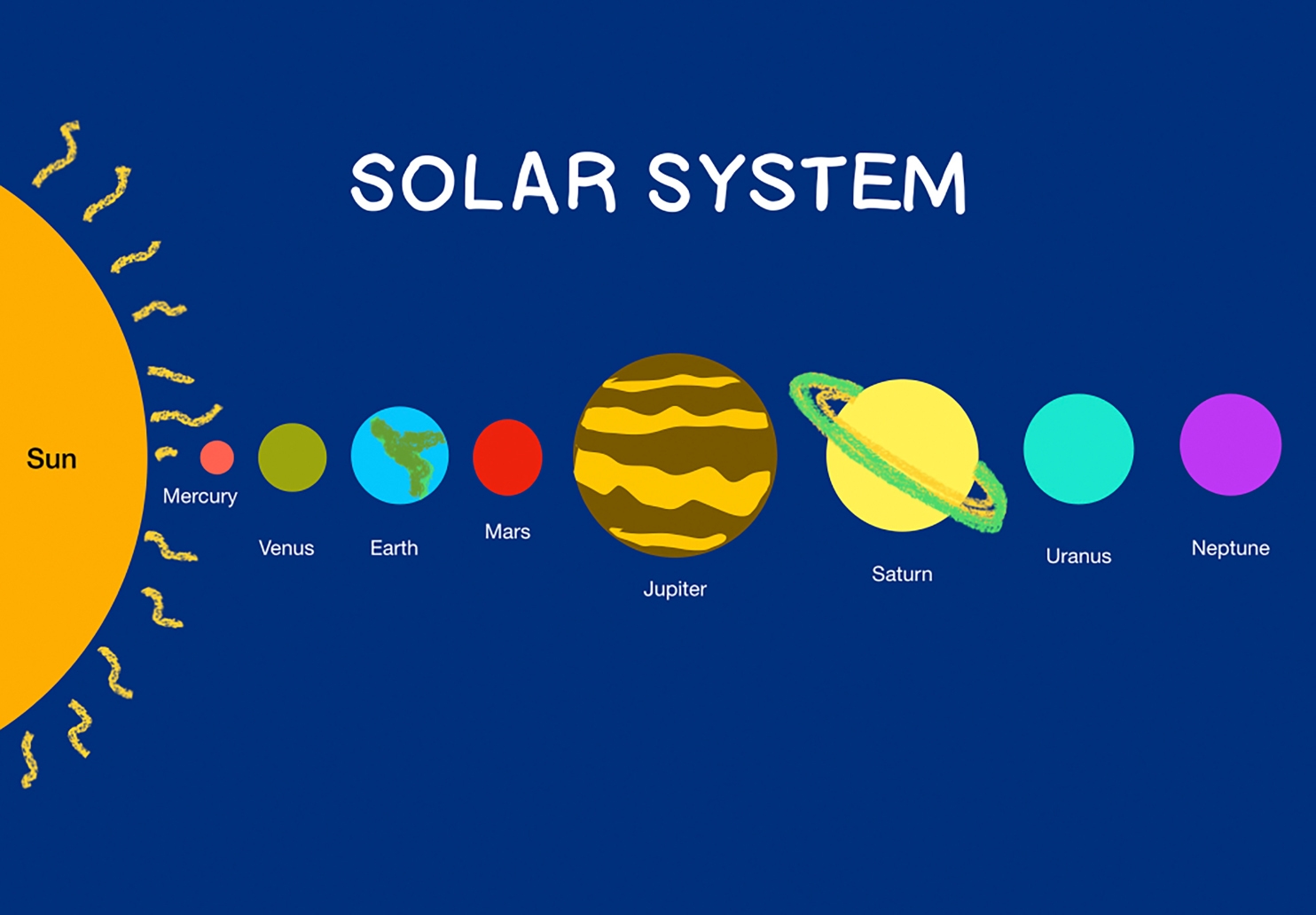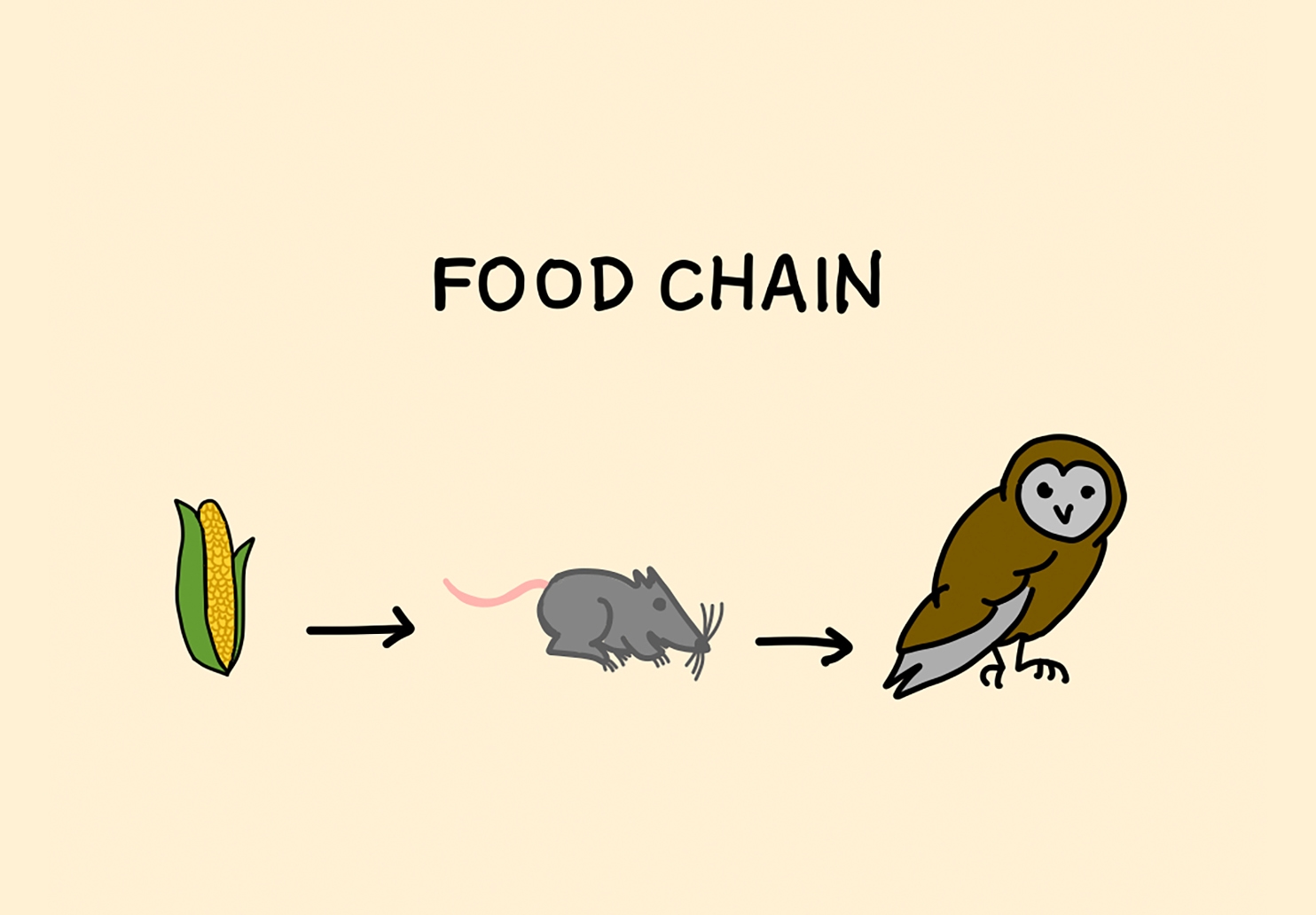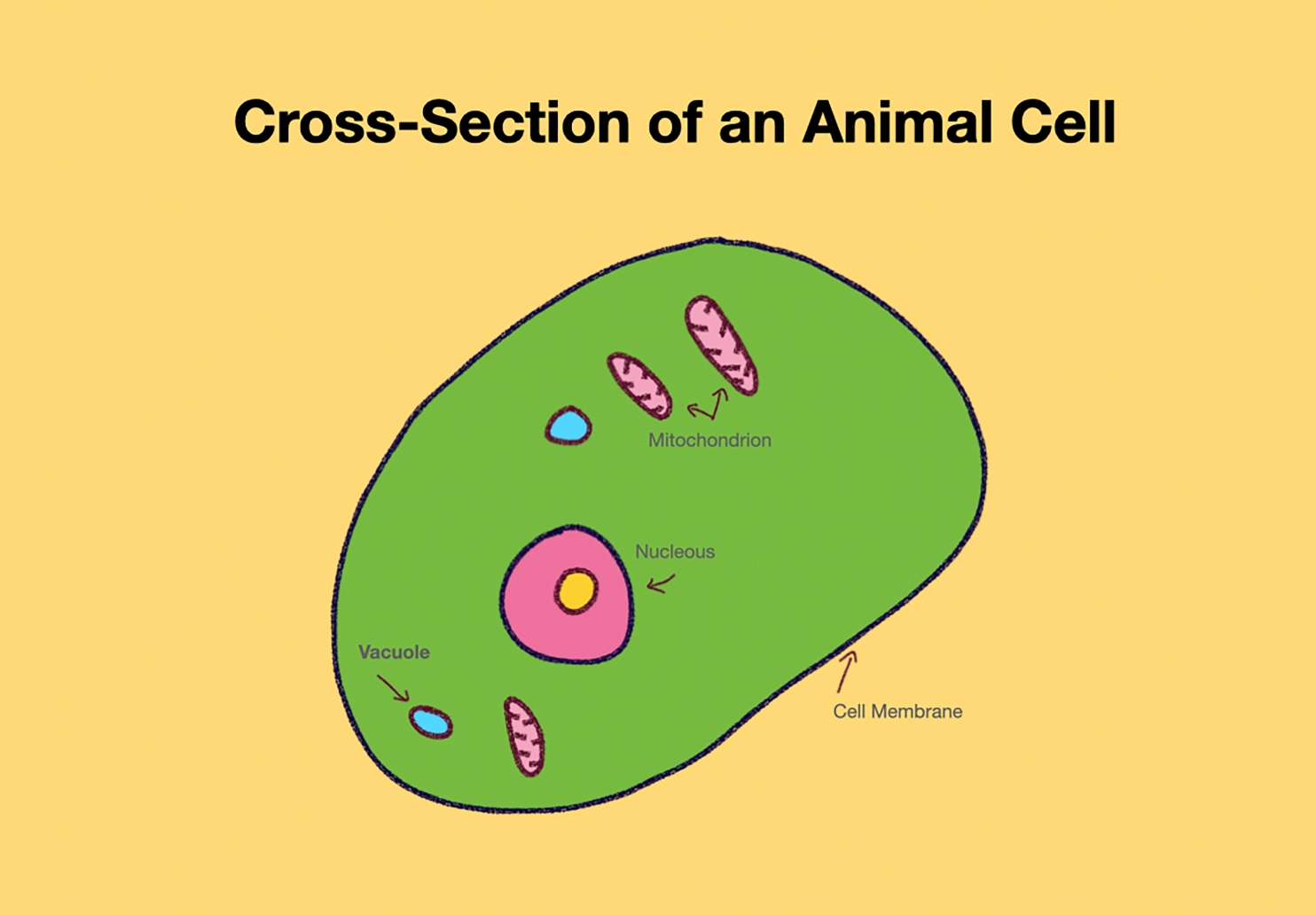Illustrate ideas in a quick sketch.
Before beginning a lesson on any topic, help students show what they already know by using Keynote or Freeform on iPad to make a quick sketch from memory, such as a place, story setting, scientific process or sequence.