Demonstrate symmetry with portraits.
Reinforce a geometry lesson by using photos and drawing tools in Keynote to demonstrate learning about symmetry.

Reinforce a geometry lesson by using photos and drawing tools in Keynote to demonstrate learning about symmetry.
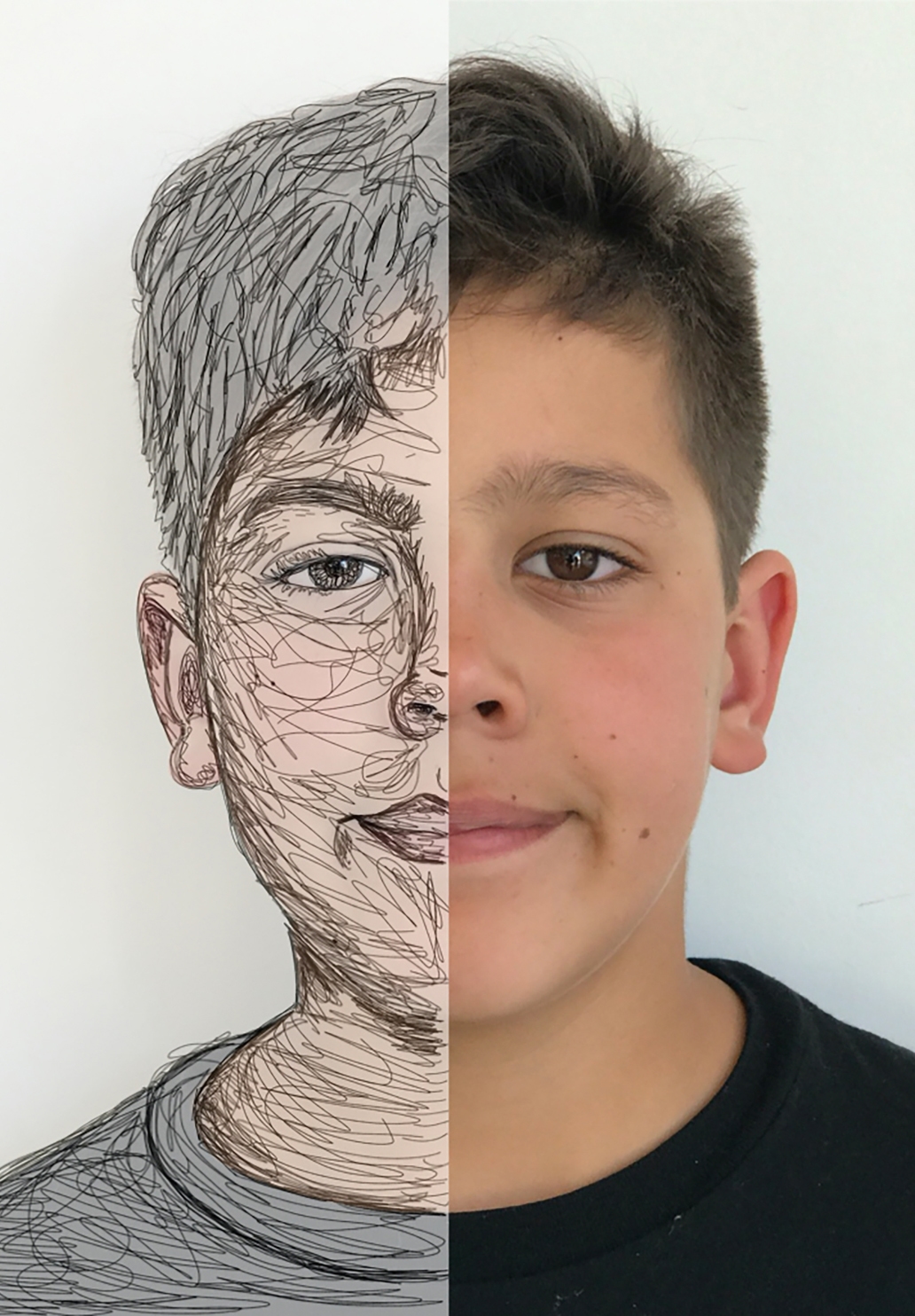
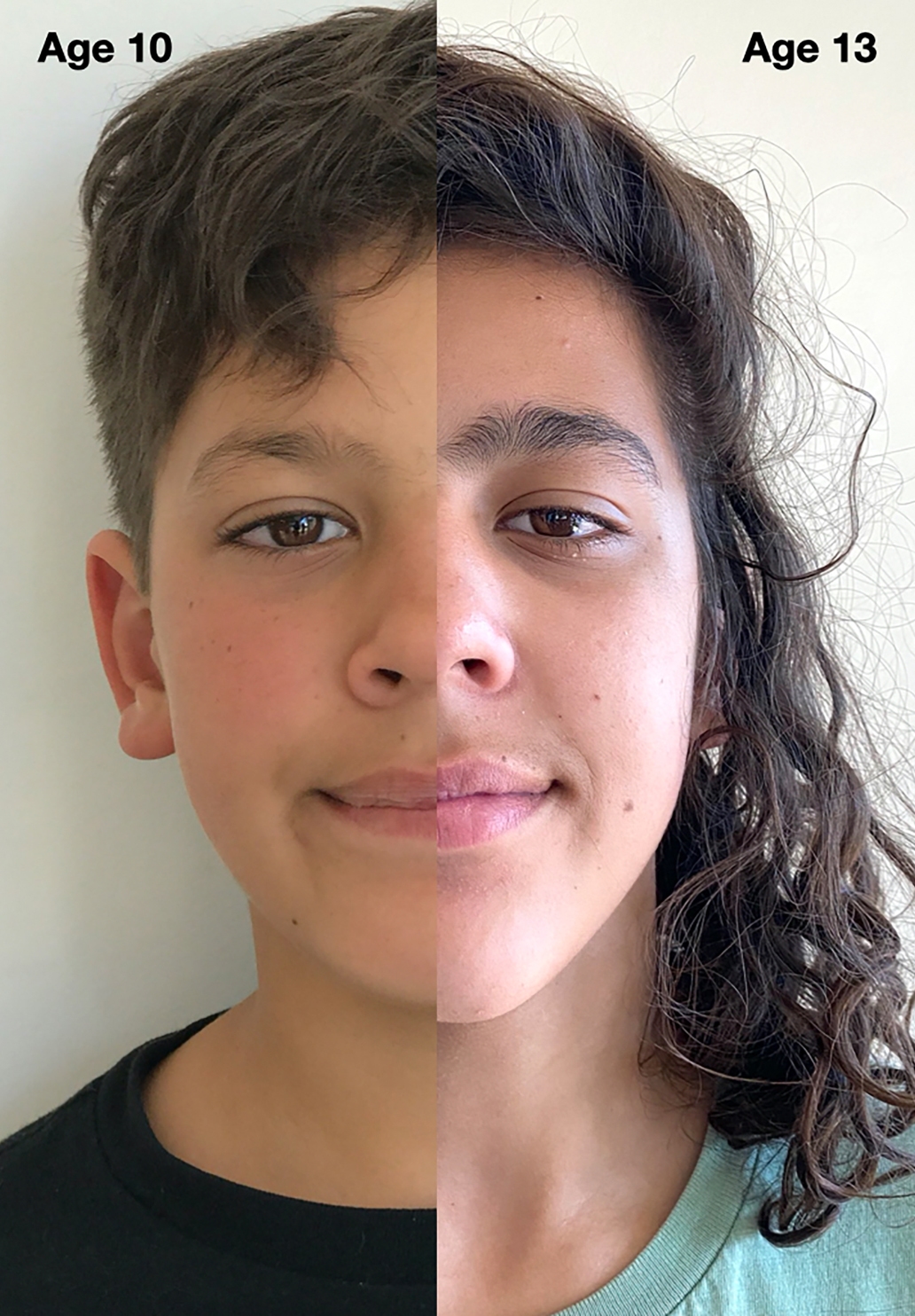
Photograph faces or other symmetrical objects or places using Camera on iPad. Then insert the photo in a Keynote slide and crop it along the line of symmetry. Lock the background image so it won’t move, and then draw or trace the other half of the portrait.
Modify this activity by making a collage using two different portraits along the line of symmetry to contrast faces or show passage of time.
Get ready to try this activity. Learn more about adding photos and drawing in Keynote on iPad.

Animate your symmetry art to emphasise symmetry using transitions or other animation features in Keynote.
Discover more lesson ideasShare this page and help others discover the Apple Teacher Programme.
A link to this page in the Apple Education Community has been copied to your clipboard.