Create sound effects for stories in GarageBand.
Help students make their storytelling more impactful by using GarageBand Sampler to record and edit custom sound effects.

Help students make their storytelling more impactful by using GarageBand Sampler to record and edit custom sound effects.
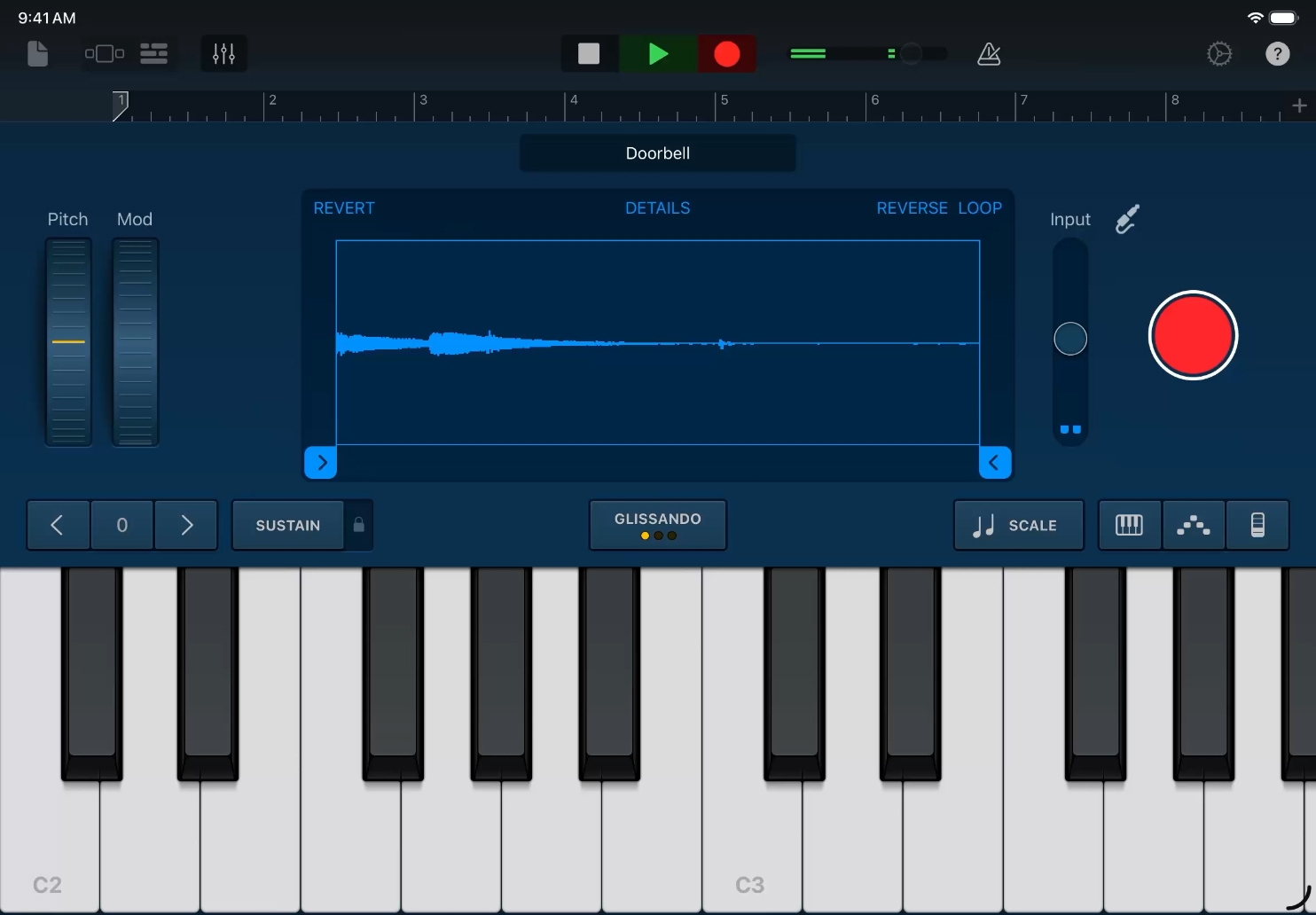
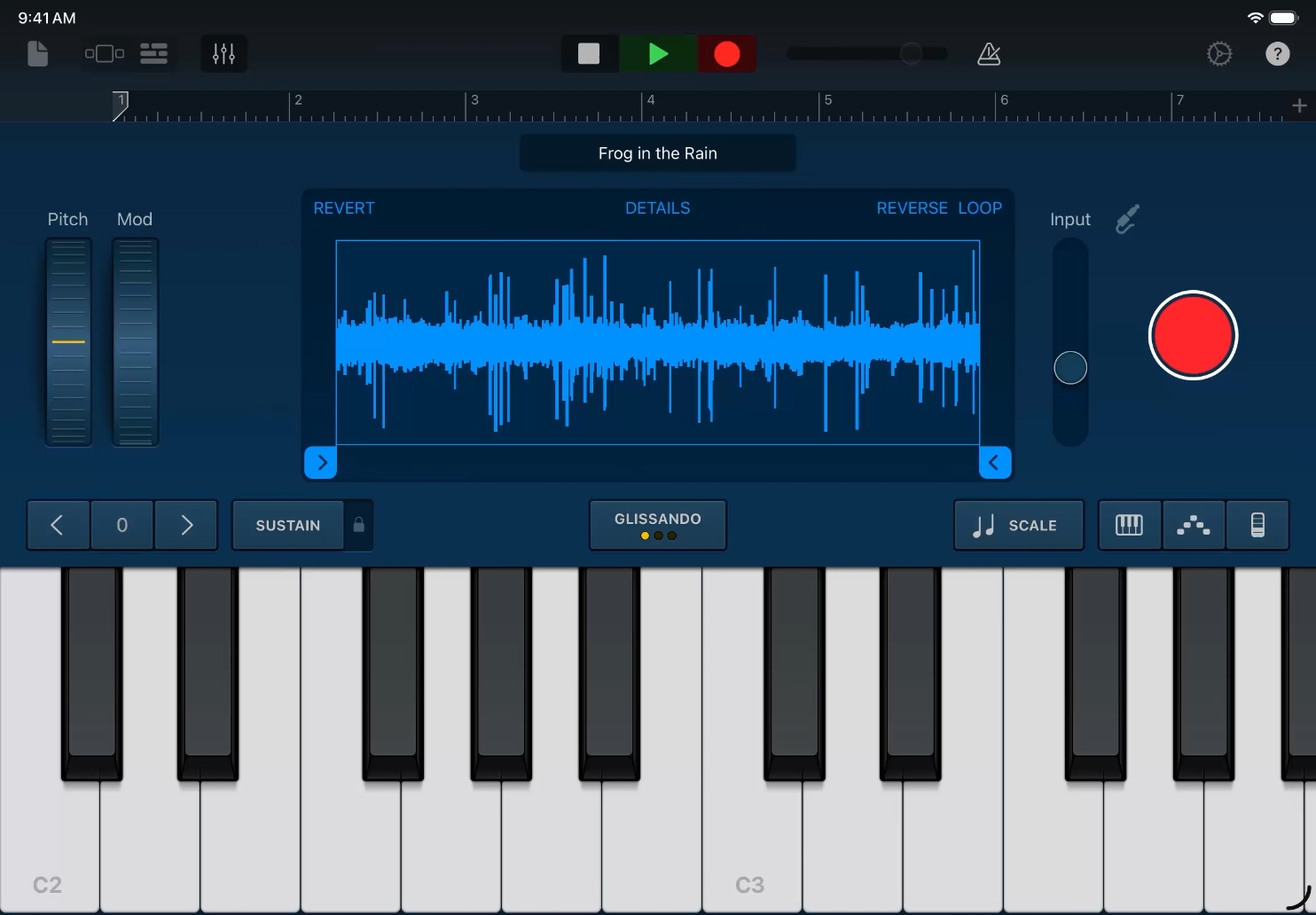
Record voices, sounds from the environment or noises made by common objects. Collect these for later use in digital storytelling projects.
Get ready to try this activity. Learn more about sampling and editing sounds in GarageBand for iPad.

Have students build a collaborative sound effects library in a shared folder for use in any digital storytelling project.
Discover more lesson ideasShare this page and help others discover the Apple Teacher Programme.
A link to this page in the Apple Education Community has been copied to your clipboard.