Engage an audience with motion.
Explain a concept, communicate complex data, or show a process by animating text, shapes, photos, or drawings in Keynote.

Explain a concept, communicate complex data, or show a process by animating text, shapes, photos, or drawings in Keynote.
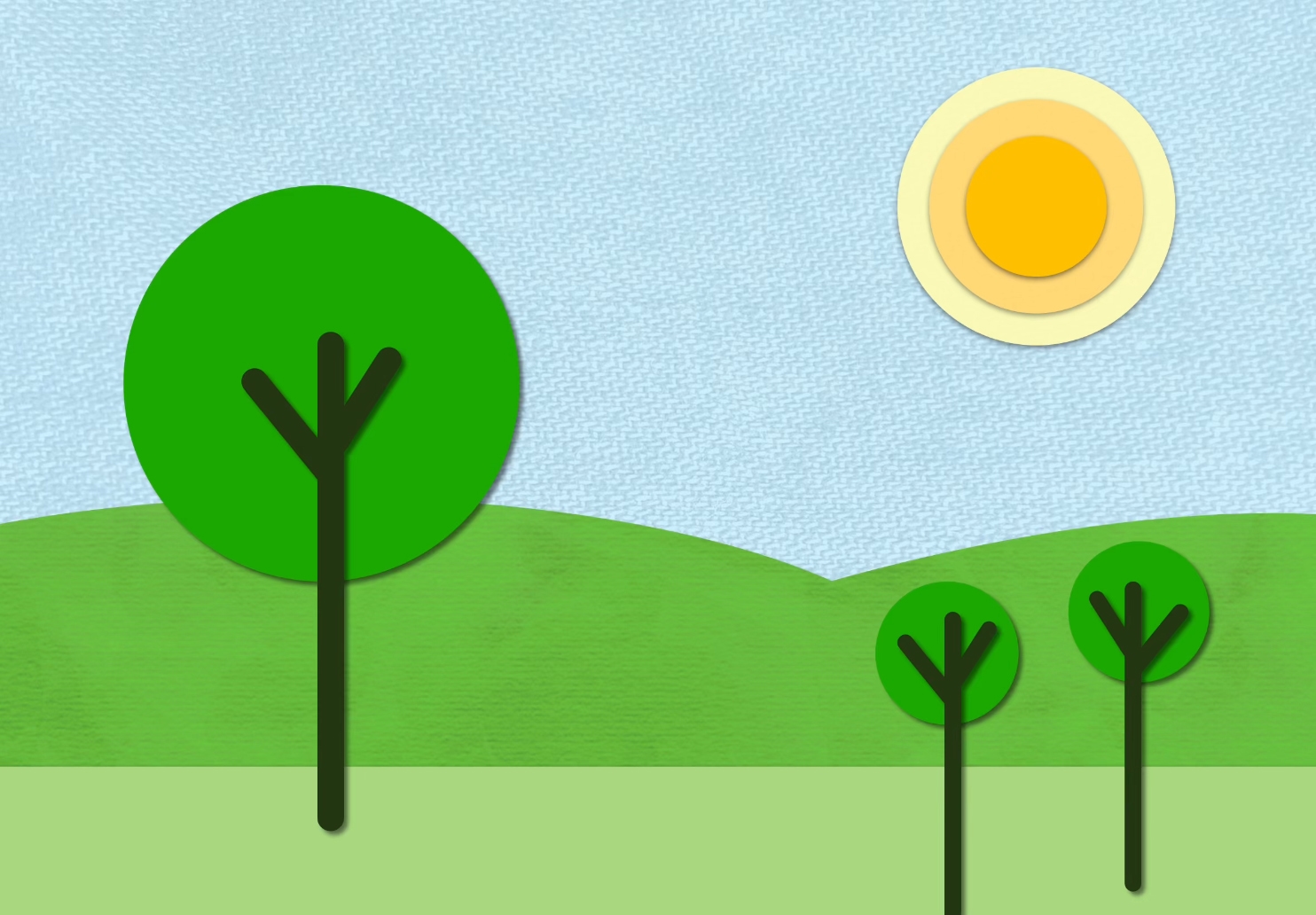
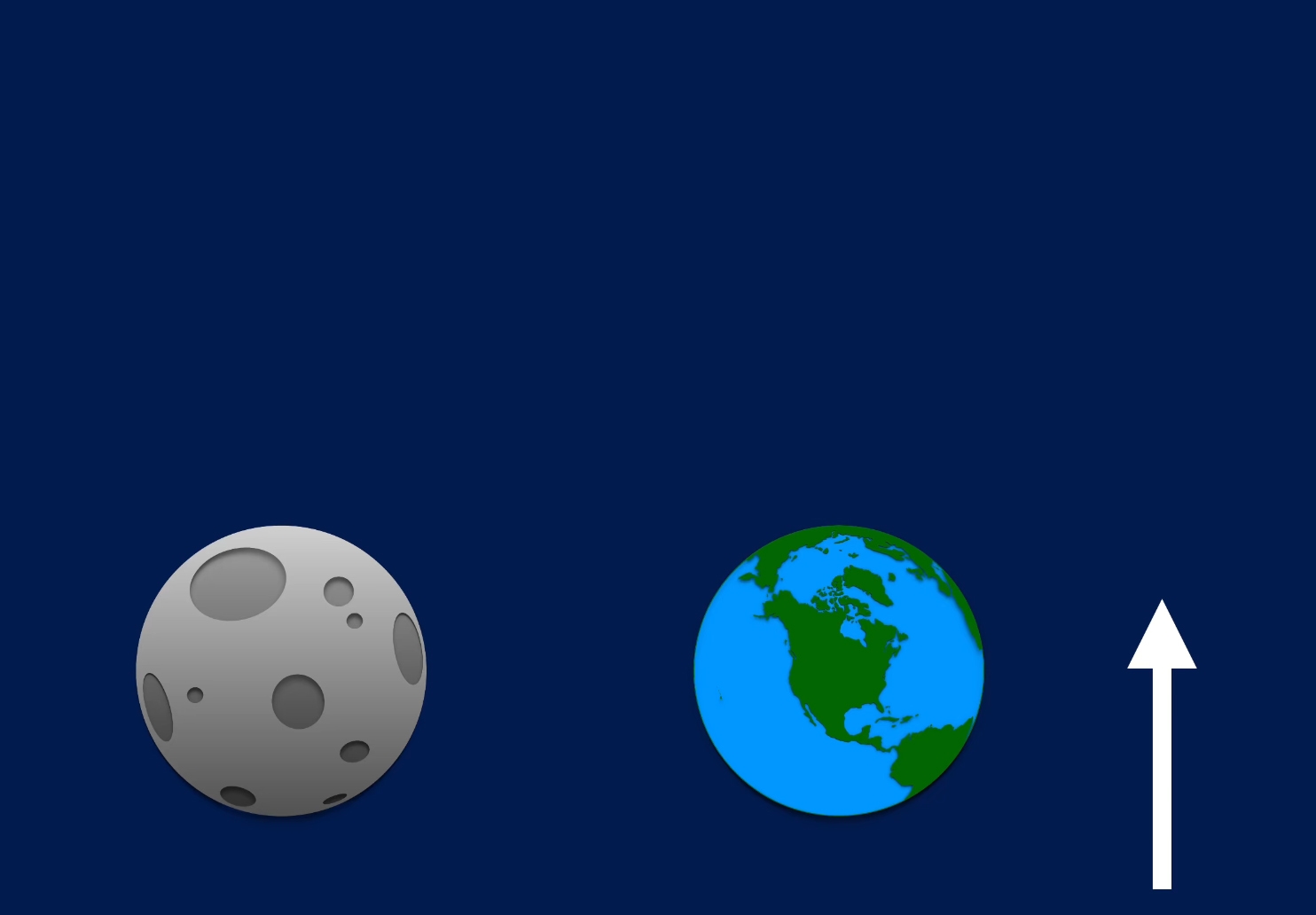
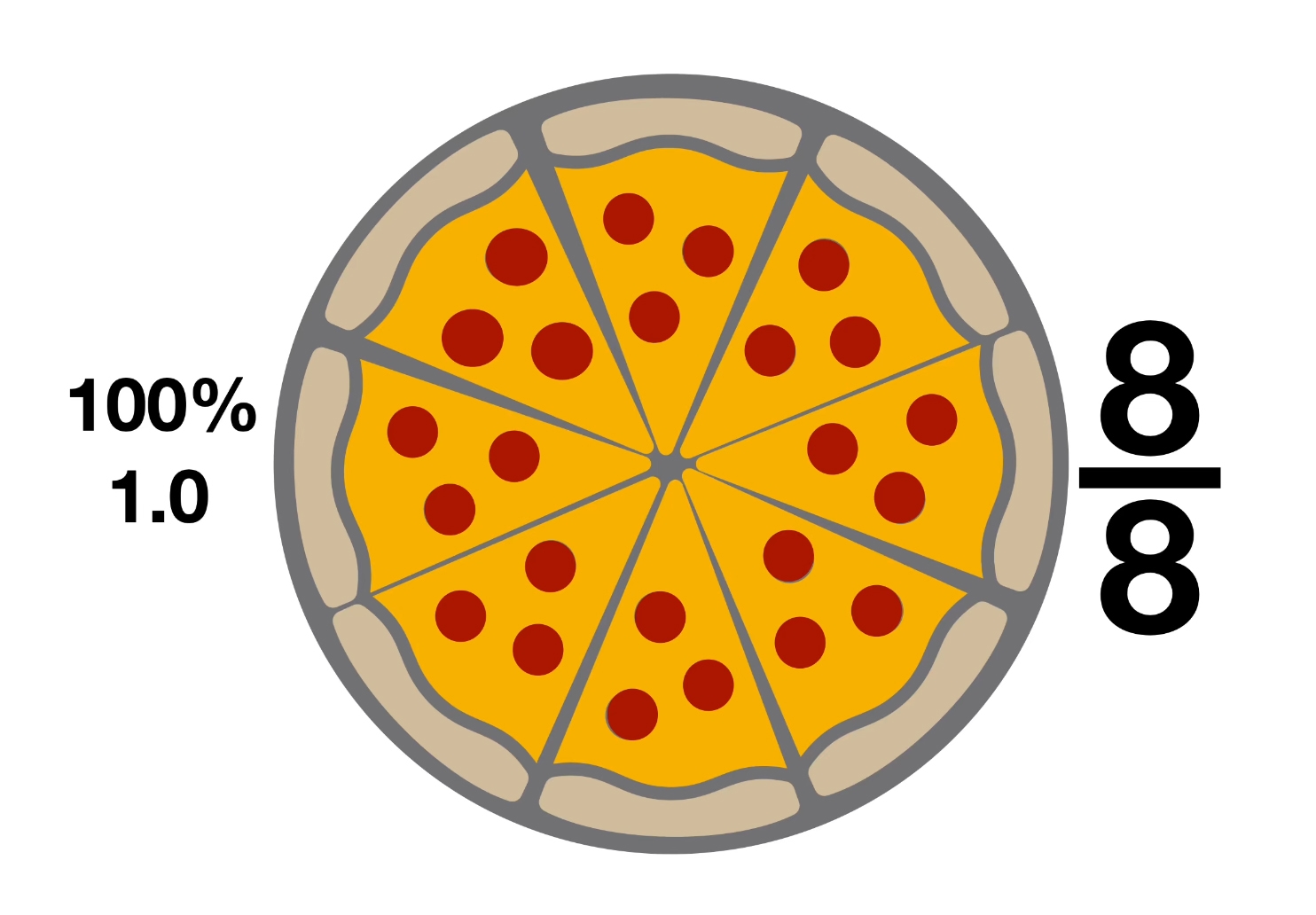

Use simple transitions to show change.
Use Magic Move to transform color, size, location, or opacity.
Demonstrate learning for any subject area with Keynote animations.
Combine Motion Path with multiple builds for more sophisticated animations.
Get ready to try this activity. Learn how to use Animation and Magic Move in Keynote for iPad and learn more about making motion graphics with the Everyone Can Create Make a Motion Graphic project.

Have students add audio explanations in their Keynote presentations, then export them as video tutorials.
Discover more lesson ideasShare this page and help others discover the Apple Teacher Program.
A link to this page in the Apple Education Community has been copied to your clipboard.