Demonstrate a process in a screen recording.
Ask students to show their work in a screen recording that explains a concept, solves a problem, or illustrates a process from start to finish.

Ask students to show their work in a screen recording that explains a concept, solves a problem, or illustrates a process from start to finish.
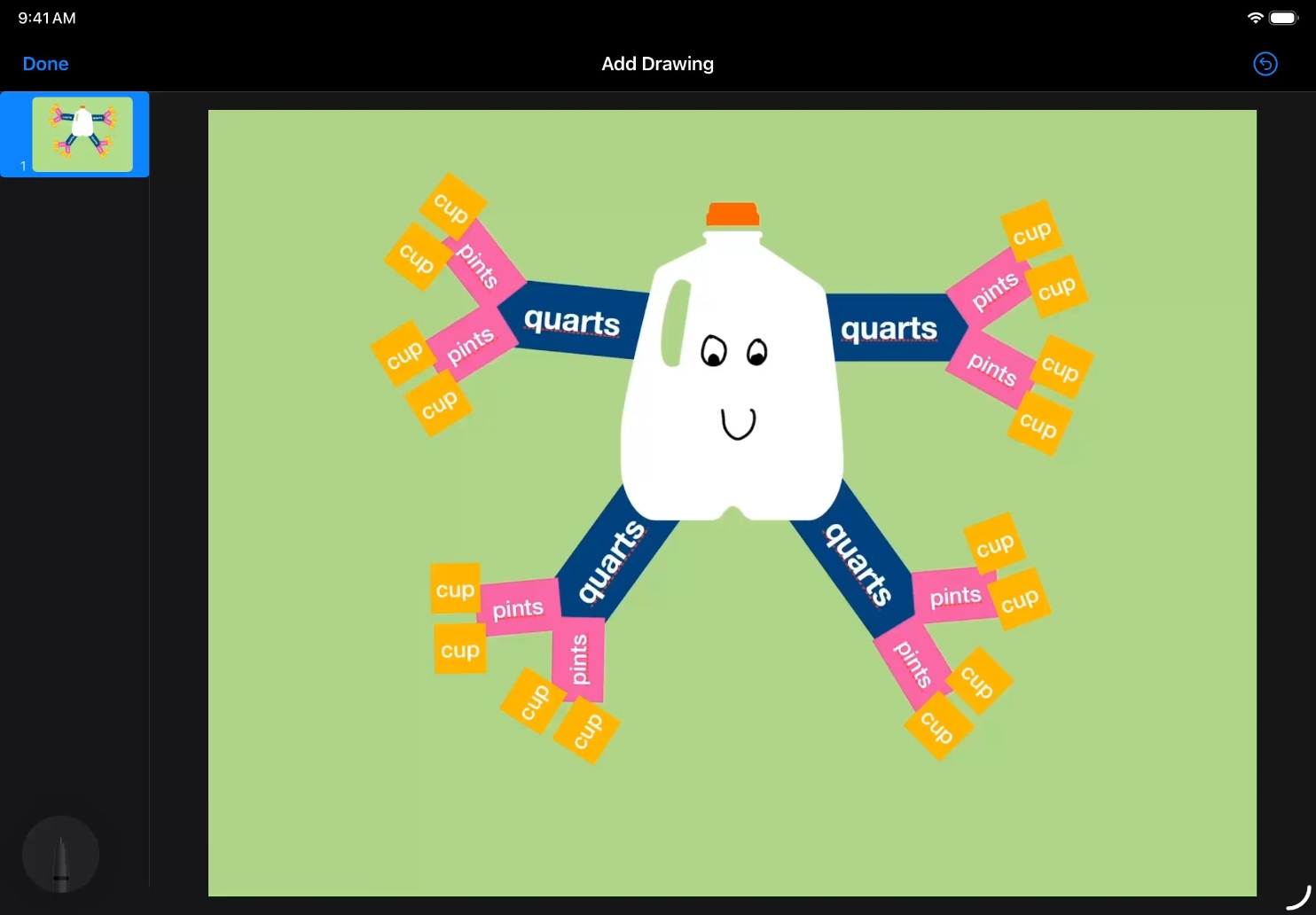
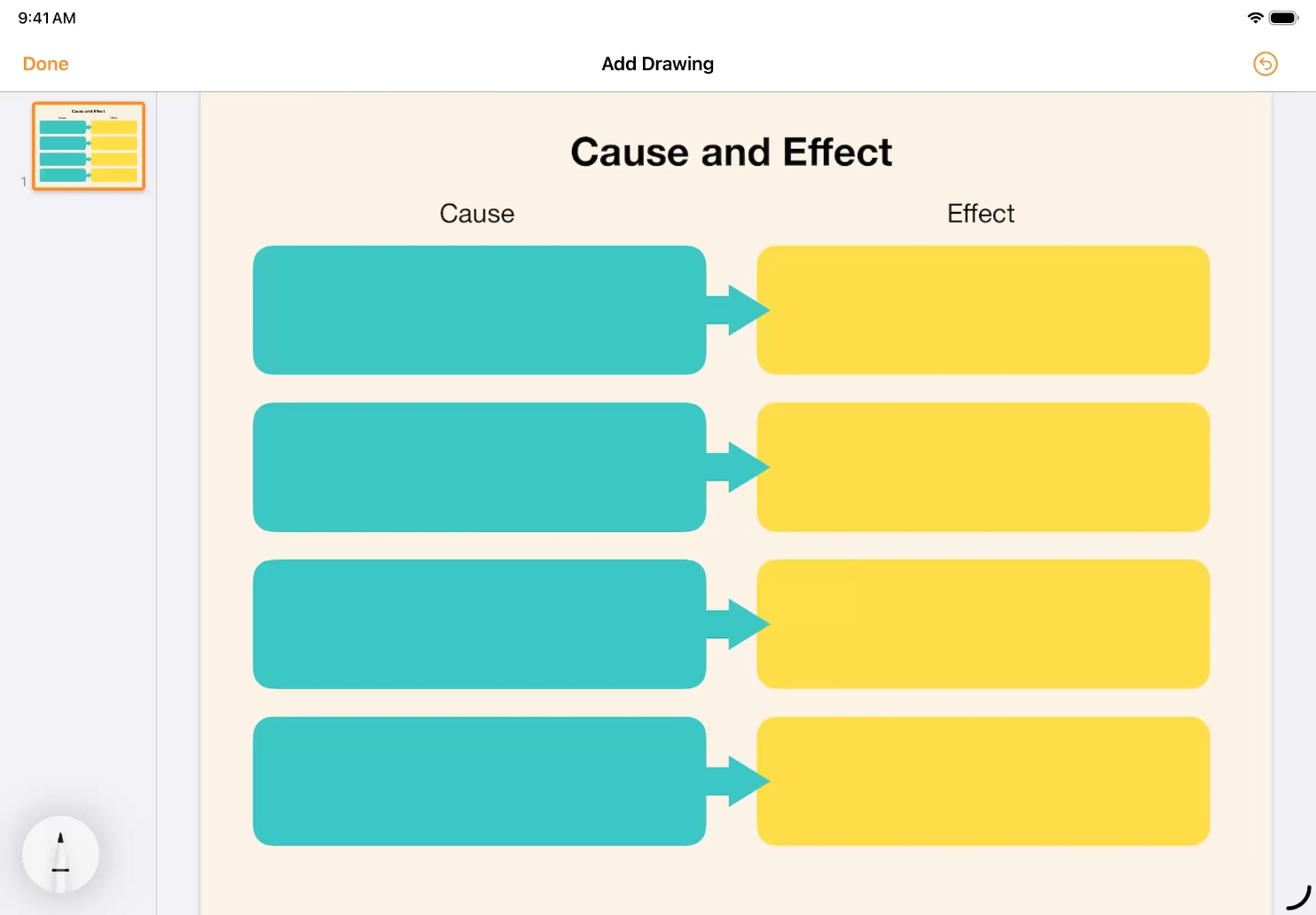
Use Apple Pencil to make notes in a screen recording to better communicate ideas.
Make a how-to technical tutorial or give instruction in any document or application.
Get ready to try this activity. Learn how to draw in Pages and make screen recordings on iPad.

Improve sound quality for any audio or video project with a few easy tips: Eliminate excess noise by recording in an isolated space, dampen echo with softer surfaces like cloth or carpet, and consider using an external microphone.
Discover more lesson ideasShare this page and help others discover the Apple Teacher Program.
A link to this page in the Apple Education Community has been copied to your clipboard.