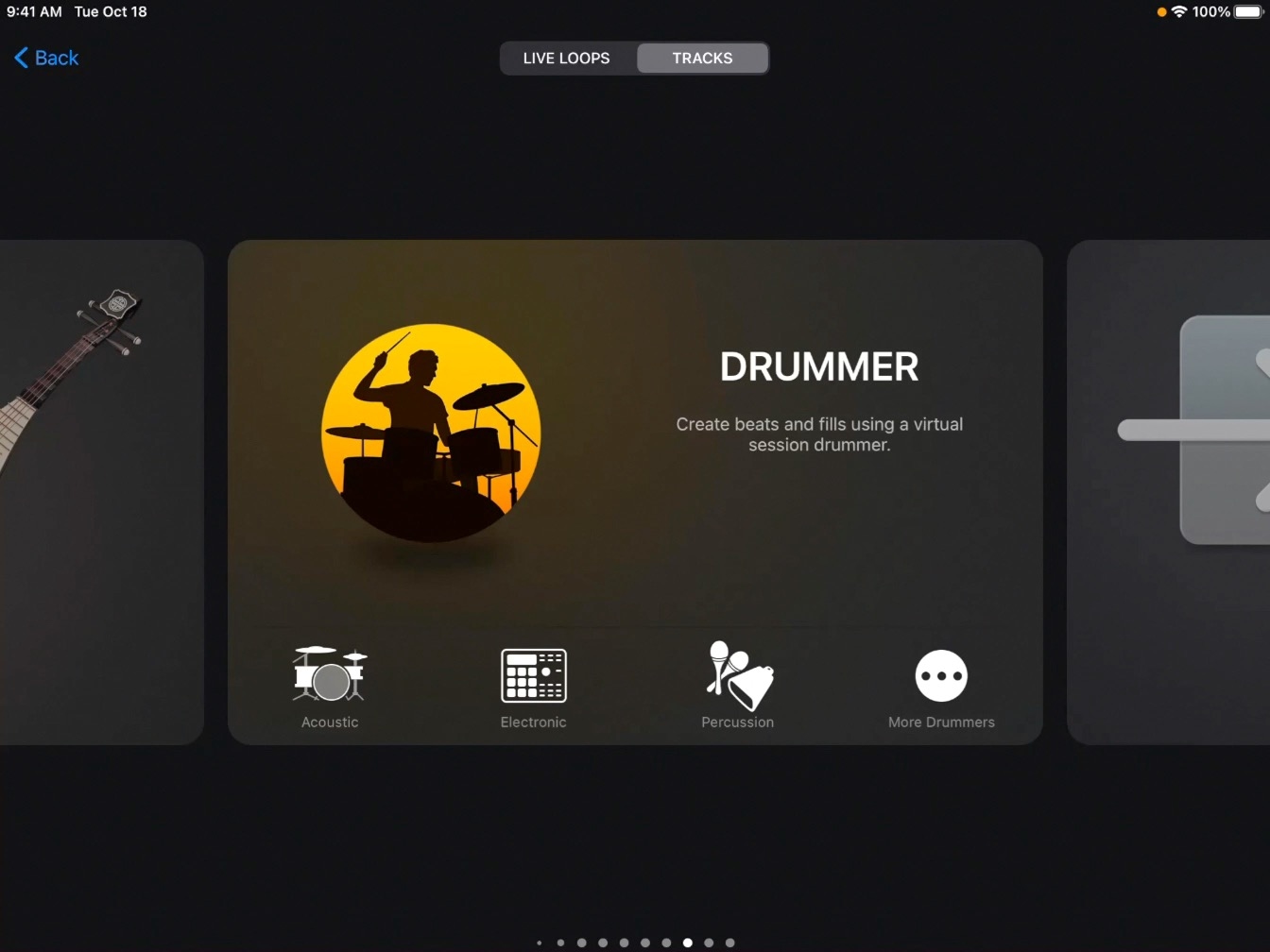Write Your First Song
Play a Chord Progression
Explore the Keyboard Touch Instrument in GarageBand to play a chord progression — or sequence of chords — used in many popular songs.
Estimated time to complete this tutorial:
15 mins
Explore the Keyboard Touch Instrument in GarageBand to play a chord progression — or sequence of chords — used in many popular songs.
Estimated time to complete this tutorial:
15 mins
Learn how to play chords, bass notes, and comping patterns with the Smart Piano.
Step 1
Tap Tracks .
Step 2
Tap Go to Beginning in the control bar. This moves the playhead to the start of the ruler.
Tip
Double-tap the position on the ruler where you want to start playback. The playhead moves to the position and playback starts.
Step 3
Tap Browser .
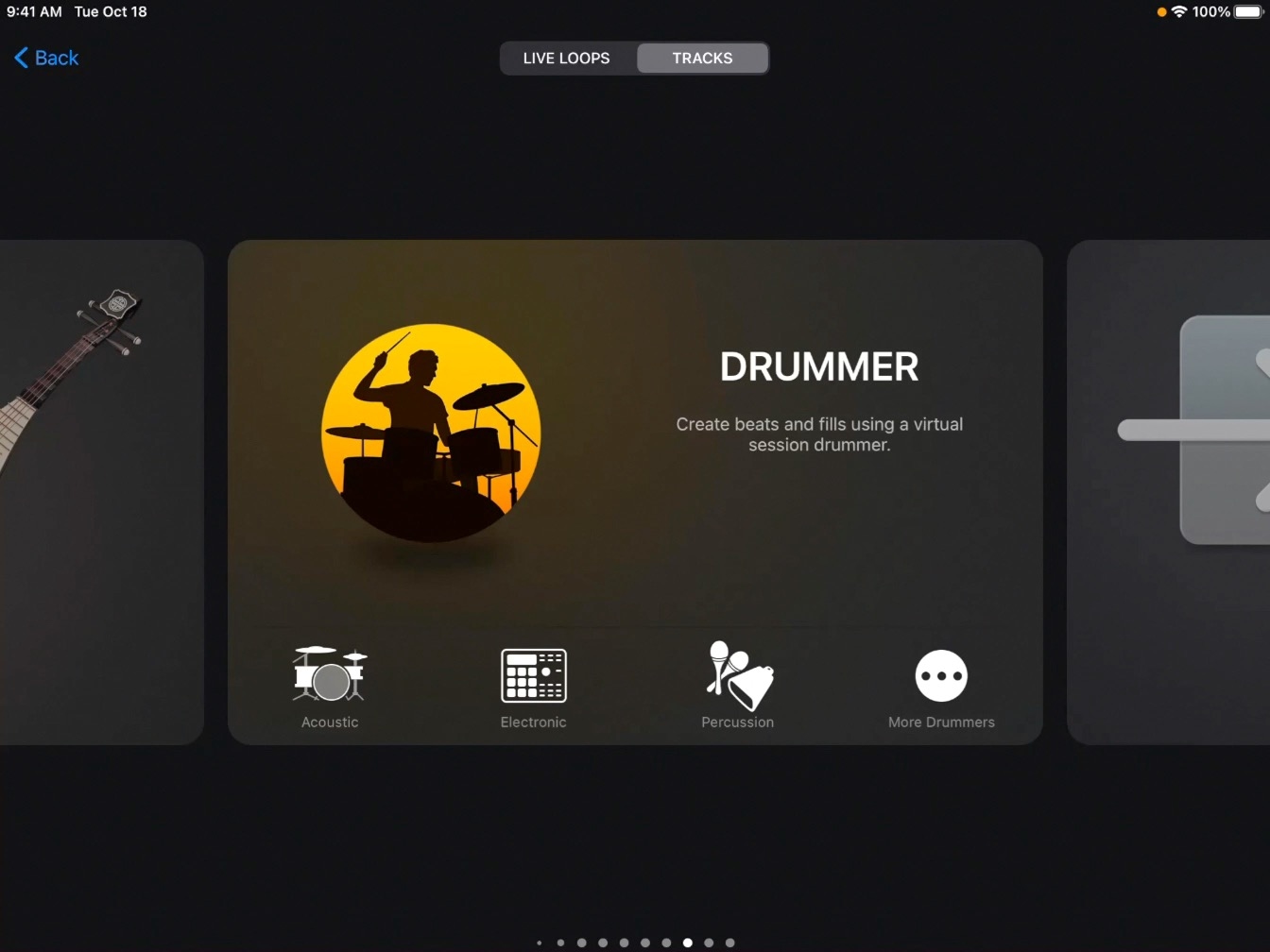
Step 4
Swipe to Keyboard.
Step 5
Tap Smart Piano to open a chord strip view of the keyboard.
Step 6
Tap one of the three gray portions of the C chord strip to play a bass note.
Step 7
Tap one of the five white segments of the C chord strip to play chords.
Tip
Try tapping different parts of the C chord strip to create higher and lower sounds.
Step 8
Drag the Sustain control to the right to hold the notes longer.
C‑G‑Am‑F (also called the 1564 progression) is one of the most commonly used chord progressions in popular music.
Step 1
Tap Grand Piano.
Step 2
Scroll through the list of Keyboard sounds and look for Whirly.
Step 3
Tap Whirly.
Step 4
Tap Done.
Tip
You can download additional Keyboard sounds from the Sound Library.
Step 5
On the C chord strip, use two fingers to tap the lowest gray segment and the lowest white segment at the same time.
Step 6
Now tap the same segments on the G chord strip.
Step 7
Next, tap the same segments on the Am chord strip.
Step 8
Tap the same segments on the F chord strip to complete the progression.
Step 9
Tap the ruler to move the playhead to measure 7.
Tip
Starting the drums a few measures early as an intro will help establish the beat.

Step 10
Before you practice the chord progression review these steps:
Tip
Listen to the drums and focus on your timing. Try tapping your foot to the beat as you play each chord.