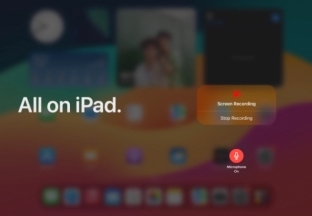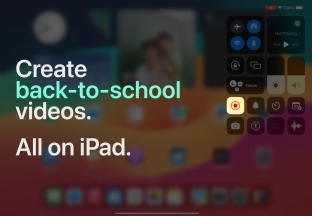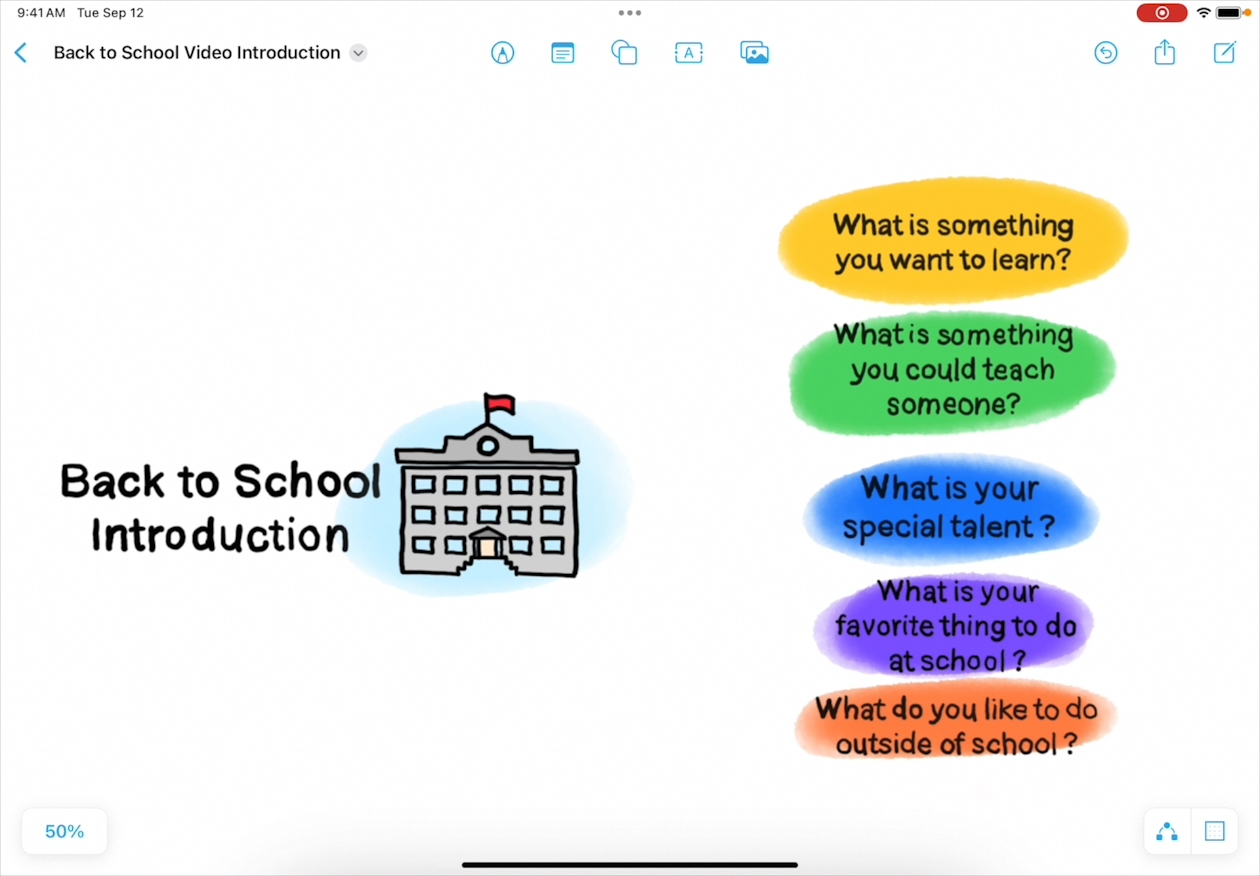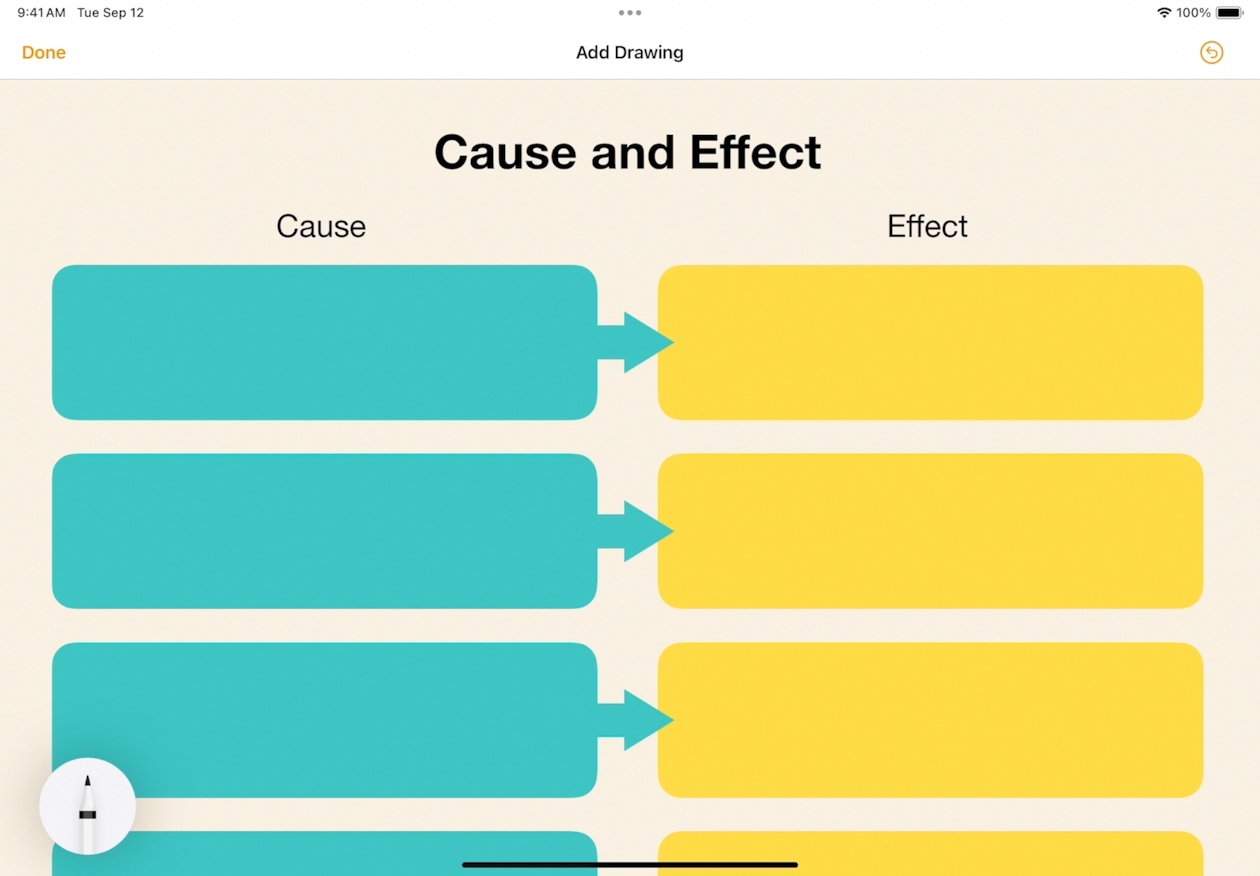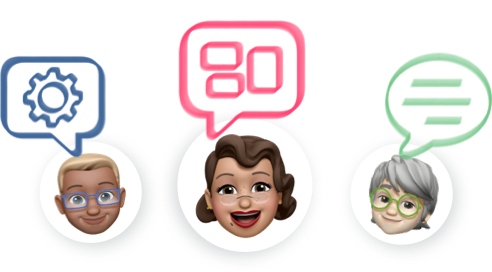Start the new school year with more ways to use Screen Recording for teaching.
Screen Recording is a free, built‑in feature on iPad that makes teaching and learning accessible for everyone. It improves communication with students and parents, and makes class time more effective. Try these fun and easy ideas for back‑to‑school and beyond.