Ahhhhh Markup 😍
Something so simple, and possibly overlooked at times.... but boy-oh-boy does it pack a punch 👊🏼 I felt so lucky to be able to share my love for Markup during the Back to School 2023 Series.
For those who haven't explored this yet, Markup is a group of creative tools that can be used to annotate photos, PDF and other documents on the iPad. I am the first to admit, that my primary use for Markup when it was first released was to easily sign my kid's digital school notes - and hey! What is not to love about that?? 🙌🏻
But now? Markup is a go-to creative tool for my students in the classroom and is one of the first ideas I will share when exploring iPads with fellow teachers. Yes there are many other options for drawing and annotating with photos through apps such as keynote, pages and sketches school - but I LOVE the simplicity of Markup - especially for my early learners.
You can find Markup by opening your chosen photo in your Camera Roll, tapping EDIT and then choosing the Markup icon.
Start with a great photo taken by a student, and why not use Markup to:
Some other favourite ideas are:
- Innovating on a familiar story book and adding new characters.
- Taking a screen shot of the school or local community using apple maps and then using Markup to identify buildings, or even colour code them and create a key.
- Personify objects by adding facial features.
The incredible Everyone Can Create guides shares a step-by-step guide to step you through a number of these ideas.
How have you used Markup in the classroom?










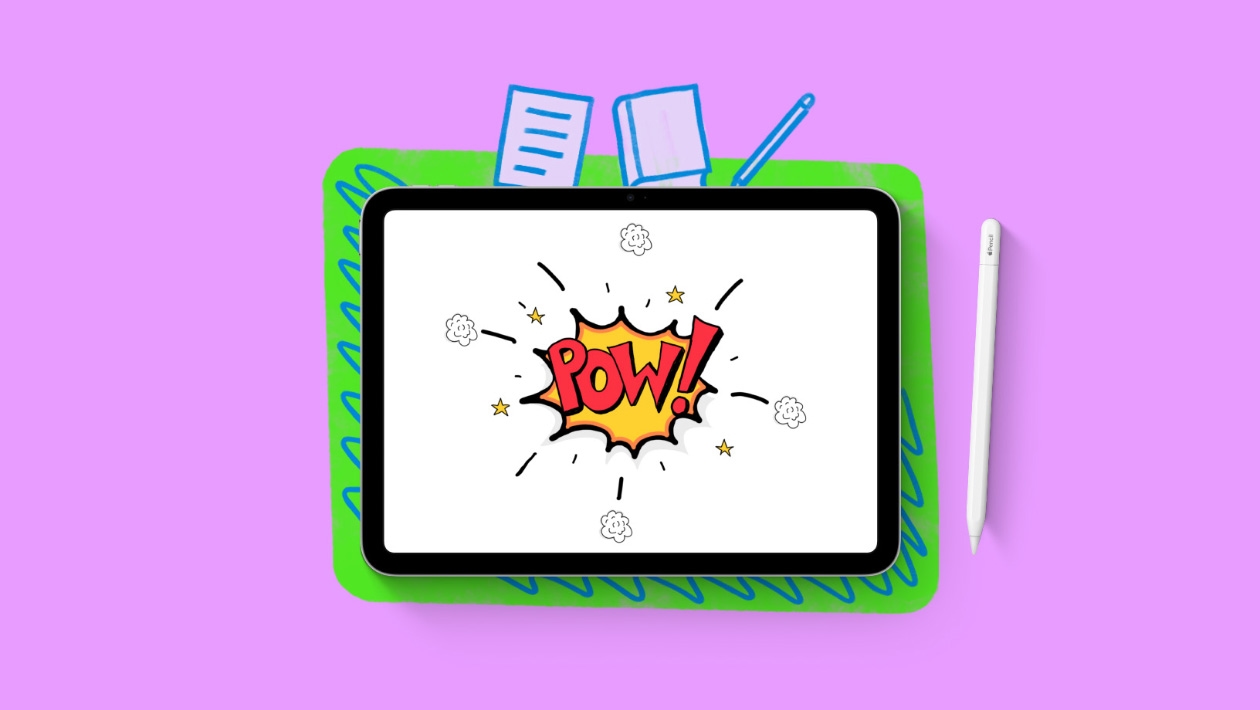






January 16, 2023 . English
English
Super fun ideas with Markup! Thanks Rachel for the inspiration.
This action is unavailable while under moderation.
This action is unavailable while under moderation.