This Computer Science Education Week #CSEdWeek (December 4--10), it’s easier than ever to teach and learn app design and development using Swift Playgrounds on iPad or Mac. New Everyone Can Code Projects provide step-by-step educator resources to guide students in developing essential skills while creating apps that solve problems they care about.
Everyone Can Code Projects can be integrated into any subject area, and are perfect for coding club activities too. They introduce students to SwiftUI — the modern way to build user interfaces with surprisingly little code.
Projects use the latest app building technologies in Swift Playgrounds to support students in learning and experimenting with code like never before. With the App Preview they can see how their app changes in real time as they code, making it a great learning experience. Students are learning Swift, the same powerful language used by professionals to create some of today’s most popular apps.
The following projects are available in the Apple Education Community:
- Design a Simple App: Guide your students to create a simple app prototype in Keynote for anything they can dream up.
- Build with Stacks and Shapes: Introduce app development by experimenting with colors, sizing, and placement to create a unique app interface.
- Build Custom Shapes: Empower your students to take their app interface to the next level by coding custom shapes with SwiftUI.
- Design an App Icon: Inspire students to apply design principles to create a memorable app icon for any topic.

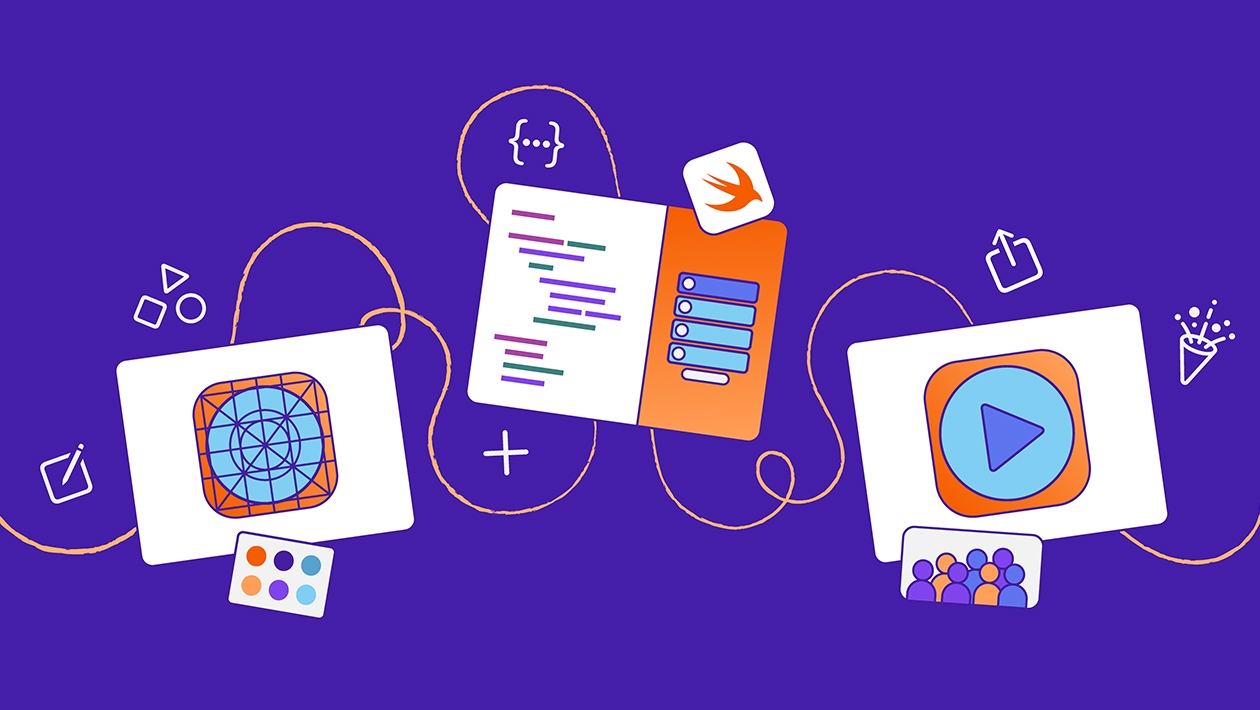








November 17, 2023 . English
English
Hey all if anyone is looking for advise or help on these reply here or send a message! I’d be glad to help.
This action is unavailable while under moderation.
This action is unavailable while under moderation.