Here is a keynote presentation containing tutorials that explain different ways to create animations in Keynote. It shows how to move an object along a path, how to create a stop motion effect, how to move many objects at once (magic move transitions), how to create animations with a line drawing effect and how to animate with 3D objects into Keynote. It also show examples of grade two student projects to give you ideas.
Thank you Brian. English isn’t my first langage… took me an effort for me to switch my Ipad ( and brain, ha ha) to English. Hope it is helpful.

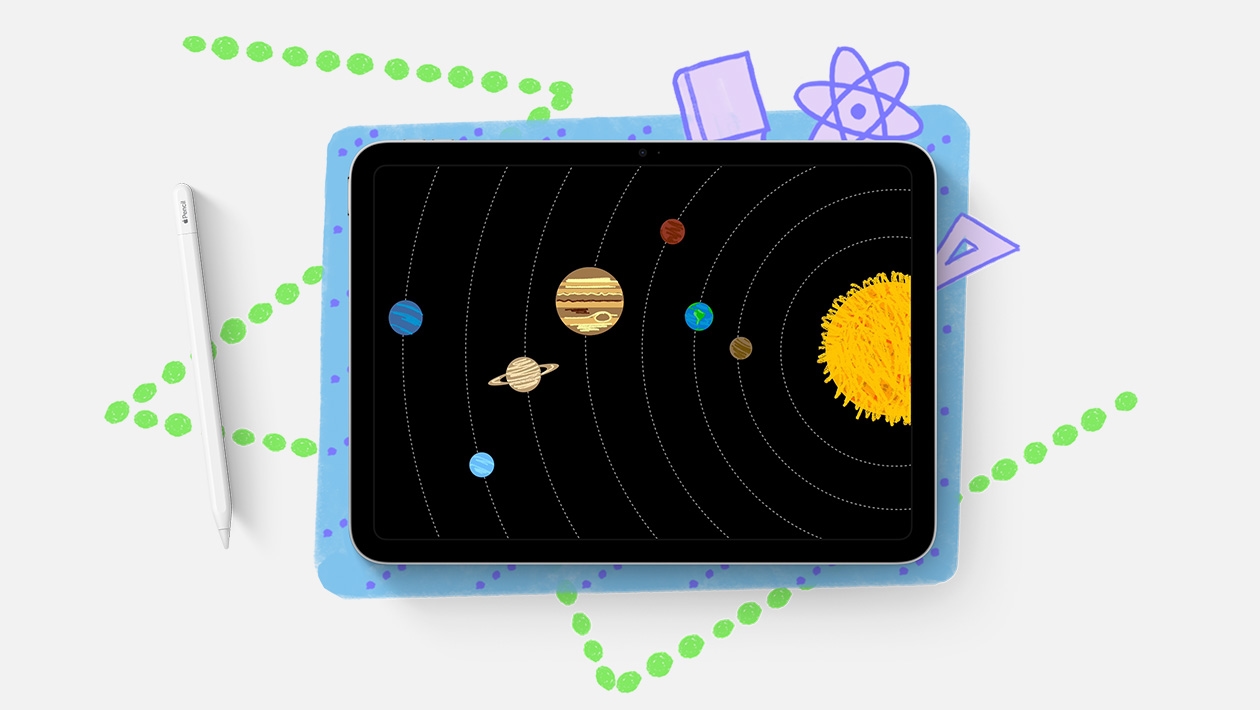






January 18, 2024 . English
English
This is such a great resource. I will send it out to all my teachers so they can use it as a reference. Thank you for sharing.
This action is unavailable while under moderation.
This action is unavailable while under moderation.