These resources was inspired by Karen Irwin’s post with its purpose being to introduce the camera app to early years learners, and differentiating the task for older students to encourage them to improve their photography skills.
Both resources come under the umbrella of Science and Technology (Living Things), however they could be adapted for any subject area. It’s amazing what you can notice and observe around the environment with this task!
Younger students were taking photos of living and nonliving things whilst the older students were learning about what botanists do and how the plant classification works.
What plant life is in your local environment?





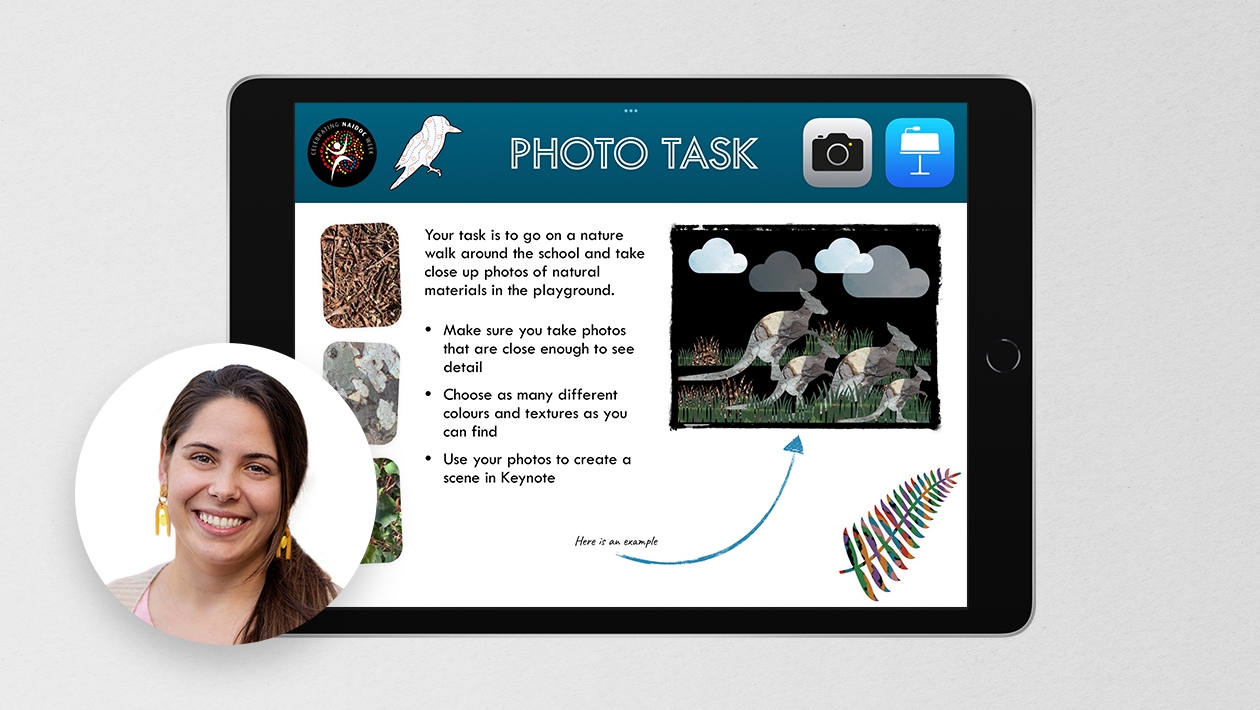






February 26, 2024 . English
English
The primary teachers will love this activity. It is a great activity to get the students engaged and interacting. And I hope it will lead the teachers to adapt this format for other projects.
This action is unavailable while under moderation.
This action is unavailable while under moderation.