Ever wanted to use a GIF but couldn't find just the right one you were looking for? Try using Keynote to create a GIF from photos yourself! I created this video that I shared on social media to highlight how to take photos and turn them into a GIF in less than 60 seconds. These steps are featured in the Everyone Can Create projects under Animate with Stop Motion. Check it out!
https://education.apple.com/learning-center/T045473A-en_US?backTo=%2Flearning-center
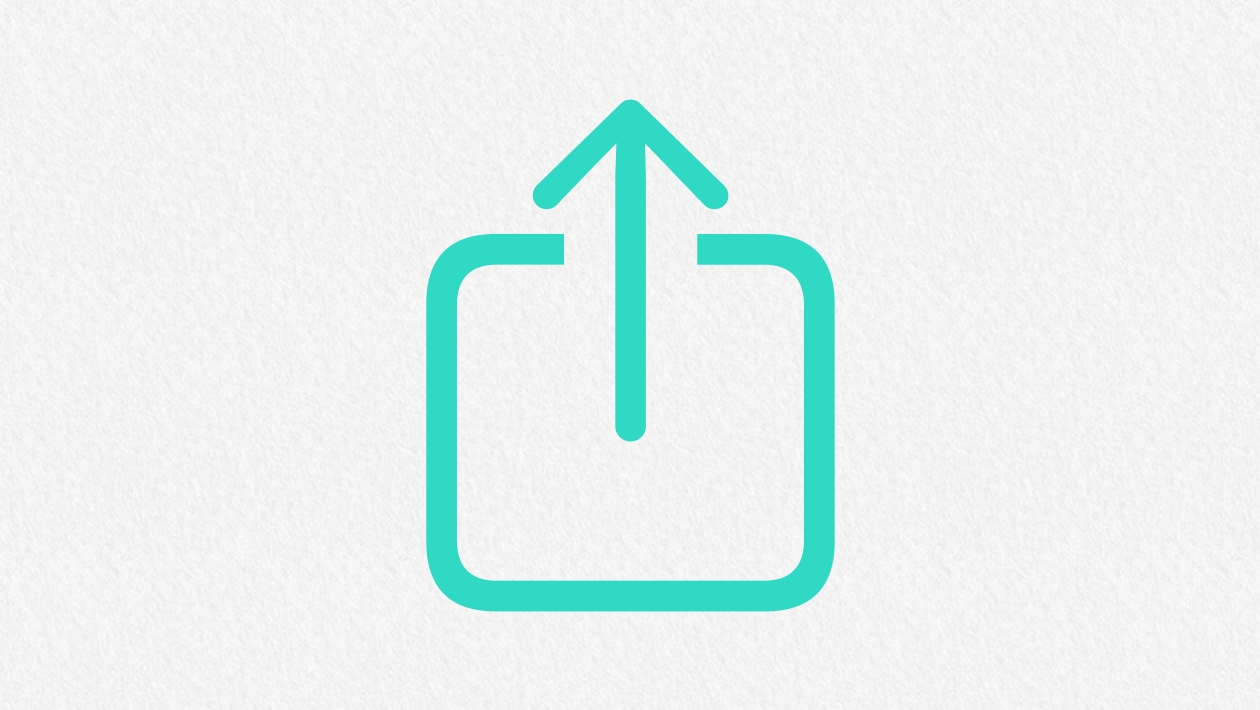








April 17, 2024 . English
English
Amazing video, Mitchel! 👏 🤩 This is an ideal way to share how to create GIFs from photos, and a great take on the Everyone Can Create Animate with Stop-Motion Project! 🙌 So many ways to bring this into the classroom too with all ages of students. Great work! 🌟
This action is unavailable while under moderation.
This action is unavailable while under moderation.