Pair the Weather app with the power of formatting and graphing in Numbers for a powerful way to help students begin to see how data can tell stories. The built-in Weather app on iPad is a great way to access authentic weather data from anywhere, without the need for specialized measuring tools, to access authentic data for math standards. The Numbers template shared at the bottom of this post makes collecting different types of data easy and fast.
Using the Weather App
Since the Weather app is built in to iPad, students don’t need to download anything to be able to access weather data each day. Students can choose to track local weather, or weather from anywhere in the world. Being able to connect with other parts of the world in a daily, real way is a fantastic way to recognize students’ cultural and family backgrounds.
Students can simply search the location of their choice, and add that location to their saved weather list. They could also add the Weather widget to their iPad home screen. More information on using widgets on iPad
Each day in the data collection period, students can open the Weather app to find the weather data for their location, and use the Numbers template included in this post to record data. The template includes different types of data so that students can create different types of graphs, perform different types of calculations, and create a visual summary of weather data for their location over the course of the data collection period.
Formatting Numbers for Collecting Data
Including images in the header row of the data table is a way to support students with a visual reminder of the type of data being collected in that column. Click here to learn more about adding objects to cells in Numbers
The Date column is easy to populate with the current date using cell actions and tapping Current Date each day of the data collection period.
By formatting columns in a table to hold different types of data, we were able to quickly enter our weather data each day and ensure it was formatted appropriately for creating charts and graphs at the end of our data collection period. The included Numbers template uses columns formatted as numbers with decimals, symbols, drop-down menus and conditional formatting. The student favorite was the Star-rating column that allows students to subjectively rate the daily weather as an introduction into discussing qualitative and quantitative data. Click here to learn more about working with different types of data in Numbers
At the end of our data collection period, we used the charts and graphs in Numbers to visualize our data and create a summary of the weather data we collected. Students could easily tap to switch different types of graphs to see which helped them to visualize and interpret the weather data they collected. They could even use the drawing feature to help them with calculations for mean and range.
The Weather app includes a lot more data, so the possibilities for data analysis and visualization continue!
Reflection
Students had a fun time tracking and comparing weather. Even though data collection only took a short amount of time each day, students began to have informal data discussions comparing their data from day to day, as well as weather data from locations around the world each day. These discussions even inspired some students to learn more about different areas of the world on their own.






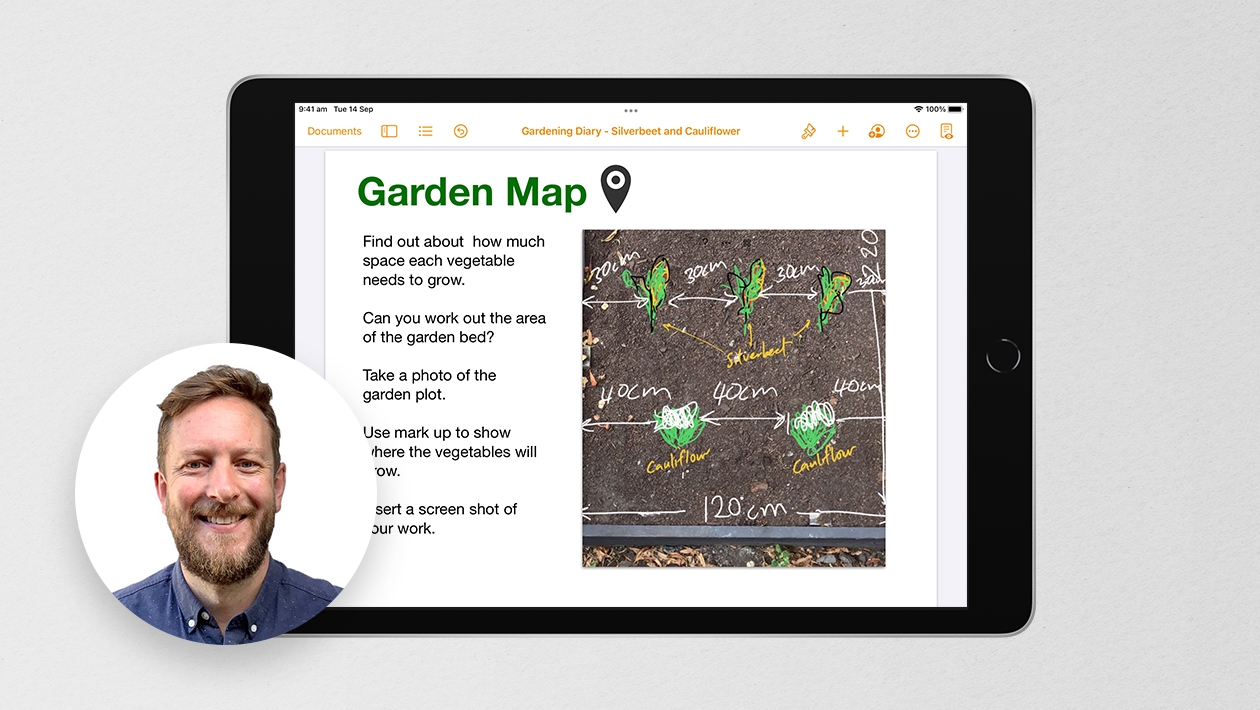






July 17, 2024 . English
English
Wonderful learning activity for collecting data and visualizing patterns. Super that it’s all built into the iPad and so easy for students to access. And the topic of weather and weather watching is engaging for young learners as well as “olds”. Thanks Amanda!
This action is unavailable while under moderation.
This action is unavailable while under moderation.