Unleash the power of digital storytelling in your middle school classroom with this innovative podcasting project. "Middle School Mic Check" is designed to empower students to find their voice, craft engaging narratives, and share their stories with the world through the medium of podcasting.
Activity Overview:
In this lesson, middle school students will learn to create compelling stories through podcasting. This activity enhances digital literacy, storytelling skills, and audio production techniques.
Objectives:
- Develop a structured narrative suitable for audio storytelling.
- Produce a 3-15 minute podcast episode that tells a compelling story.
Podcasting in Education: What Are the Benefits?
This article emphasizes the growing role of podcasts in education, highlighting their potential to increase accessibility, engagement, and active learning. Educators should read it to explore how podcasts can enhance teaching methods and support diverse learning styles.
Facilitate a group discussion on the various uses of podcasts in education, entertainment, and news, encouraging students to consider how they can use this medium to share their own ideas.
Types of Podcasts
Understanding the different types of podcasts is valuable as it helps students identify various formats, such as interview-based, narrative storytelling, and educational series, which can cater to different interests and learning styles. It also broadens their awareness of how podcasts can serve diverse purposes, from entertainment to information dissemination. Additionally, knowing the types of podcasts can inspire students to create content that best suits their intended audience and goals.
Lets Explore different Podcasts- 25 Great Podcasts for the Classroom
Research and Scripting
Guiding students through podcast research and scriptwriting involves helping them select a relevant topic, conduct thorough research using credible sources, and organize their findings. Encourage students to fill out the research template by identifying the main points they wish to cover, citing their sources, and reflecting on what they've learned. Once the research is complete, they can use the script planner to outline the key points they want to discuss, decide on the podcast format, and consider their target audience. This structured approach ensures they create a well-informed and engaging podcast episode.
This guide walks students through the foundational steps of podcasting, including choosing a topic, conducting research, planning, and scripting their episodes.
Continuing the process, students learn the essentials of editing, branding, and publishing their podcasts, ensuring a polished and professional final product.
The tips and tricks cover various aspects of podcast creation, from planning and content to technical considerations and promotion.
Materials Needed:
- iPads or Macs with Pages and GarageBand installed
- Headphones for each student
- Microphones (built-in or external)
- Story structure template in Pages(attachment provided)
- GarageBand tutorial handout
- Internet access for research and inspiration
- Sample podcasts for reference (provided)









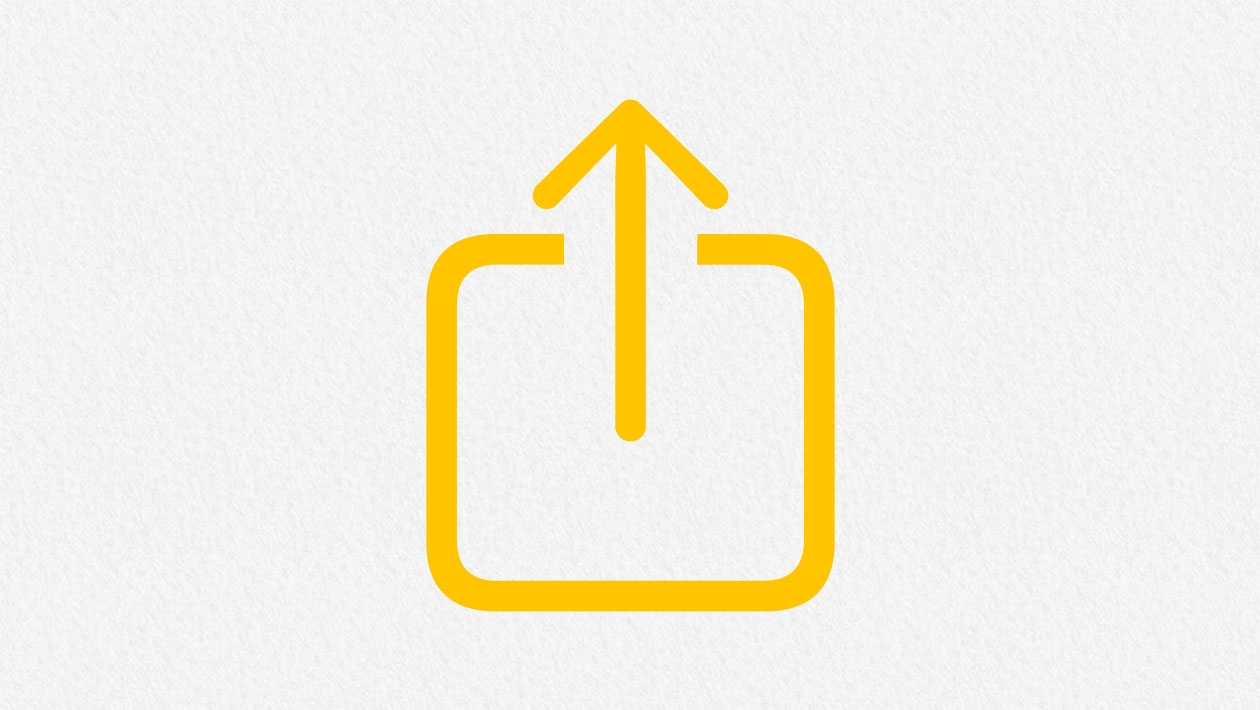






August 14, 2024 . English
English
You’ve created a great guide and resources for podcasting here. I especially like the Research and Podcast Planner worksheets for brainstorming and planning. A great contribution to the community!
This action is unavailable while under moderation.
This action is unavailable while under moderation.