As part of our festive live lesson for classes in Falkirk, Scotland we used one of the new Apple Creative Activities for Students - 'Survey Your Classmates' and gave it a festive twist, alongside adding an extra challenge.
Pre-Recorded Lesson
Every time we organise a live lesson, we also film a pre-recorded version so that classes who can't make it along can watch it asynchronously at a date and time of their choosing. We also encourage others from outside of Falkirk to use these with their classes. You can find the video here:
https://www.youtube.com/embed/bQQAvOEuA2M?showinfo=0&enablejsapi=1Lesson Breakdown
Me-Trees Mini-Task
We started the lesson by getting pupils used to using keys. They were tasked with using Notes to create their very own Me-Trees that represent them by following the instructions on the key below.
Stages of data collection and analysisWe then talked them through the four stages of making and using a survey - formulating your question, collecting your data, analysing the data and then interpreting and communicating it with an audience.
CuripodTo help the pupils understand how to formulate their multiple-choice question and to allow them to brainstorm some festive question ideas together across lots of different schools and classrooms we used a live Curipod to collate information. You can find the template here.
Apple 'Survey Your Classmates' Activity
We then got pupils to input their questions and possible answers into the template from Apple's Survey Your Classmates activity here before collecting their data by surveying all of their classmates. Once they had gathered their data using tally marks and Mark-up they totalled their results and inputted them into the table to create their bar graphs.
We were keen for them to then analyse their results and share them. So they were given some time to tell their shoulder partners about what they found out and then they were asked to use the audio recording feature within Numbers to record a final explanation of their results.
Getting Creative with Data Visualisation
Inspired by the Dear Data project, we were keen to show pupils that there are lots of ways that you can visualise data in creative ways without always using the common methods like bar graphs/ pie charts etc.
We spoke about how in this digital age, data is now a creative medium just like clay, paint, pens, pencils or photography and that we can create really beautiful representations of the world and information around us by using data.
Kerry and I gave pupils an example - we had created our own survey question and we collected genuine data at the Apple Community Meet-up in Glasgow the week before (see below).
We both went away with the same data-set and created our own festive-themed data visualisations. The caveat was that whatever we created had to show the same data as the graph in a new seasonal way, but people still had to be able to read it and analyse it to get the same information back out. You can see what we came up with below!
I went for a top-down Christmas tree view - where each circle represented a vote for each activity - with my single person who chose listening to festive tunes as my star, those who went with playing in the snow as my red baubles and the rest making up the different shades of green and brown of my tree.
Kerry took a completely different angle and idea and decided to focus on tinsel - where each loop = 1 response. Again you could easily interpret this data and see at a glance which activity was the most popular (watching festive movies) and which was least (listening to festive tunes).
Once we showed the pupils our ideas, we got them to brainstorm different ways that they could represent the data they collected in different festive and creative ways and sent them away to complete them within Numbers as their challenge. Ultimately, we want to collate all of their wonderful examples and create a digital book to celebrate them.
We hope this gives some people some ideas of how you might be able to take data handling activities and put a festive/ creative spin on them with your learners.











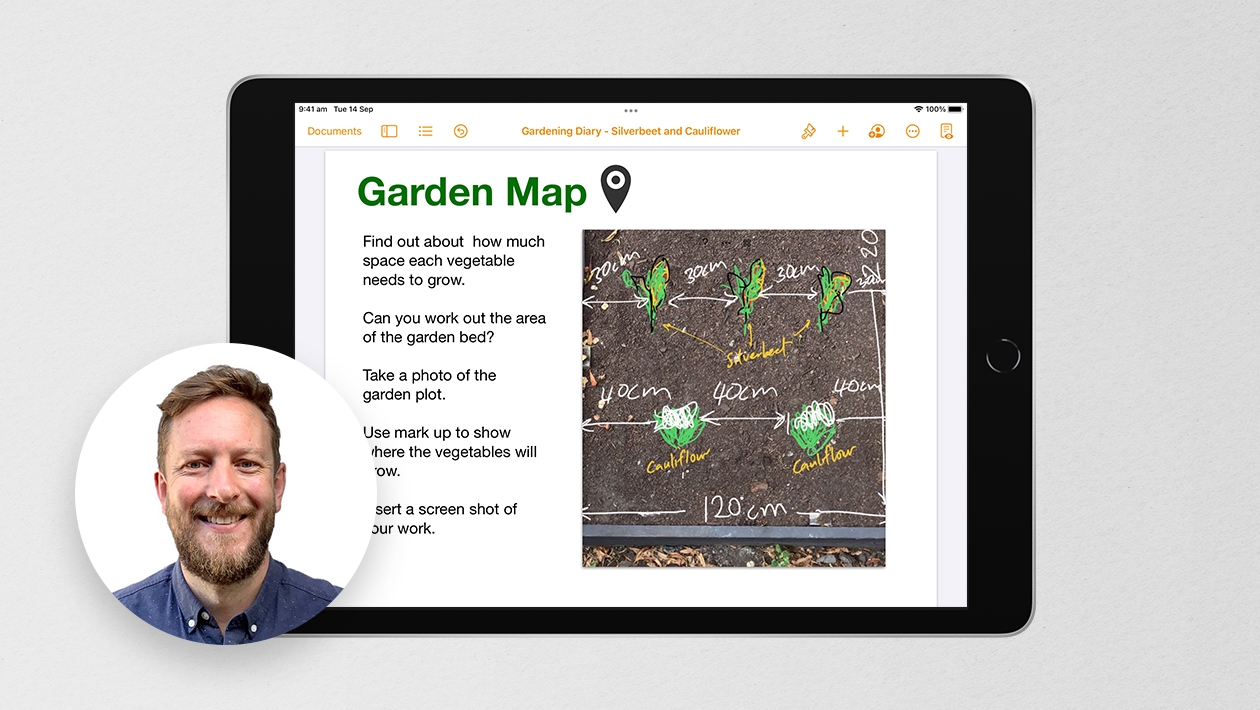






Attach up to 5 files which will be available for other members to download.