@Dragon_Coach and I met at ADE institute in 2023 and have been working on compiling lessons for high school teachers using MacBooks or iPads in class. @Dragon_Coach uses MacBooks, and I use iPads, and in our collaboration, we realized that small adjustments can be made to apply the lessons in each environment. Over the next 30 days, we’ll post one lesson idea each day with tips on how to make it work in either environment you are teaching in.
High School Learning with Apple #19: Digital Mosaics
In this lesson, students use Keynote drawing tools and line draw animations to create digital mosaic art pieces. Students can start with an image or draw their own!
Students begin by learning about the mosaic art technique by comparing and contrasting historical and contemporary mosaics. Then students use Keynote to create their own!
The line draw animation adds an extra layer of creativity as it makes the final video product look like a Timelapse of their creation.
If students are using MacBook, they may not be able to use Apple Pencil, however, they can use the Keynote drawing tool on Mac to create their mosaic tiles.
📣 How could you incorporate line draw animation?


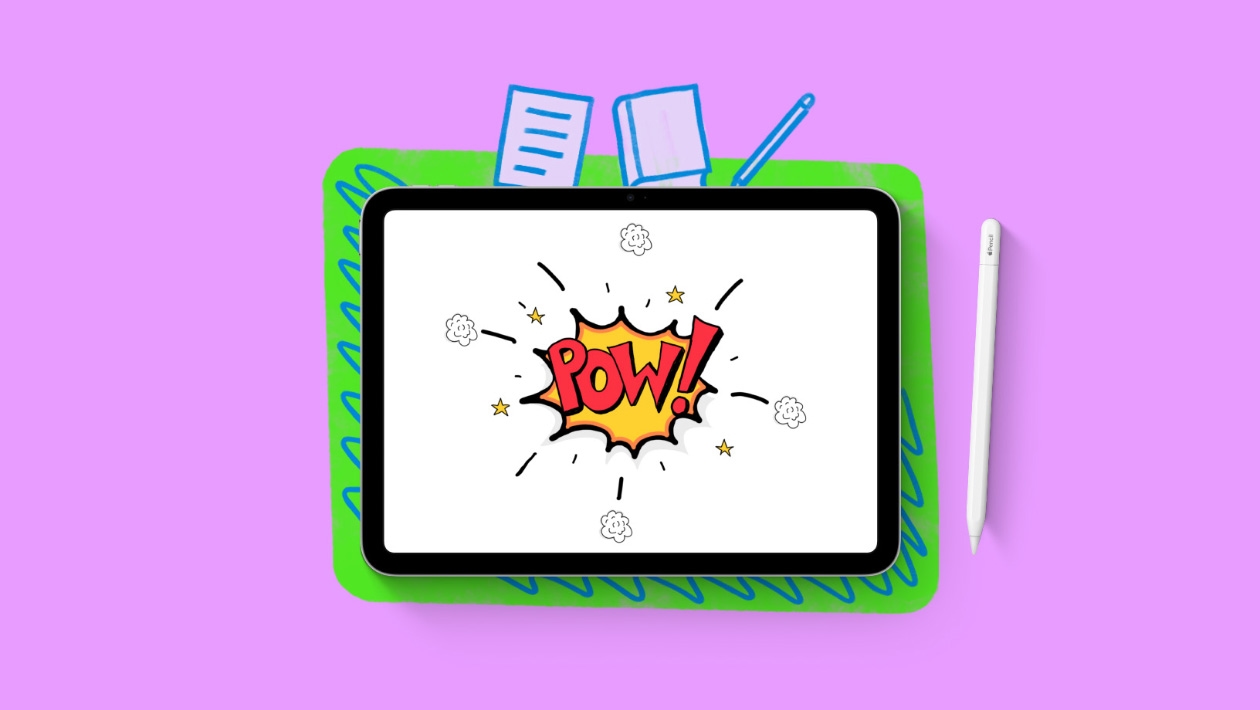






Attach up to 5 files which will be available for other members to download.