📋 What you’ll need: iPad with Numbers, Pixel Art template, optional Reality Composer App (download here)
👤 Participants: Solo
⏰ Time needed: 30+ mins
🗂️ Resource: Create Pixel Art
➡️ Instructions:
- Think of a Valentine image that you would like to pixelate.
- Open the Pixel Art template.
- Use the key to choose a color, then enter the corresponding number into the cell.
- To customize your colors, tap Format > Cell > Edit (in the conditional highlighting menu), from here you can change the colors.
- When you’re finished take a screenshot of your creation and share with a friend.
🗺️ Go further: Use your 2D pixel art for inspiration and recreate your Valentine graphic in Reality Composer using the cube shape. Experiment with different colors, materials and finishes as you create. Place your designs using AR mode — or export your USDZ files, add them to a Freeform board and create an interactive message to share with a friend. ❤️



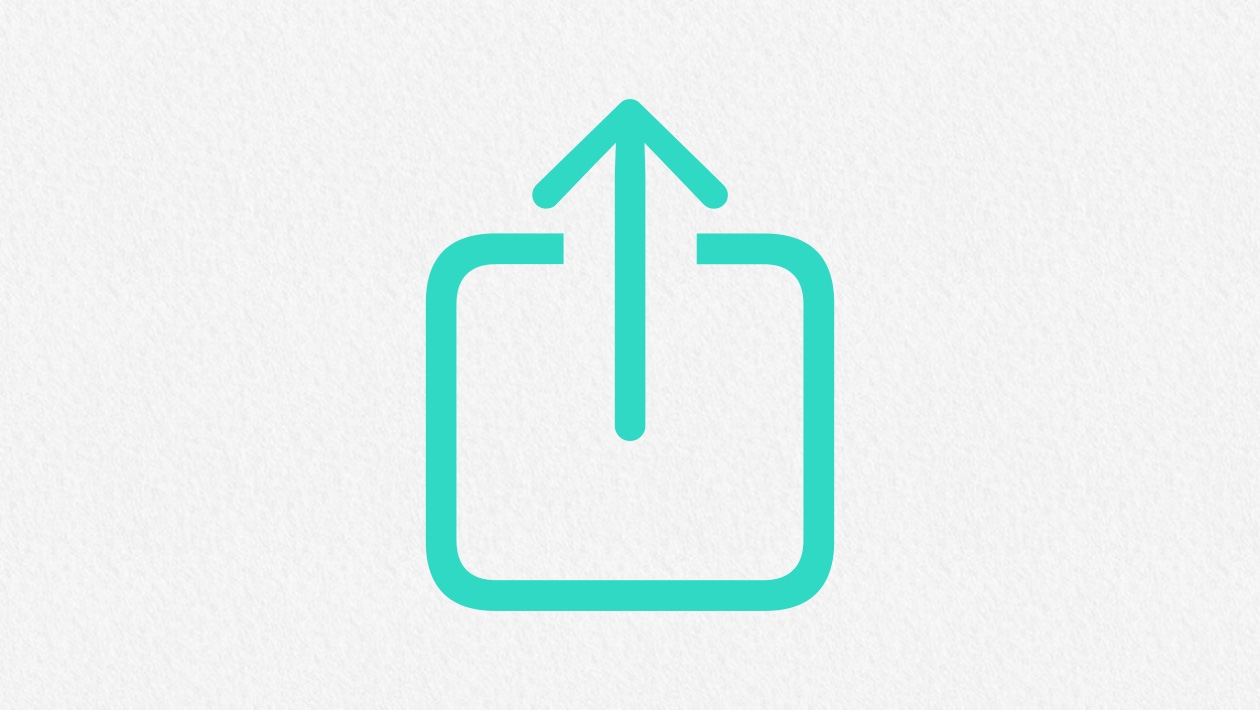






January 30, 2025 . English
English
The students I work with love Pixel Art! What a fun way for them to create graphics for Valentine's Day. Students could also find the area of their designs. Love this!
This action is unavailable while under moderation.
This action is unavailable while under moderation.