Lesson Details: By combining the technologies from Apple with the methodologies for vocabulary instruction from the LETRS initiative and the CKLA Curriculum, students will work collaboratively to create a vocabulary journal on Keynote. Each day, the instructor will provide 2 words. Students will use the REWARDS decoding strategies to read the word, then record the definition as written in their CKLA unit 5 activity manuals. They will use Etymology Online and Morpheme Mapper to research language of origin and parts of speech. To synthesize and apply their learning, students will write a 10+ word sentence correctly using the word and provide an illustration from kindle.co to enhance their writing.
Goals/Objectives: Students will apply grade-level appropriate phonics skills and knowledge of prefixes and suffixes to word decoding.
Students will use context to understand unfamiliar words.
Students will research to summarize and find information.
Students will gain vocabulary and apply words to daily context.
WVCCR Standards: ELA.5.25, ELA.5.26, ELA.5.29, ELA.5.31, ELA.5.34, ELA.5.36, ELA.5.37, ELA.5.38, ELA.5.41


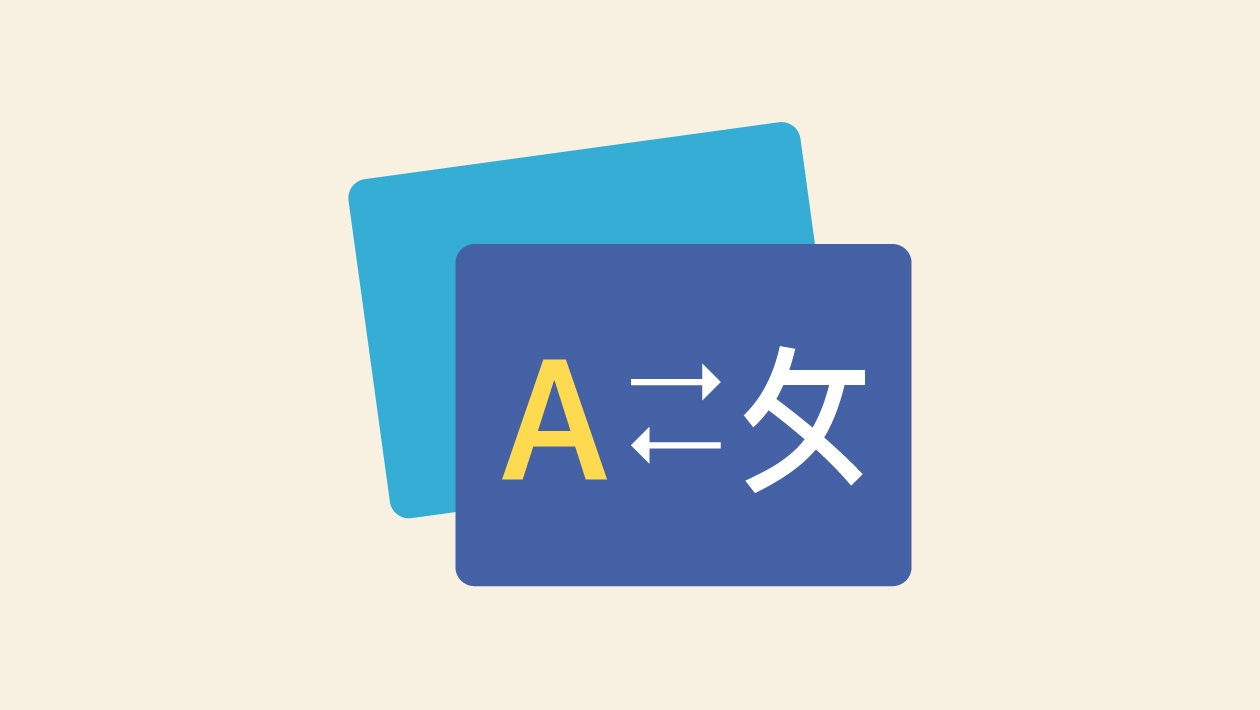






March 08, 2025 . English
English
This is a well-structured and thoughtful lesson (and clearly aligned with your curriculum!) that meaningfully integrates technology with research-based vocabulary instruction. I’m a big fan of digital journals and love the idea of a collaborative digital vocabulary journal - such a great way for students to engage in the learning process while creating a resource they can continuously build on and refer to throughout the year.
For scaffolding and differentiation, I’ve found that using sentence stems, voice-to-text, or allowing students to create voice recordings can help them participate more confidently. Some students also love adding illustrations - though for older students, this can sometimes be tricky depending on the word!
Well done, and thank you for sharing!
This action is unavailable while under moderation.
This action is unavailable while under moderation.