Envision historical events with Apple Intelligence. Use Image Playground and bring assets to life by creating a stop motion video on the iPad. Students will explore text to image generative AI to design a character who represents a historical figure. Animation through stop motion action in Keynote will help students develop key critical thinking skills and sequencing capabilities.
Create a Stop Motion Video of Beowulf using Generative AI
Objective:- To teach students alternative methods of learning literature using technology.
- To integrate AI literacy into ELA content
Standards
ISTE
1.3.c Curate Information
Students curate information from digital resources using a variety of tools and methods to create collections of artifacts that demonstrate meaningful connections or conclusions.
1.6.b Original and Remixed Works
Students create original works or responsibly repurpose or remix digital resources into new creations.
Materials
- A copy of the epic poem Beowulf
- An iPad with M1 chip or Macbook Air with M1 chip.
- Access to Image Playground and Genmoji
- Keynote
Prework
- Students will have read background information on Anglo-Saxons, Anglo-Saxon Literature and Culture
- Students will have read Beowulf Part I and Part II. Additional work will be completed at the teacher’s discretion.
- Students will have “storyboarded” the entire poem to develop a visual representation of the story in preparation to create their stop-motion movie
- Have students preview the Keynote instructions on how to create Stop-Motion animation.
- Have students preview Jacob Woolcock’s video on how to create Genmoji assets.
- Ensure all students have updated, charged iPads with Image Playground, Keynote, and Canva
- Discuss common AI terminology (LLM’s, Chatbot, Natural Language Processing, and tokens) as students use the AI image generator to develop their stop motion assets.
Process
- Students will create a series of assets using the instructors Generative AI (GenAI) of choice using text to image to represent their selected scene in Beowulf
- Provide instruction on how to prompt the text to image generator (Apple Image Playground, Genmoji or Canva’s Magic Media) to create an group of “assets” to be used for their stop-motion animation.
- Students will create approximately 6 assets to represent their understanding of their assigned scene in Beowulf.
- They will export these scenes and import them into Keynote to create an stop motion movie.
- Students will animate their assets in Keynote and record their stop motion animation with either the an iPhone or iPad



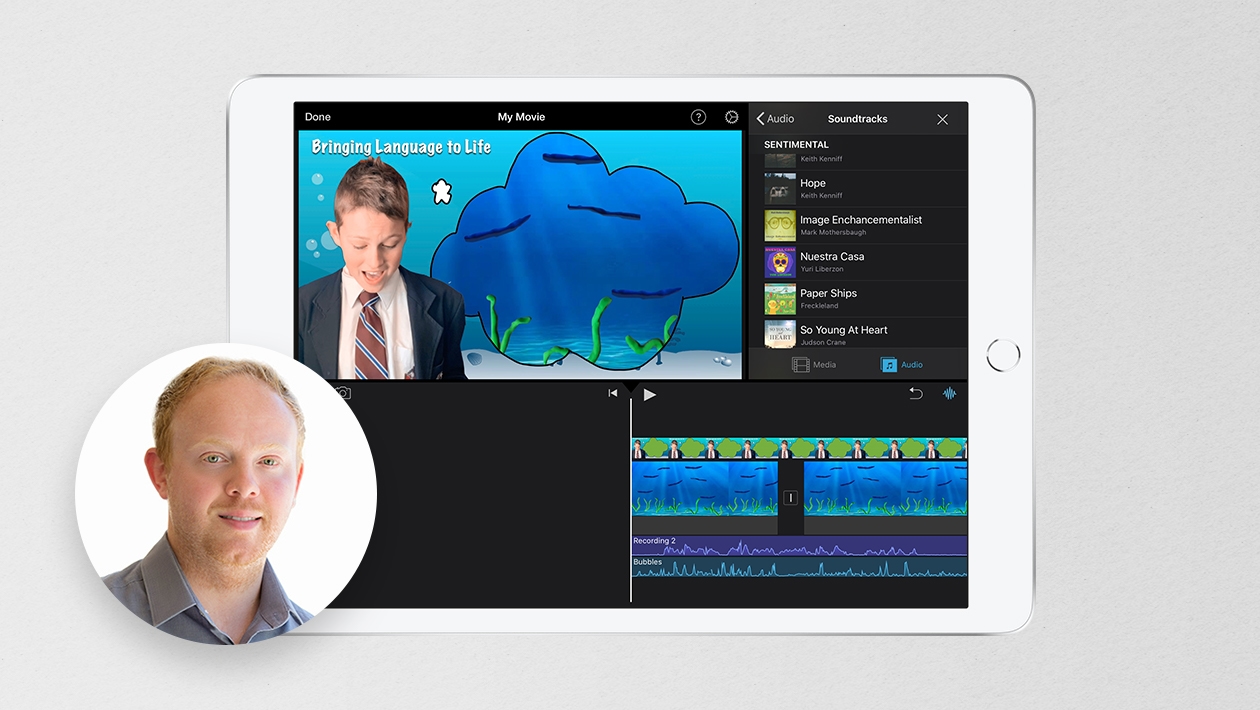







October 16, 2025 . English
English
What a inspirational literature activity Pam! I can see how students can expand their knowledge and engagement with the text by adding this creativity piece. So cool that you had students work with several tools including AI image generation in Apple’s Image Playground. I bet the prompts were fun to come up with. Just the thinking and knowledge of the poem needed to produce these fun examples shows how this kind of technology integration can enhance and engage. Appreciate the outlined process!
This action is unavailable while under moderation.
This action is unavailable while under moderation.