✨ Creative activity: Pictorialize historical events or book titles, or summarize a story, book, nursery rhyme or scene from literature using custom Genmoji made with Apple Intelligence. If you don’t have Apple Intelligence, you can use emoji to do this activity.
📋 What you’ll need: iPad
Optional: a device that supports Apple Intelligence
🙋Participants: Individual
⏱️Time needed: approximately 30 minutes
🗂️ Resource: Create Emoji Compound Words. If you have access to Apple Intelligence, you can Create your own emoji with Genmoji on iPad.
➡️ Go further: Try this activity using custom made photo stickers instead of emojis. See Create a Sticker Collage for details.
👉 Instructions:
- Open Notes and tap Compose to start a new note.
- Create a custom Genmoji.
- When you make one you like, tap More … and Save to Stickers. Repeat until you've completed your story.
- Open Freeform and tap Compose to start a new board.
- Tap Add Media and then tap Stickers.
- Select your Genmoji. Resize and place on your board. Repeat this as many times as you want.


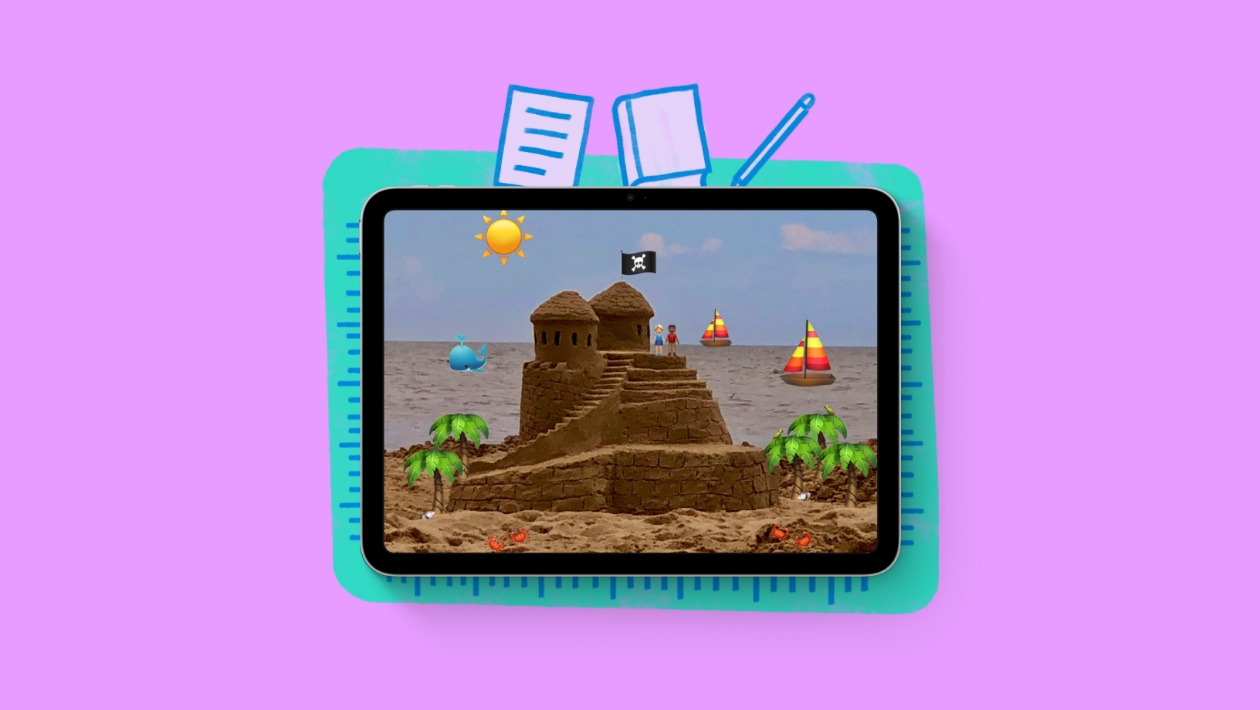








Attach up to 5 files which will be available for other members to download.