Even in kindergarten, students can publish their writing using digital tools! In my classroom, iMovie has been the fan-favorite publishing tool each year.
At the end of the year we do a dinosaur informational unit. I even transform our classroom into our own Jurassic Park (pictures attached). We spend about 4 weeks learning about all different types of dinosaurs and exploring various resources. In writing, the students spend about 3 weeks researching one dinosaur of their choice. We learn all about the research process and use a multitude of resources to gather information (online websites, library books, GetEpic.com, etc.). They go through the entire writing process of brainstorming and creating multiple drafts before they produce their final draft. Once their final draft is complete, they are ready to publish!
They were introduced to various tools for publishing throughout the year such as Keynote, Pages, and the traditional writing/typing reports. I save iMovie for the end and they love the process. We even set up a green screen and they love putting themselves in a photo with their dinosaur. I lead them through each step, but ultimately the decisions are all their own. We even discuss finding quality images and information to include. I like using SafeSearchKids.com or Kiddle.co to find images.
I attached a video of one of the final projects below. My students are so engaged throughout the entire process. They enjoy being the expert of their dinosaur and sharing their findings in this creative way. We have a special viewing party at the end and invite staff and family members to come watch. We pass out popcorn and juice and enjoy watching each other's films!
If you're just starting out utilizing the apps on your iPads, I highly suggest working with iMovie. It's very user friendly and my kindergarten students are able to navigate it easily. They have even taught me some cool tricks on there that I didn't know about!
*I received parent and student permission to post the above video.




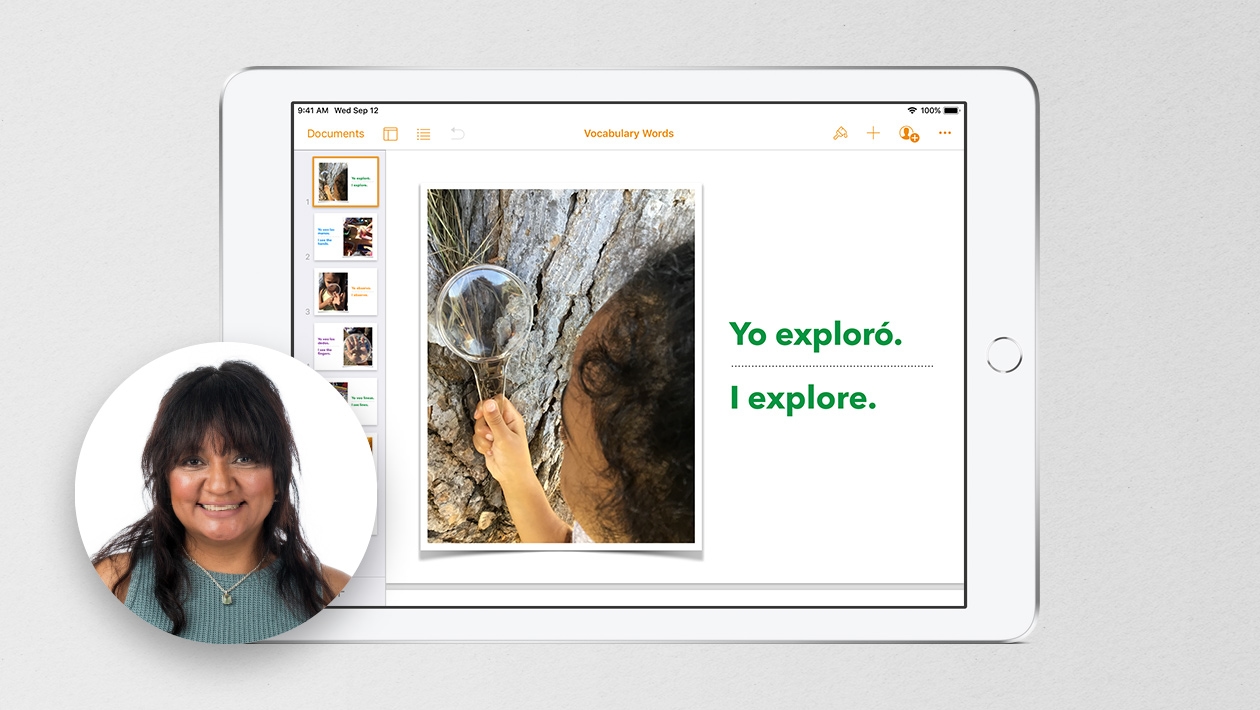






March 13, 2023 . English
English
What a great project to go along with the dinosaur unit! Can you tell me more about how you share the students' iMovies with others? I have a teacher asking how to share her students' iMovie projects with their parents. What do you suggest? My only thought is to post the links in a Canvas page and share the url with parents.
This action is unavailable while under moderation.
This action is unavailable while under moderation.