In this lesson, students created a simple map showing the native habitat of animals using Keynote on iPad. This formed their introduction to global climates.
Learning Objectives for this lesson:
- Consider the location of a selection of animal habitats.
- Create a simple map showing the native habitat of various animals.
- Discuss the type of habitat of each animal.
- Identify patterns on the map.
Using Keynote for this activity has allowed me to streamline and better scaffold the activity, whilst also providing a greater degree of customisation for students.
Students were able to adapt and customise their map of where the different animals lived.
Some even added colours that either related to the animal directly (skin/fur colour) or the type of climate they lived in (ie. blue for cold, red for hot).
Students demonstrated their learning using the Keynote template document. They had a slide with a map of the world and eleven animals which they had to move to locations where they thought each lived. They could also copy and paste as necessary.
By starting with familiar animals, this activated prior knowledge, generated discussion, required students to identify patterns, corrected common misconceptions and served as an introduction to the classification of global climates.
This lesson formed part of my Apple Teacher Portfolio as an ‘Activate’ lesson, but could be easily adapted and used as an ‘Explore’ lesson depending on the age, skill level, positioning of the activity, and has lots of opportunities for extension activities.
I used this lesson with my 2nd Year Geography class (13-14 years old), but it could easily be used in different contexts with other age groups too!




.jpeg)
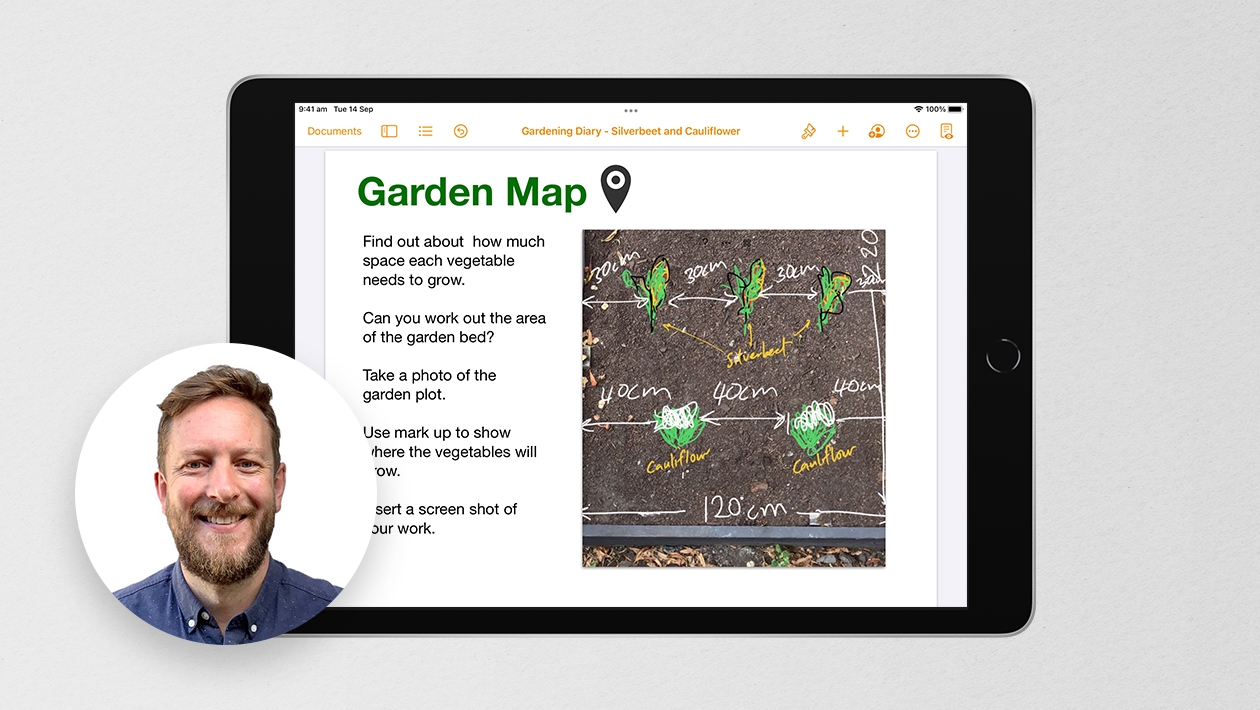






October 09, 2022 . English
English
A great idea for using Keynote. I can definitely see links for other year groups as well.
This action is unavailable while under moderation.
This action is unavailable while under moderation.